Anonymous call – Yealink VP530 User Manual
Page 86
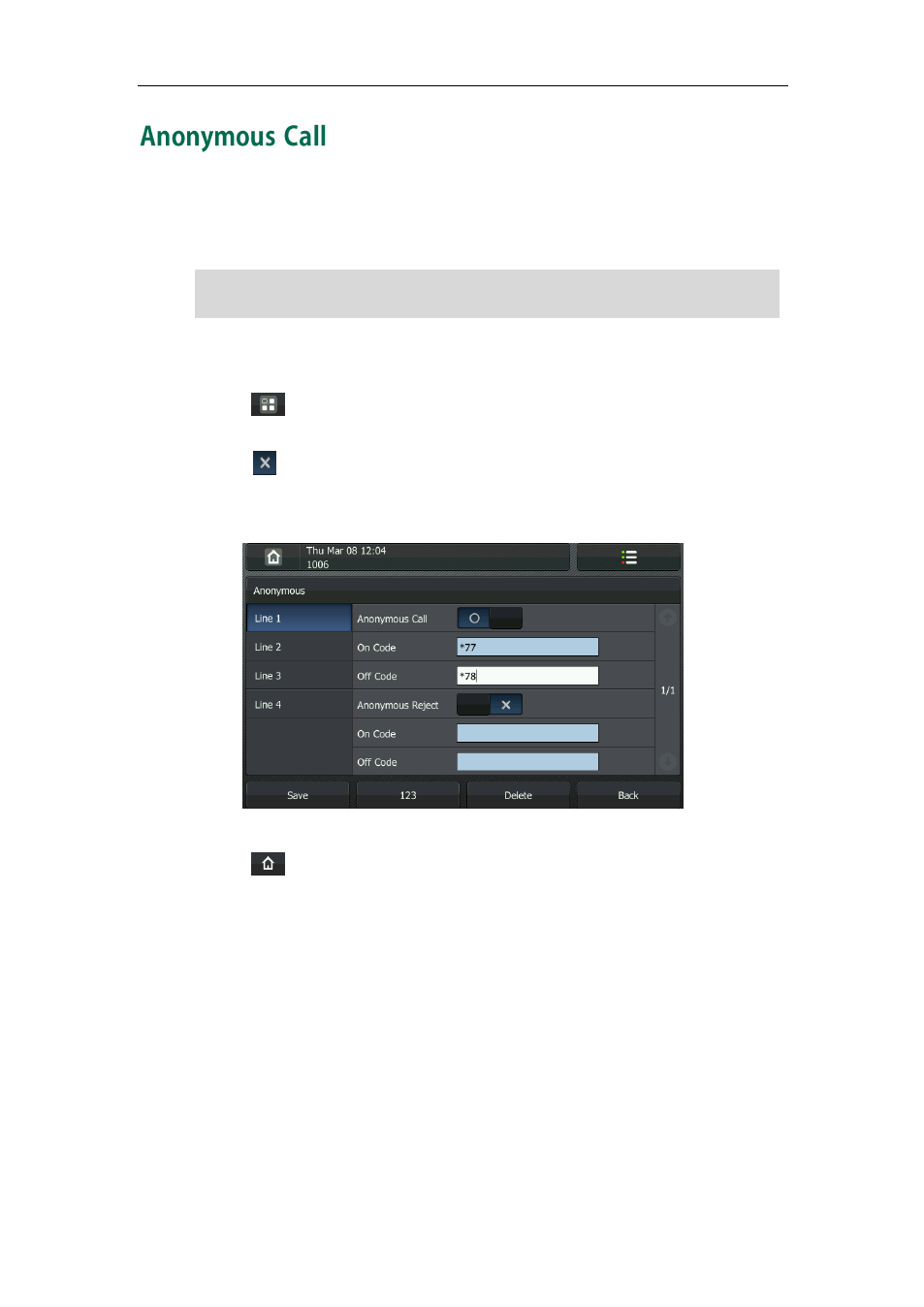
User Guide for the VP530 IP Video Phone
74
You can use anonymous call feature to block the identity and phone number from
showing up to the called party when you call someone. For example, you want to call to
consult some of the services, but you don’t want to be harassed.
Note
To configure anonymous call via web user interface:
1. Tap ->Call Feature->Anonymous.
2. Tap the desired line.
3. Tap in the Anonymous Call field.
4. (Optional.) Enter the anonymous call on code in the On Code field.
5. (Optional.) Enter the anonymous call off code in the Off Code field.
6. Press the Save soft key to accept the change or the Back soft key to cancel.
7. Tap to return to the idle screen.
You can also configure the anonymous call via web user interface at the path
Account->Basic.
To place an anonymous call:
1. Using the specific line on the phone to place a call to phone B.
The anonymous call feature is not available on all servers. Contact your system
administrator for the anonymous call on code and off code.
