Yealink VP530 User Manual
Page 14
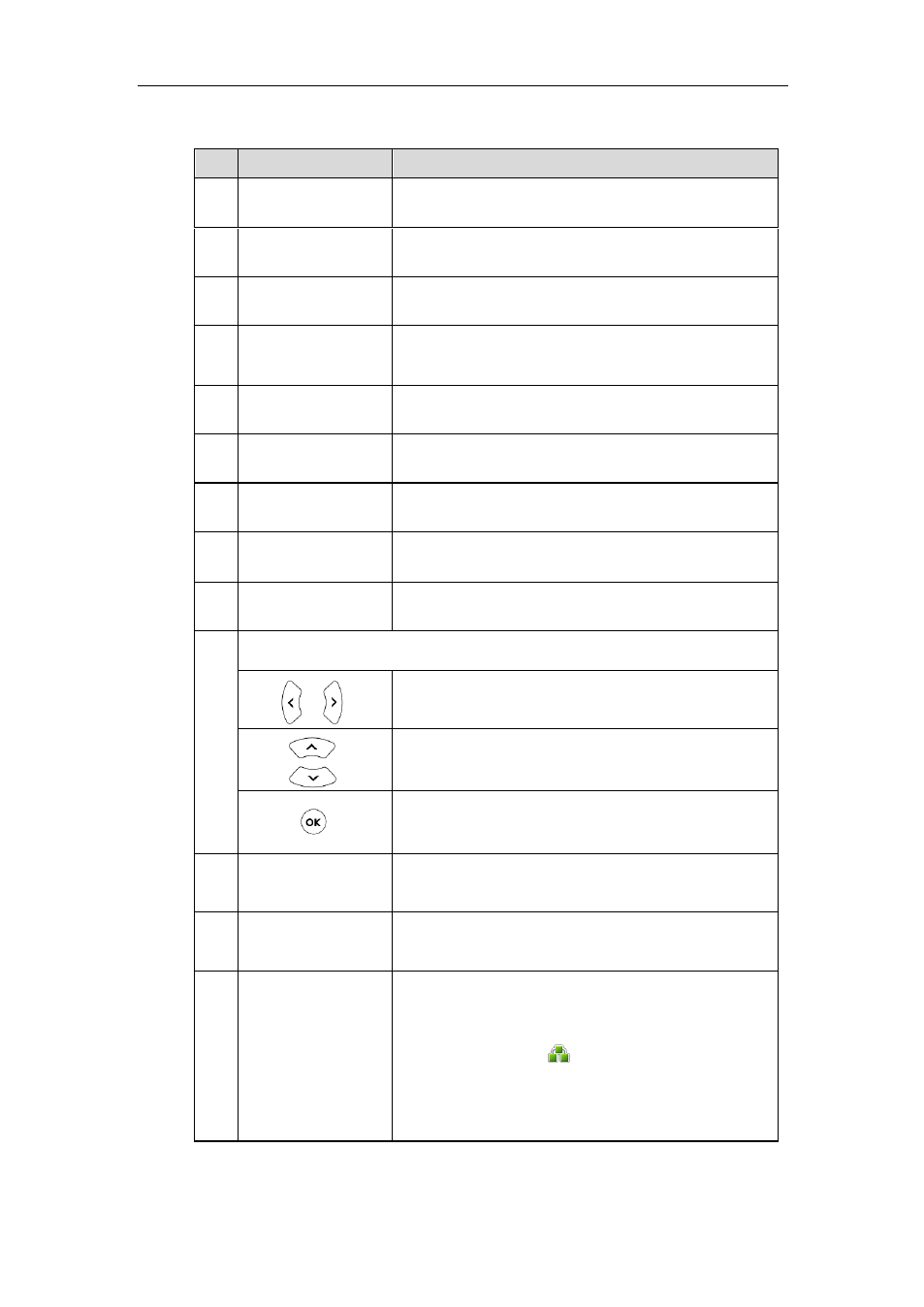
User Guide for the VP530 IP Video Phone
2
Hardware component instructions of the VP530 IP video phone are:
Item
Description
①
Camera
Provides near-site video.
②
Event Indicator LED
Indicates different phone status.
③
Power Indicator LED Indicates the phone power status.
④
Redial Key
Dials the most recently dialed number or quick
accesses the Dialed Calls list.
⑤
Speakerphone Key
Toggles the hands-free speakerphone mode.
⑥
Mute Key
Toggles the Mute feature on or off.
⑦
Transfer Key
Transfers the current call to another party.
⑧
Local Directory Key
Accesses the local directory.
⑨
Camera Switch
Stops or starts the transmission of the near-site video.
⑩
Navigation Keys
Scroll through a list, position the cursor within text or
adjust the volume.
Scroll through a list or highlight the desired item.
Expands the pull-down list, selects a highlighted item
or answers an incoming call.
⑪
Keypad
Provides the digits, letters, and special characters in
context-sensitive applications.
⑫
Soft Keys
Label automatically to identify their context-sensitive
features.
⑬
LCD Screen
Shows information about calls, messages, soft keys,
time & date and other relevant data:
• Call information—caller ID, call duration
• Icons (for example, )
• Missed call or forwarded call information
• Prompt text (for example, "Success Saved!")
• Time and Date
