Redialing numbers, Auto answer – Yealink VP530 User Manual
Page 68
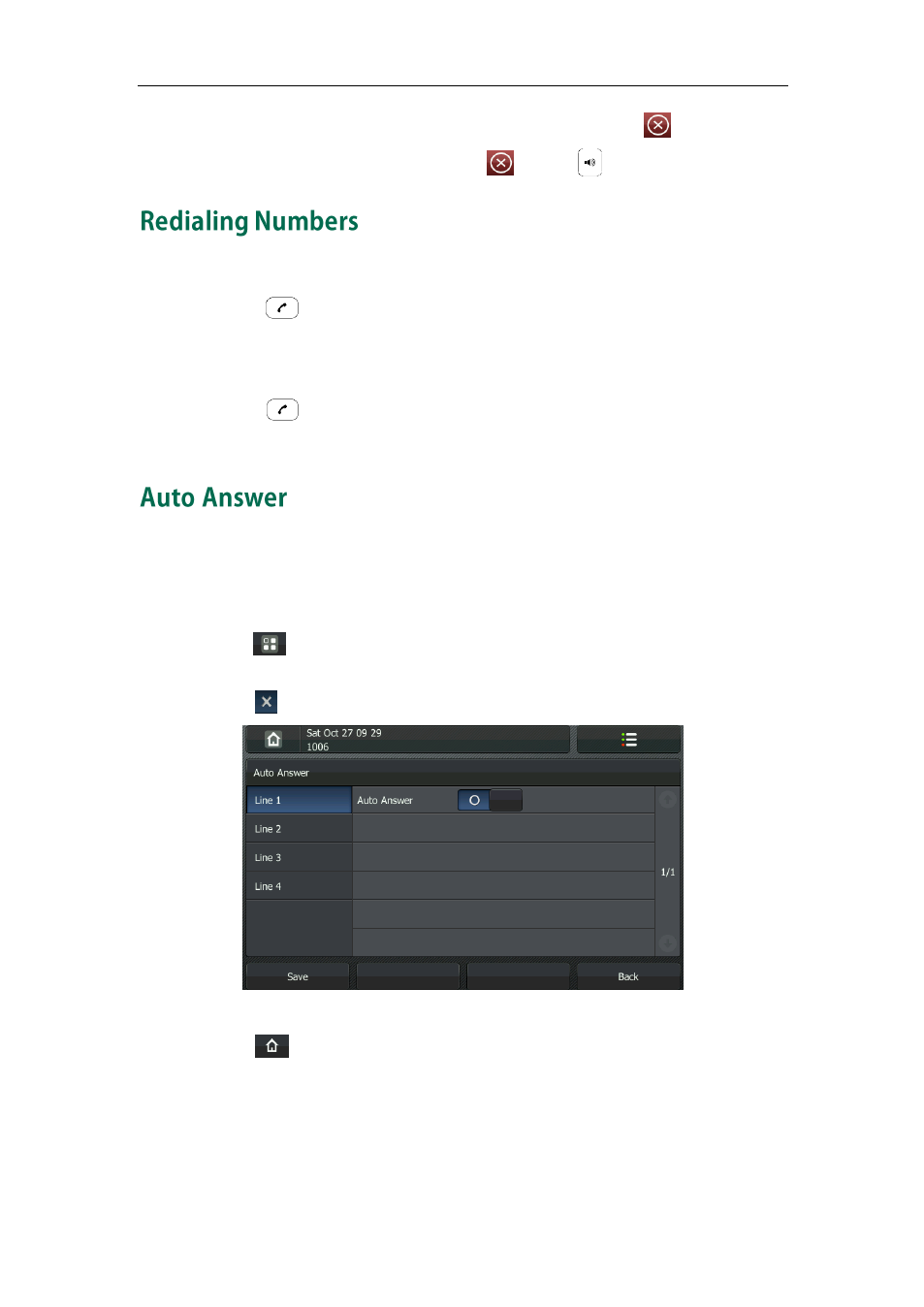
User Guide for the VP530 IP Video Phone
56
-
If you are using the headset, press the End Call soft key or tap .
-
If you are using the speakerphone, tap or press or the End Call soft key.
To redial the last placed call from your phone:
1. Press when the phone is off-hook.
A call to your last placed call is attempted.
To redial a previously placed call from your phone:
1. Press when the phone is idle to access the Dialed Calls list.
2. Tap the desired entry to dial out.
You can enable the auto answer feature for a line. You can use the auto answer feature
to allow the phone to automatically answer an incoming call on the line.
To configure auto answer via phone user interface:
1. Tap ->Call Feature->Auto Answer.
2. Select the desired line.
3. Tap to enable the phone automatically answer the incoming calls.
4. Press the Save soft key to accept the change or the Back soft key to cancel.
5. Tap to return to the idle screen.
