Cooper Instruments & Systems DFI 1650 Multi-Channel Digital Force Indicator User Manual
Page 25
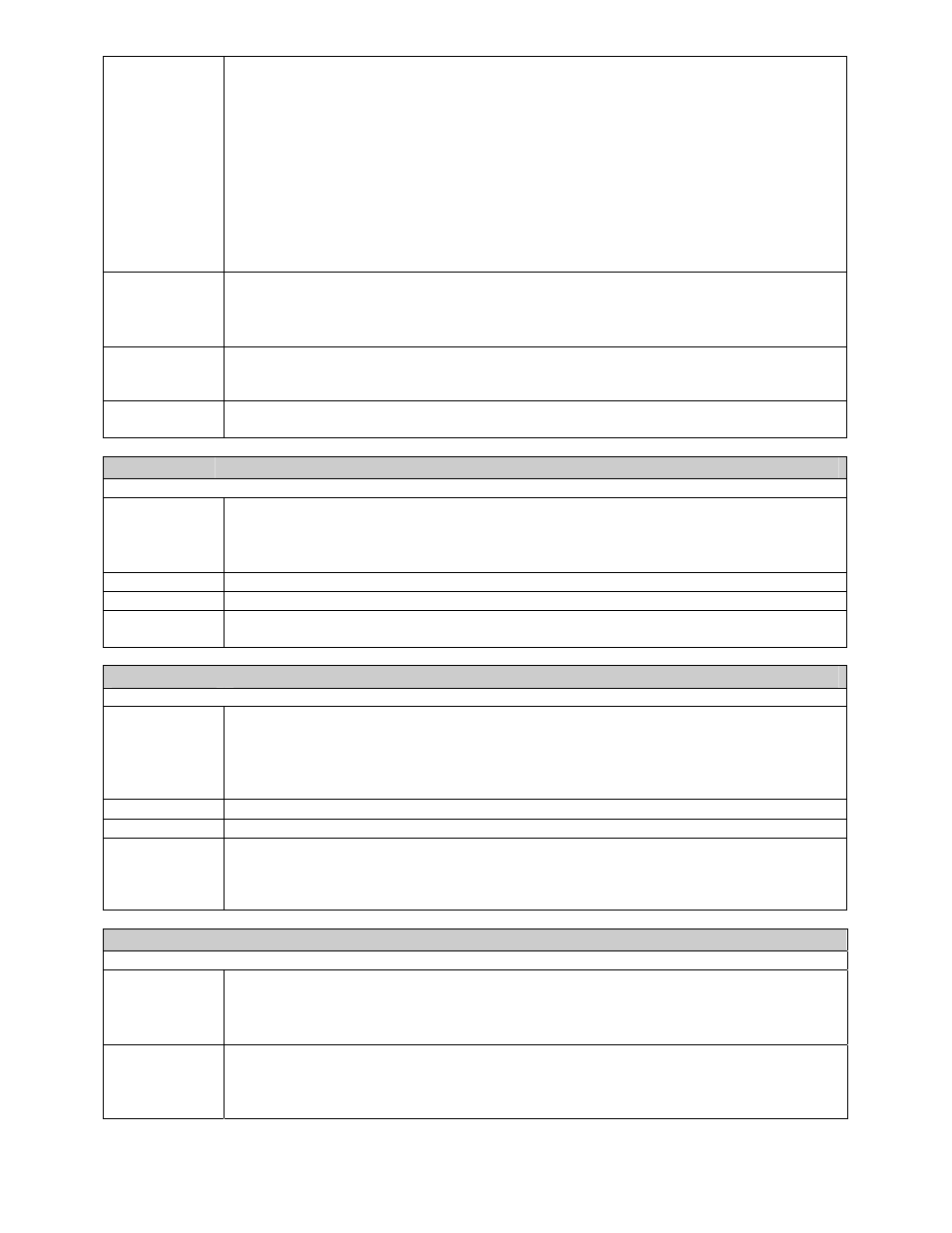
CF 126
22
Nov 2001
12 12.
13 13.
14 14.
15 15.
16 64.
17 65.
18 66.
19 67.
20 68.
21 69.
22 70.
23 71.
Examples
Sending “#00WS01
↵” will cause the display to show channel 01 's tracking value. The
instrument will reply with "OK".
Sending “#00WSUP
↵” will increment the channel number shown on the display. The
instrument will reply with "OK".
Reply
When writing: "OK" or "ERROR".
When reading: a numeric value corresponding to a channel number and data value as
explained above.
Remarks
Any changes made to the channel number and data value are lost when the instrument
is reset.
ZM
Read Scan Time
Purpose
Read how much time it last took for the instrument to service all channels.
Usage
“#aa
ZM
↵”
# is the 'pound' or 'hash' character (ASCII decimal 35).
aa is the two-character instrument address.
↵ is the 'carriage return' character (ASCII decimal 13).
Example
“#00ZM
↵”
Reply
The number of seconds that it last took for the chassis to ser- vice all of the channels.
Remarks
This command can provide information about how fast the instrument can service the
limits.
ZX
Temporarily Suppress Continuous Transmissions
Purpose
Temporarily suppress or allow continuous transmissions
Usage
“#aa
ZM
n
↵”
# is the 'pound' or 'hash' character (ASCII decimal 35).
aa is the two-character instrument address.
n is "0" to suppress continuous transmissions, "1" to allow them (power-up setting).
↵ is the 'carriage return' character (ASCII decimal 13).
Example
“#00ZM1
↵”
Reply "OK" or "ERROR"
Remarks
If this command is used to suppress continuous transmissions enabled by the "WI Write
Continuous Transmit Setting" system command, resetting the instrument will allow
them.
See "WI Write Continuous Transmit Setting" for more information.
ZY
Read Configuration
Purpose
Reads a list of the types of channels installed in the instrument.
Usage
“#aa
ZY
↵”
# is the 'pound' or 'hash' character (ASCII decimal 35).
aa is the two-character instrument address.
↵ is the 'carriage return' character (ASCII decimal 13).
Example
If an instrument is configured with a dual-Iine display (card type 04), one Strain Gage
channel (card type 65), four Mathematics channels (card type AE) and two Split Display
channels (card type AB), sending “#00ZY
↵” will generate a reply of
“0465AEAEAEAEABAB1CA9”
