Cooper Instruments & Systems DFI 1650 Multi-Channel Digital Force Indicator User Manual
Page 21
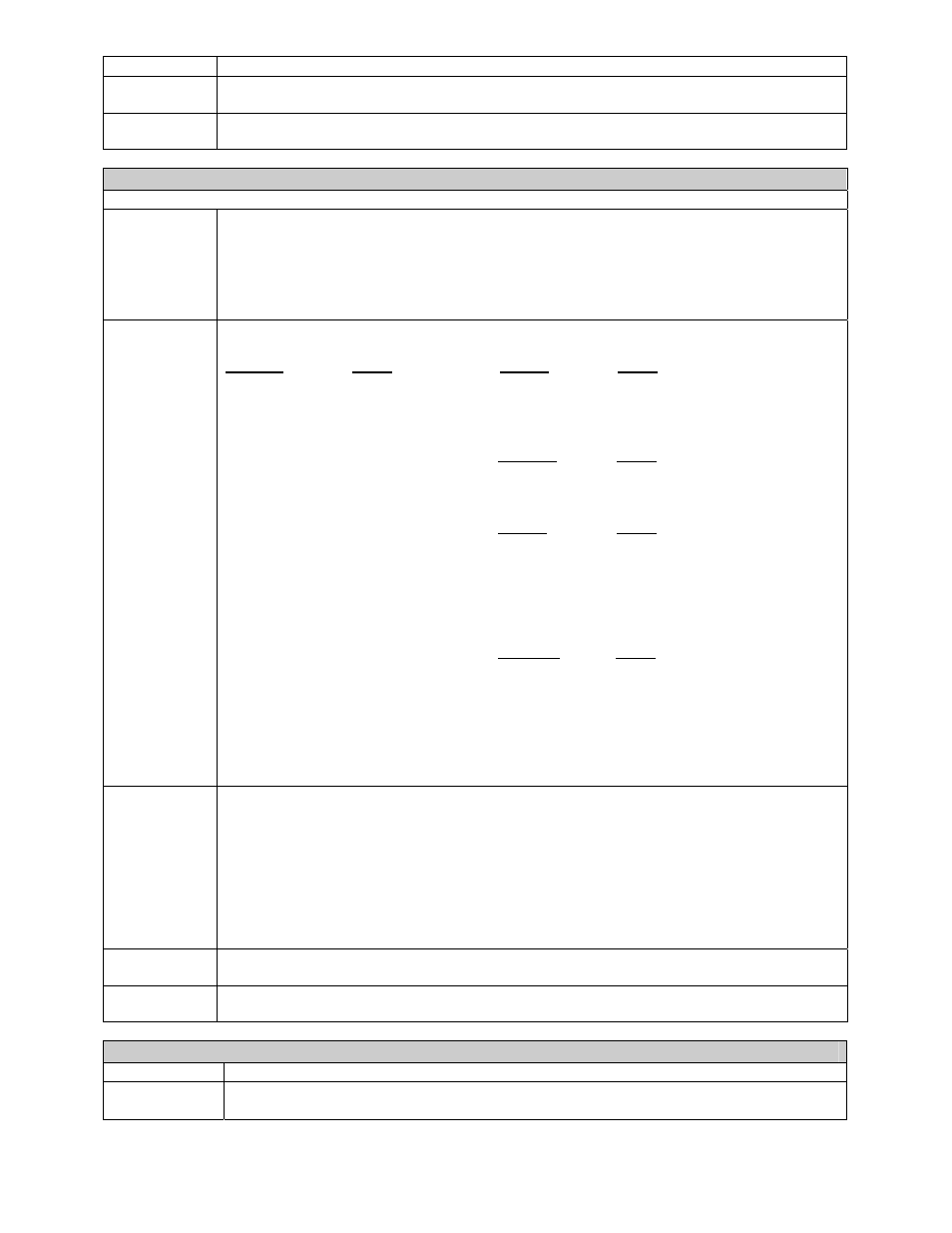
CF 126
18
Nov 2001
Example
Sending “00WB04415.5
↵“ will change the RETURN POINT of Limit 4 to 415.5.
Reply
When writing: "OK", "ERROR" or "N/A"
When reading: an floating-point value or "N/A"
Remarks
This command does not apply to instruments not equipped with limits, such as the DFI
1550.
RC/WC
Read/write Limit Operation
Purpose
Reads or writes the operation of a limit.
Usage
“#aa
RC
pp
↵” to read, “#aa
WC
ppn
↵” to write.
# is the 'pound' or 'hash' character (ASCII decimal 35).
aa is the two-character instrument address.
pp is the two-numeric-character limit number.
n is the argument defined below.
↵ is the 'carriage return' character (ASCII decimal 13).
Argument
The argument is created by adding together the values of the desired options as shown.
Channel Value Enable Value
01 256. OFF 0.
02 512. ON 1.
03 768.
04 1024.
05 1280. Latching Value
06 1536. OFF 0.
07 1792. ON 2.
08 2048.
09 2304. Source Value
10 2560. TRACK 0.
11 2816. PEAK 4.
12 3072. VALLEY 8.
13 3328.
14 3584.
15 3840.
16 4096. Energize Value
17 4352. signal
19 4864. signal inside 32.
20 5120. signal outside 48.
21 5376.
22 5632.
23 5888.
Example
It is desired to have Limit 1 to operate as follows:
Limit will monitor channel 01
= 256
Source of limit is track value
= 0
Enable limit operation
= 1
Do not latch limit after it activates
= 0
Activate when signal > setpoint
= 16
Sending "#00WC01273
↵" will change Limit 1 operation accordingly.
Reply
When writing: "OK", "ERROR" or "N/A".
When reading: a floating-point value described above or "N/A".
Remarks
This command does not apply to instruments not equipped with limits, such as the DFI
1550.
WI
Write Continuous Transmit Setting
Purpose
Enable of disable continuous transmission
Usage
“aaWIn
↵”
# is the 'pound' or 'hash' character (ASCII decimal 35).
