Cooper Instruments & Systems DFI 1650 Multi-Channel Digital Force Indicator User Manual
Page 23
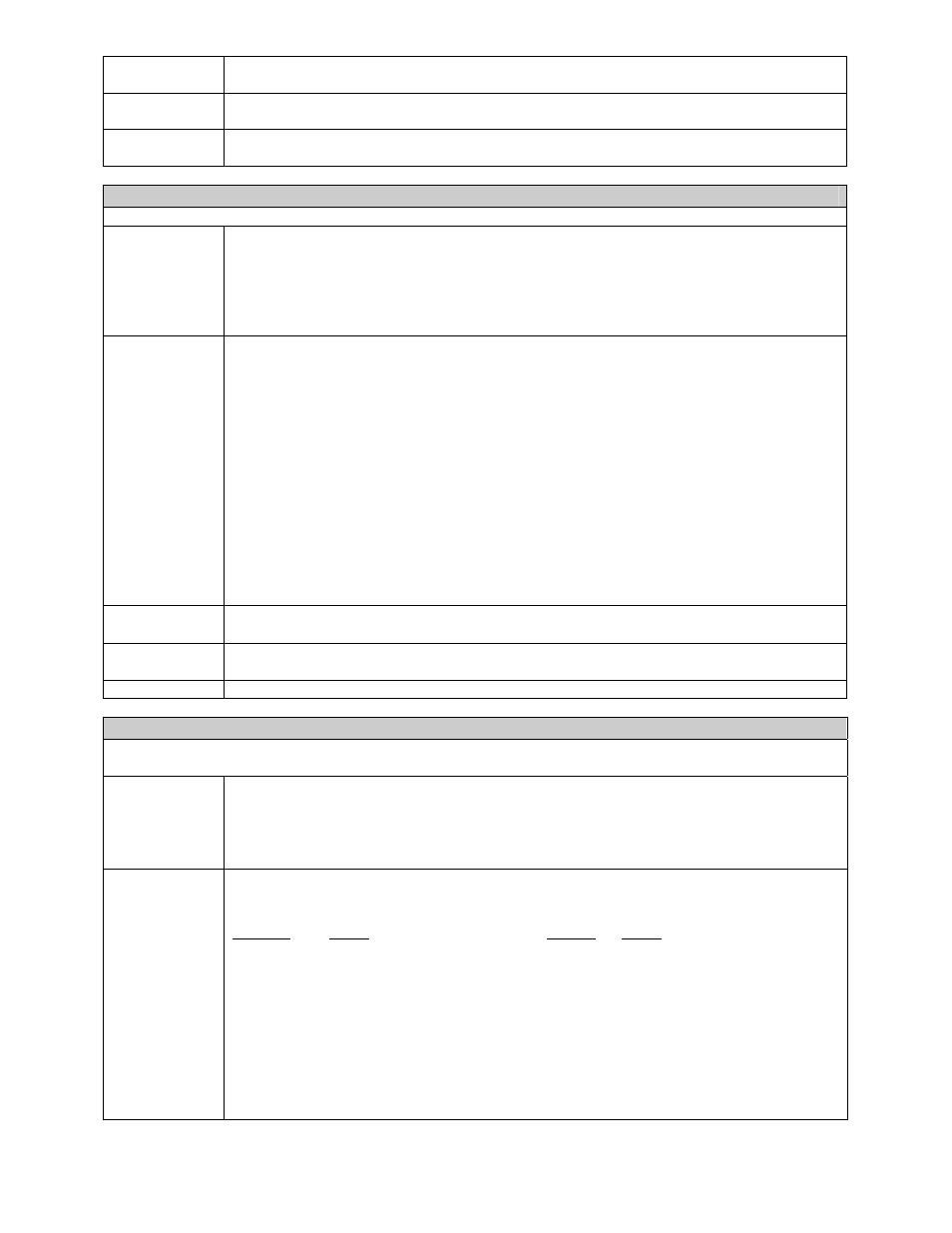
CF 126
20
Nov 2001
reply with the track, peak and valley values of channel 03. The instrument will reply with
"OK".
Reply
When writing: "OK", "ERROR" or "N/A".
When reading: a list of hexadecimal characters as explained above.
Remarks
See "FL Transmit Multiple Readings" and "WI Write Continuous Transmit Setting" for
more information.
RP/WP
Read/write Dual-Line Display Operation
Purpose
Read or Write the operation of the dual-Iine display
Usage
“#aa
RP
pp
↵” to read, “#aa
WP
ppn
↵” to write.
# is the 'pound' or 'hash' character (ASCII decimal 35).
aa is the two-character instrument address.
pp is one of the two-character parameters given below.
n is the argument.
↵ is the 'carriage return' character (ASCII decimal 13).
Parameters&
Arguments
Using pp="00" reads/writes the lower line's display mode.
When writing this parameter:
n=0 blanks the lower-Iine
n=1 displays the limit indicators
n=2 displays the channel specified with parameter "80"
Using pp="01" reads/writes the channel displayed on the lower line. When writing this
parameter, n is the channel to be displayed. See ***ken for encoding information.
Using pp="80" reads/writes display operation.
When writing this parameter:
n=0 enables the display (default)
n=1 disables the display. The display will be blanked after power up until a front
panel button is pressed.
Example
Sending “#00WP0001
↵” will cause the lower line to display the limit indicators. The
instrument will reply with "OK".
Reply
When writing: "OK" or "ERROR"
When reading: a numeric value
Remarks
Not available on the DFI 1650.
RQ/WQ
Read/write Power-Up Display Value
Purpose
Read or Write which channel and data value is displayed when the instrument is
powered up.
Usage
“aa
RQ
↵” to read, “#aa
WQ
n
↵” to write.
# is the 'pound' or 'hash' character (ASCII decimal 35).
aa is the two-character instrument address.
n is the argument defined below.
↵ is the 'carriage return' character {ASCII decimal 13).
Argument
A number that selects a channel's value. This number is created by adding together the
values of the desired options as shown.
Channel Value Source Value
01 1. TRACK 0.
02 2. PEAK 16.
03 3. VALLEY 32.
04 4.
05 5.
06 6.
07 7.
08 8.
09 9.
10 10.
