Cooper Instruments & Systems DFI 1650 Multi-Channel Digital Force Indicator User Manual
Page 2
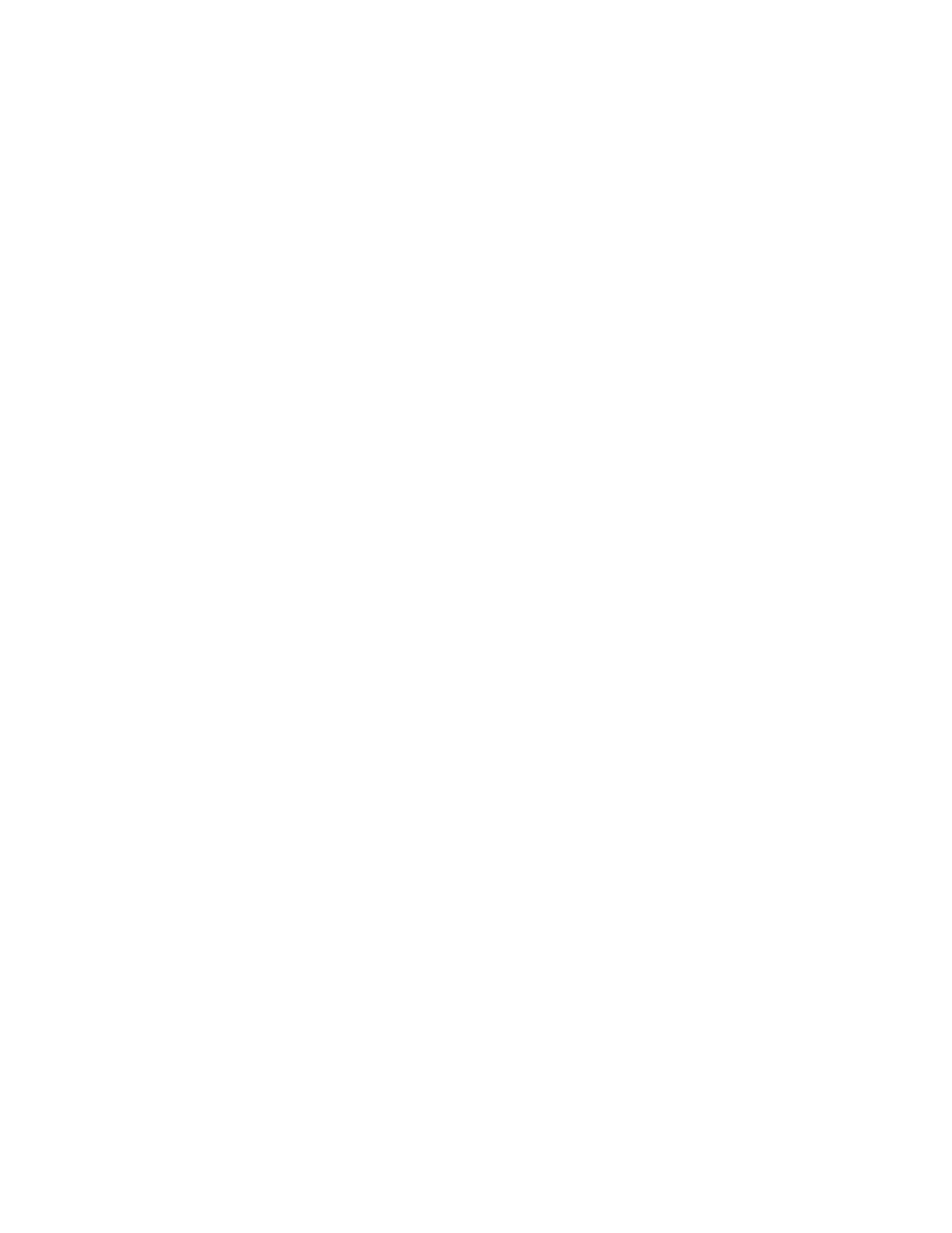
CF 126
ii
Nov 2001
Table of Contents
Chapter 1 Introduction................................................................................................................................... 1
1.1 About This Manual............................................................................................................................... 1
1.1.1 Scope............................................................................................................................................ 1
1.1.2 Conventions .................................................................................................................................. 1
1.2 Related Documents............................................................................................................................. 1
1.3 What is the DFI Series? ...................................................................................................................... 1
1.3.1 Features........................................................................................................................................ 1
1.3.2 Chassis Models............................................................................................................................. 1
1.3.3 Channel Types.............................................................................................................................. 2
1.4 What is Calibration? ............................................................................................................................ 2
1.4.1 Overview ....................................................................................................................................... 2
1.4.2 Benefits ......................................................................................................................................... 2
1.4.3 Information Stored ........................................................................................................................ 2
Chapter 2 Getting Started Quickly ................................................................................................................ 3
2.1 Introduction.......................................................................................................................................... 3
2.2 Locate Required Parts and Information............................................................................................... 3
2.3 Connect the Instrument to the Computer's RS-232 Serial Port .......................................................... 3
2.4 Turn on the Instrument ........................................................................................................................ 3
2.5 Configure a Terminal Emulator Program ............................................................................................ 4
2.6 Establish Communications .................................................................................................................. 4
2.6.1 Example 1 ..................................................................................................................................... 4
2.6.2 Example 2 ..................................................................................................................................... 4
Chapter 3 Command Format ........................................................................................................................ 4
3.1 Introduction.......................................................................................................................................... 4
3.2 Baud Rate, Start Bits, Stop Bits and Parity ......................................................................................... 4
3.3 Differences between Instruments........................................................................................................ 4
3.4 Two Types of Commands ................................................................................................................... 5
3.4.1 System Commands....................................................................................................................... 5
3.4.2 Channel Commands ..................................................................................................................... 5
3.5 Addressing........................................................................................................................................... 5
3.6 Command Format................................................................................................................................ 5
3.6.1 Format........................................................................................................................................... 5
3.6.2 Command Codes .......................................................................................................................... 6
3.6.3 Attention Character....................................................................................................................... 6
3.7 Response Format ................................................................................................................................ 6
Chapter 4 RS-232 Installation Notes ............................................................................................................ 6
4.1 Introduction.......................................................................................................................................... 6
4.2 System Connector Pinout.................................................................................................................... 6
4.3 Operation Notes .................................................................................................................................. 7
4.4 Typical Wiring Diagrams...................................................................................................................... 7
Chapter 5 RS422/RS-485 Installation Notes ................................................................................................ 8
5.1 Introduction.......................................................................................................................................... 8
5.2 Installation Overview ........................................................................................................................... 8
5.3 System Connector Pinout.................................................................................................................... 8
5.4 RS-422 Wiring ..................................................................................................................................... 9
5.5 RS-485 Wiring ..................................................................................................................................... 9
5.6 Addressing........................................................................................................................................... 9
5.6.1 Determine Address ..................................................................................................................... 10
5.6.2 Change Address ......................................................................................................................... 10
Chapter 6 Application Programs ................................................................................................................. 10
6.1 Introduction........................................................................................................................................ 10
6.2 HyperTerminal ................................................................................................................................... 10
6.2.1 Start the Program........................................................................................................................ 10
6.2.2 Create a New Connection........................................................................................................... 10
6.2.3 Establish Communications ......................................................................................................... 12
6.3 WinWedge ......................................................................................................................................... 12
