Cooper Instruments & Systems DFI 250X Digital Weight Indicator User Manual
Page 9
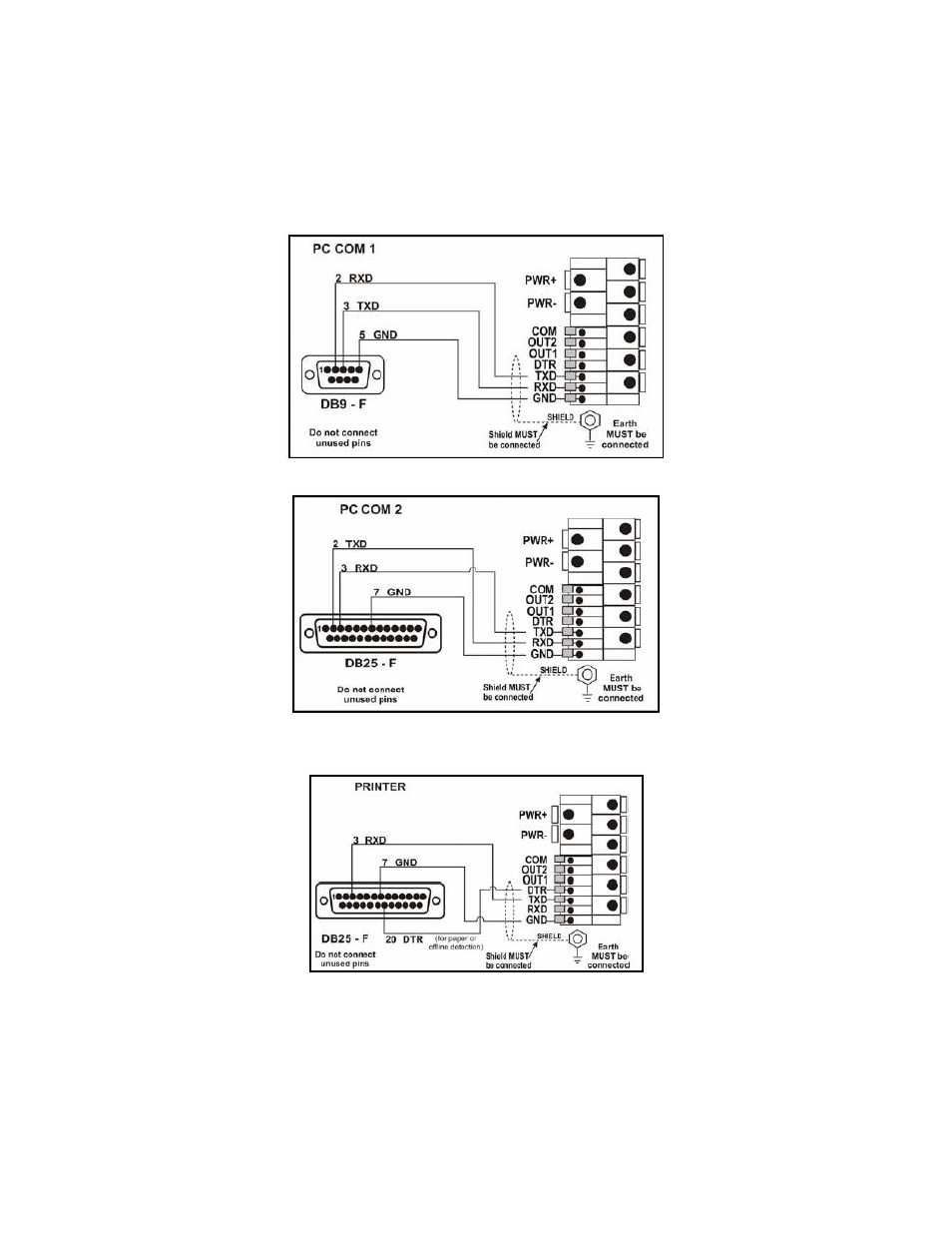
CF 147
5
version 1.1
Figure 4: 6-Wire Connections
3.9 Auxiliary Connections
This section provides diagrams to illustrate the terminal connections.
3.9.1 RS-232 Serial
•
Direct Personal Computer Link (RXD, TXD, GND)
Figure 5: RS-232 - Instrument to PC using COM Port (DB9)
Figure 6: RS-232 – Instrument to PC using COM Port (DB25)
•
Printer Connections (RXD/TXD, GND and DTR)
Figure 7: RS-232 – Instrument to Printer (DB25)
•
Remote Display (TXD, GND)
The remote display documentation should be referred to for connection details. Connect TXD to RXD and GND to
GND on the remote display.
3.9.2 Remote Input
The indicator requires a voltage free contact between TXD and RXD to enable the remote input (ie.
SPEC:REM.FN). Note: The remote input will not function when in setup or when using the opto-LINK.
