0 basic operation – Cooper Instruments & Systems DFI 250X Digital Weight Indicator User Manual
Page 13
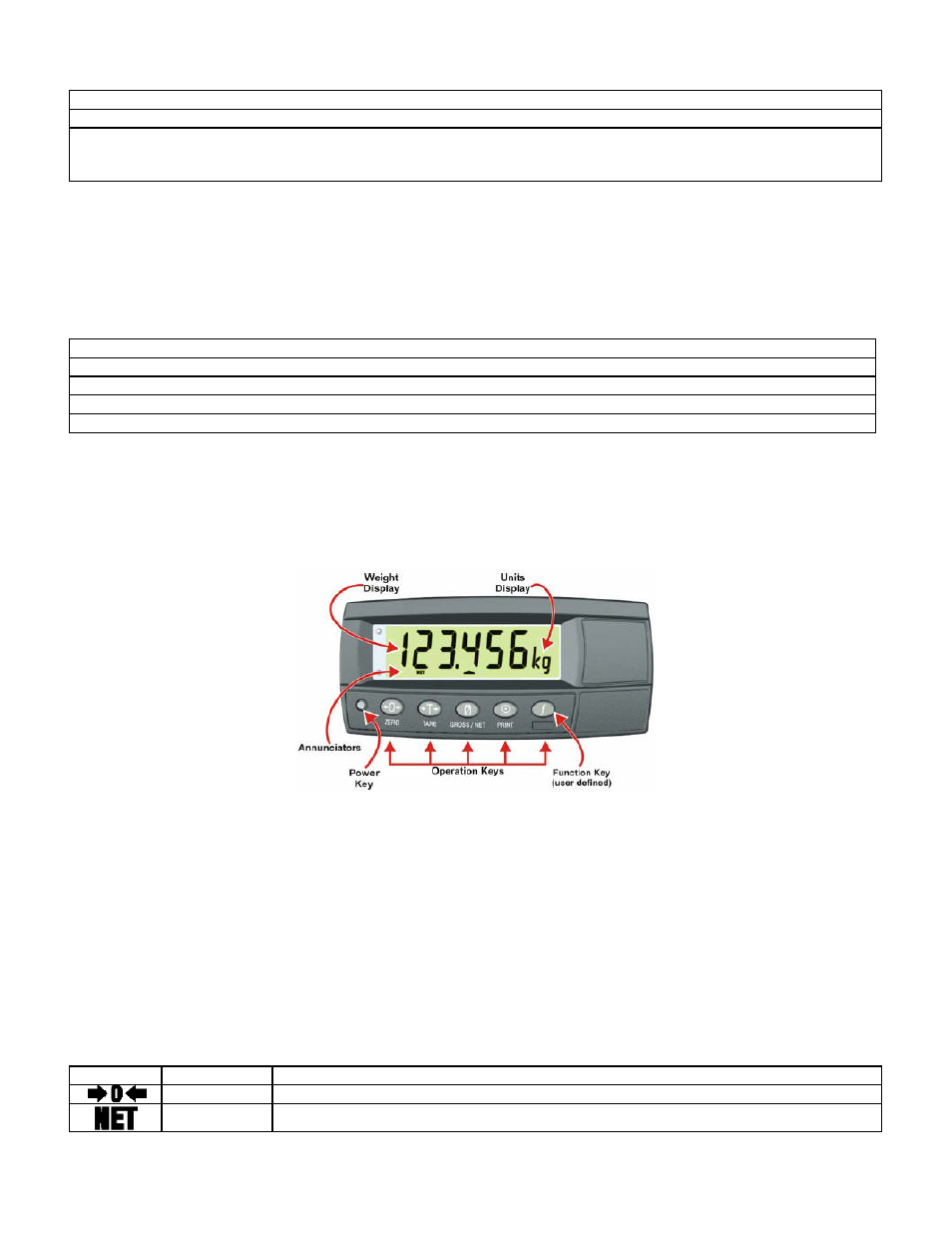
CF 147
9
version 1.1
• The currently chosen digit will be flashing. Press <SEL> to advance to the next digit.
• When the digit to edit is flashing, press <EDT> repeatedly to cycle from 0 through 9.
• When the new digit to be set is flashing either press <SEL> to move to the next digit to edit and repeat the
previous step; or press <OK> or <ITM> to accept all of the displayed digits (including the flashing digit) and re-
display the menu item name.
4.3 Selections and Options
A selection entry requires the choice of a single option from a list. When a Group and Item have been chosen, the
<SEL> key is used to display the current setting for that item. The <EDT> key can be used to cycle through the
options for that item. When the desired option is displayed the <OK> key can be pressed to accept the displayed
option and re-display the item name.
Example: When in Setup follow the steps below to set Options, Filter.
• Press <GRP> repeatedly to display the OPTION group.
• Press <ITM> repeatedly to display the FILTER item.
• Press <SEL> to select FILTER and display the current setting.
• Press <EDT> to cycle through the options for that item.
• Press <OK> or <ITM > to accept the displayed option and re-display the menu item name.
5.0 BASIC OPERATION
In the most basic configuration, the instrument provides a simple weight readout.
5.1 Display and Controls
Figure 14: Display and Controls Illustration
5.1.1 Front Panel: Visual Display
The front panel has a six-digit LCD display. Figure 14 shows the main elements of the front panel.
The instrument has various main display sections for the visual output of weight information. Each display section is
described below.
•
Weight Display
The Weight Display indicates the weight readings, setup information, errors and warnings.
•
Units Display
The Units Display shows the units of the weight reading as either grams (g), kilograms (kg), pounds (lb), tons (t)
or none ( ). If the instrument is set up for counting the units display will show pieces (p).
•
Status Annunciators
Status annunciators show the following:
Table 1: Sta tus Annunciators
SYMBOL
NAME
DESCRIPTION
ZERO
Visible when the gross reading is within ± ¼ of a division of true zero.
NET
Visible when the displayed reading represents Net weight.
