Cooper Instruments & Systems DFI 250X Digital Weight Indicator User Manual
Page 32
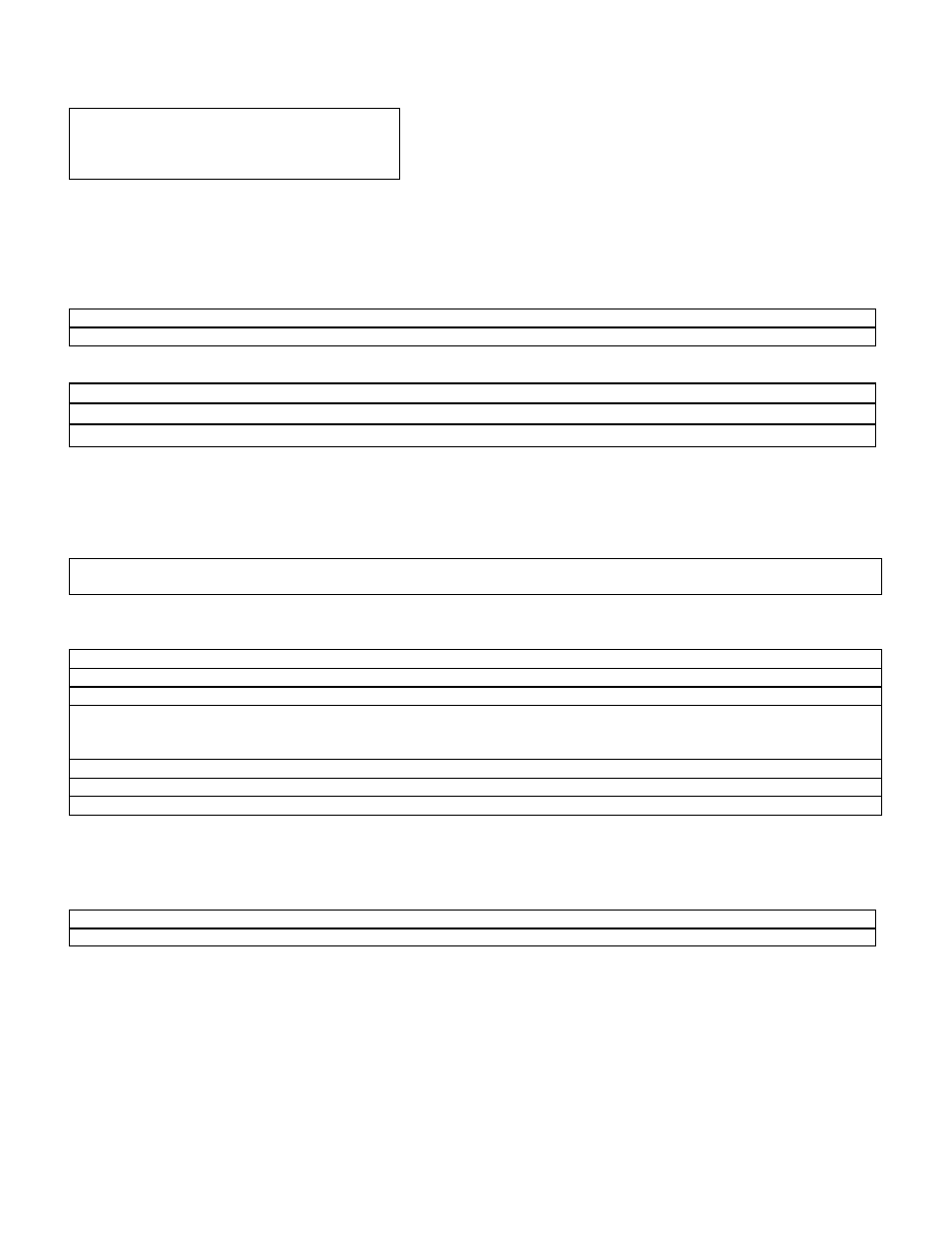
CF 147
28
version 1.1
weight but will not affect any data entry. The following is a sample of a printout displaying kg and lb.
000009 06/05/2003 16:31
2.8 kg G
000010 06/05/2003 16:31
6.1 lb G
11.2.5 HOLD and PEAK HOLD
The
the largest absolute weight, either positive or negative is stored in the peak value (e.g. -30 is larger than 25). The
Hold annunciator is active when the display is showing the held weight. Refer to Status Annunciators section 5.1.1.
To perform the Hold function, do the following:
• Press the manual
• Press the manual
To perform the Peak Hold function, do the following:
• Press the
• Press the
• A long press of the
All printouts that print the displayed weight will use the held weight reading if it is currently being displayed.
11.2.6 LIVE.WT
The
of a continually moving mass (e.g. livestock).
• Press and hold the
briefly show NORMAL or LIVE.WT.
During normal weighing, this key operates exactly like a manual
In Live-Weight mode the following sequence is followed:
• While the net weight is within the zero 'dead' band, the instrument shows the current weight.
• Press the
• Place the mass to be weighed on the scale.
• Once the weight moves outside the zero 'dead' band the instrument begins to calculate a long term average that
compensates for any movement in the mass. The instrument flashes the Hold annunciator and shows the current
average value.
• The Hold annunciator is steady when the final sample weight is shown on the display.
• Press the
• Once the weight is returned to the zero 'dead' band, the cycle can be repeated.
11.2.7 SHOW.T
The SHOW.T item stands for Show Total. The function key will be labeled
The PRINT key is used not only to print the current weight but also to add that weight to the current total.
• When the
• After this, TOTAL is displayed followed by the current total weight.
If the total weight is too large to display in six digits, the weight is shown in two sections labeled with the upper six
digits displayed before the lower six digits.
A long press of the
SERIAL:TYPE option must be set to PRINT to activate this function.
