Cooper Instruments & Systems DFI 250X Digital Weight Indicator User Manual
Page 27
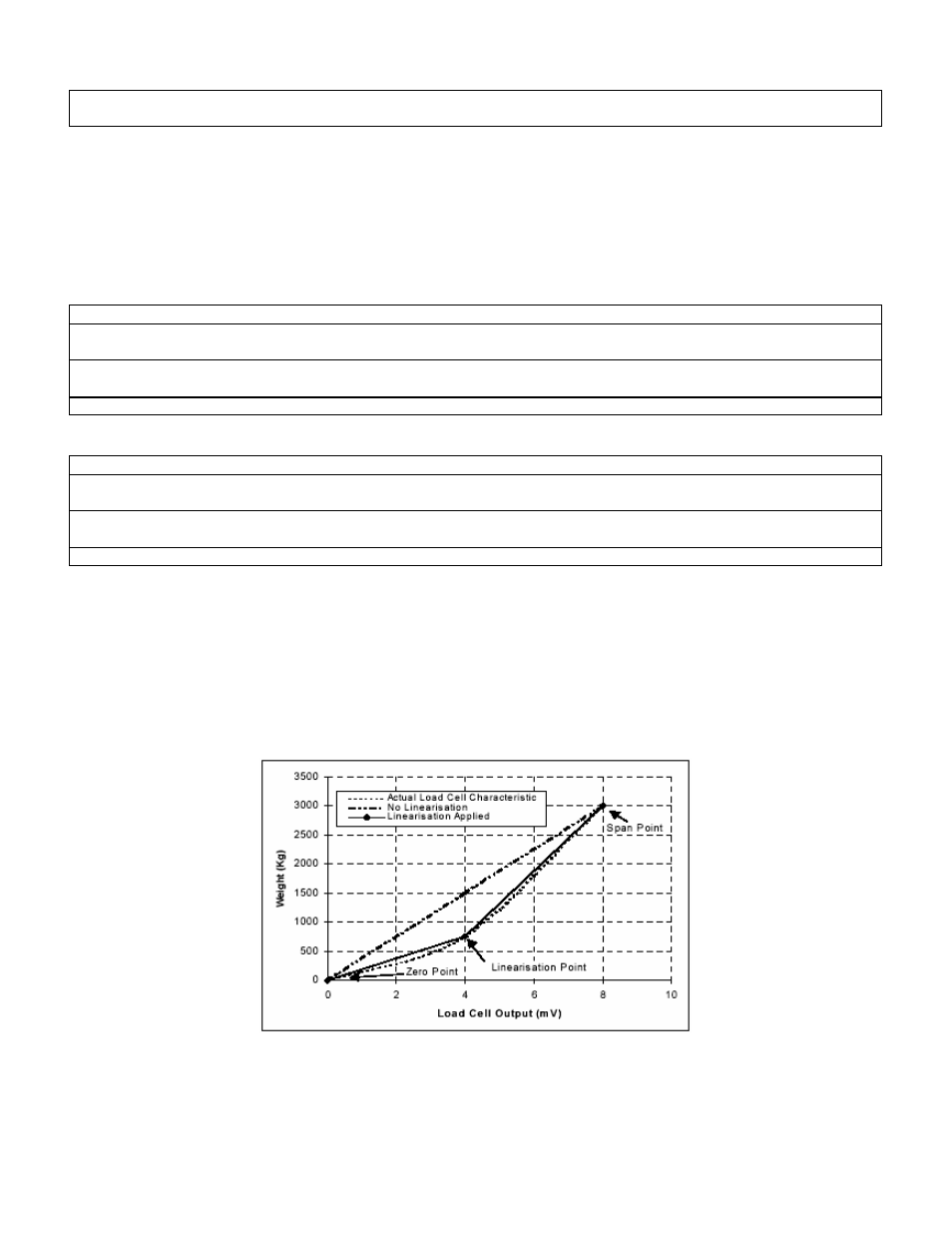
CF 147
23
version 1.1
• When the Span Calibration is complete, press the
8.2 Performing a Calibration with Direct mV/V Entry
In applications where test weights are not easily available, it is possible to calibrate the instrument directly by
entering the mV/V signal strength at Zero and full scale Span. The Direct Zero setting (CAL:DIR.ZER) specifies a
gross zero point for the scale. The Direct Span setting (CAL:DIR.SPN) specifies the mV/V signal strength
corresponding to an applied mass equal to the full scale reading. This calibration technique is not compatible with
linearization. Clearly the accuracy of this type of calibration is limited to the accuracy of the direct mV/V data.
8.2.1 DIR.ZER (Direct Zero Calibration Entry)
• Press the
• Press the
the
• Press the
weight to allow the new weight reading to be checked.
• Press the
8.2.2 DIR.SPN (Direct Span Calibration Entry)
• Press the
• Press the
scale signal strength, using the
• Press the
weight to allow the new weight reading to be checked.
• Press the
8.3 Using Linearization
This section provides instructions on the use of the linearization. Linearization is used to approximate the weight
output to a non-linear scale. The chart below shows a non-linear characteristic for the load cell output. From the
chart, it can be seen that the trace with no linearization applied is a poor approximation to the real characteristic. By
applying one or more linearization points, more accurate weight readings can be achieved.
To perform a linearization, a calibration of the zero and full scale span points must have been performed. Both the
zero and full scale calibration points are used in the linearization of the scale base. These two points are assumed
to be accurately set and thus have no linearization error.
Figure 16: Chart - Non-Linear Characteristic for Load Cell Output
A maximum of five linearization points can be set independently between zero and full scale. Unused or unwanted
points may also be cleared. The maximum correction that can be applied using a linearization point is + / - 2%.
8.3.1 ED.LIN (Edit Linearization Points)
