0 setpoints, 0 special functions – Cooper Instruments & Systems DFI 250X Digital Weight Indicator User Manual
Page 31
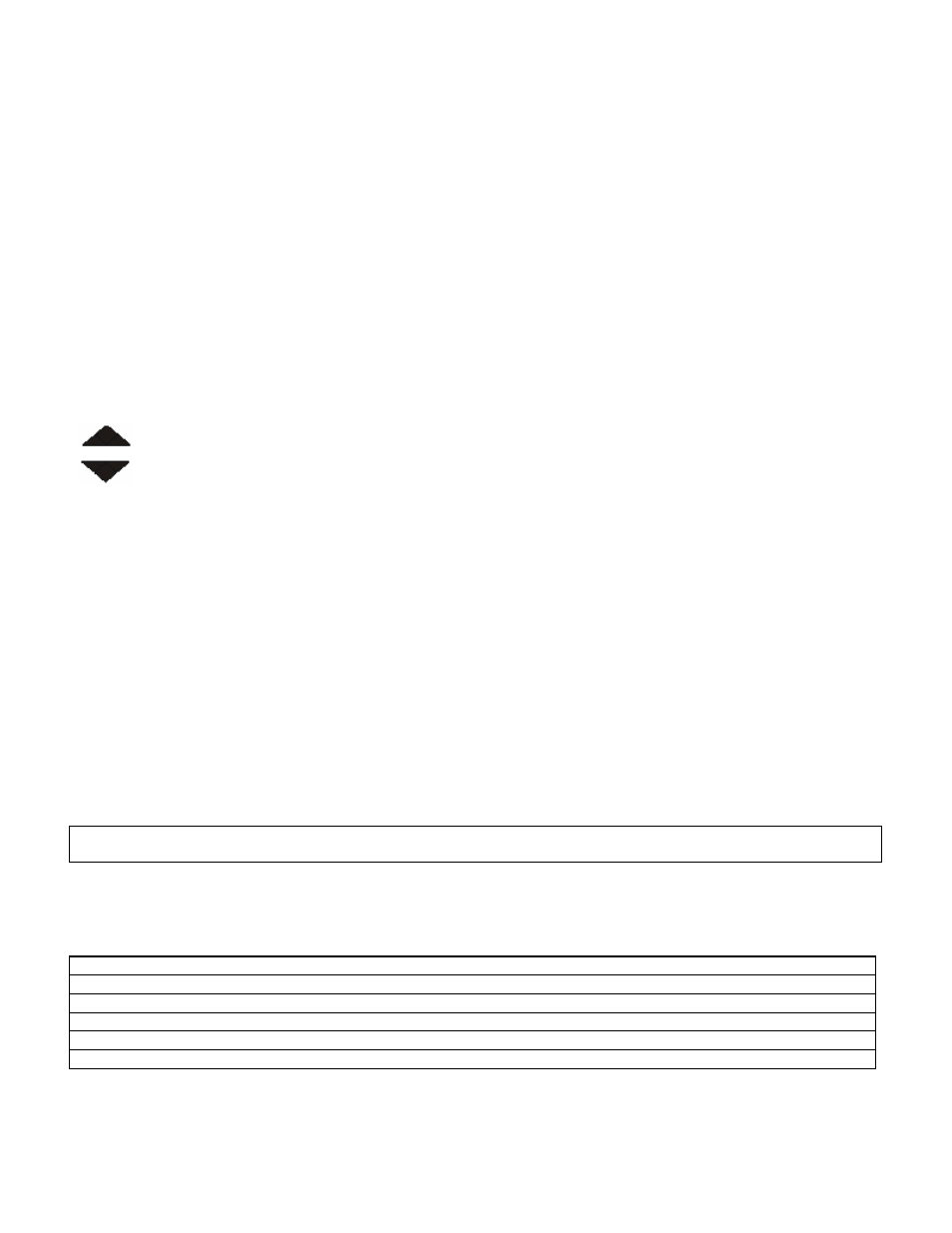
CF 147
27
version 1.1
10.0 SETPOINTS
The instrument is capable of working with two internal setpoints. The status of these setpoints is displayed on the
LCD. Each setpoint is associated with a physical output driver but it may also be simply used as an indicator.
Refer to SET.PTS (Setpoint Settings) section 7.4.6 for details on settings.
10.1 Setpoint Connection
Refer to Auxiliary Connection section 3.9 for the method of connection of the external output drivers.
10.2 Setpoint Operation
Setpoint 1 is configured as an overload setpoint. The SET.PTS:TARG.HI value sets the value for the overload limit.
Setpoint 2 is an underload setpoint and its limit value is set by SET.PTS:TARG.LO value.
The SET.PTS:SRC setting allows the gross weight or displayed weight to be chosen as the source for the setpoint
operation. This allows the overload and underload limits to be linked to gross weights always or alternatively to be
linked to the current displayed weights.
When the selected weight is greater than the TARG.HI value the over annunciator is visible and output 1
is activated.
When the selected weight is less than the TARG.LO value the under annunciator is visible and output 2
is activated.
11.0 SPECIAL FUNCTIONS
11.1 Introduction
The instrument has a special function key on the front panel. This function of this key can be configured to any of
the key functions detailed below. Refer to KEY.FN (Key Functions) section 7.4.4 to configure the function key.
When leaving the factory, the
primary function has an associated overlay sticker (supplied) that should be applied to the function key to label the
function. Ensure the keypad is clean and dry before affixing the sticker. Refer to Cleaning section 3.4 for more
information.
11.2 Key Functions
11.2.1 NONE
When set to NONE the special function key is not used during normal operation. This is the default setting.
11.2.2 TEST
• Press the
before returning to normal operation.
11.2.3 COUNT
Use this key to perform pieces counting. Press the
display. The instrument annunciator shows p for pieces.
To record a new sample, do the following:
• Tare off any containers.
• Place the sample on the scale
• Press and hold the
• Use the
• Press
• If printing is enabled the sample quantity and weight will be printed.
11.2.4 UNITS
Use the
