Cooper Instruments & Systems DFI 250X Digital Weight Indicator User Manual
Page 35
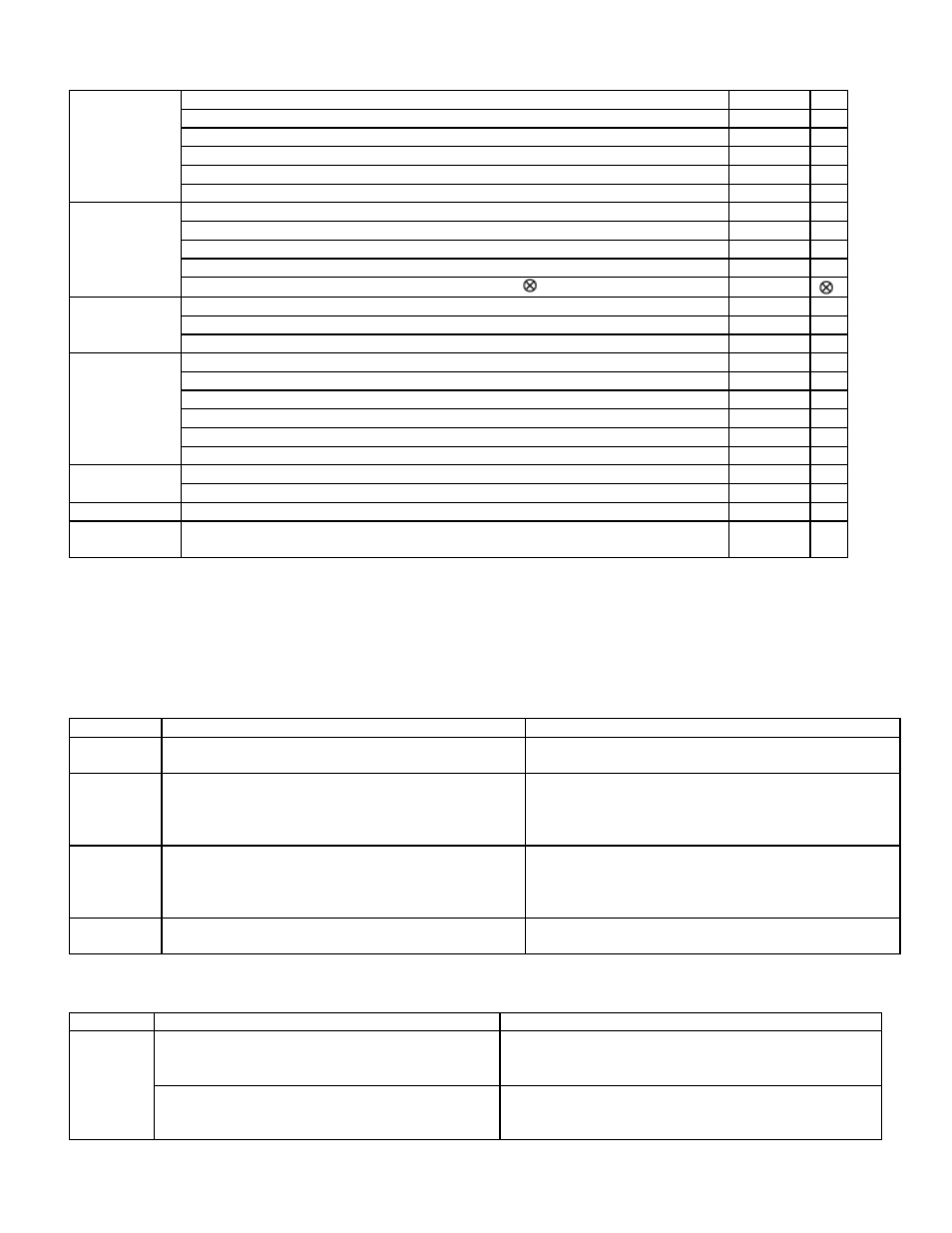
CF 147
31
version 1.1
FULL.PC (Full Security Passcode for Digital Setup)
7.4.4
1
KEY.LOC (Front Panel Key Locking)
7.4.4
KEY.FN (Key Functions)
7.4.4
AUT.OFF (Auto Power Off / Battery Operation)
7.4.4
B.LIGHT (Backlight Operation)
7.4.4
REM.FN (Remote Function)
7.4.4
TYPE (Serial Output Type)
7.4.5
BAUD (Serial Baud Rate)
7.4.5
BITS (Serial Format Options)
7.4.5
ADDRES (Instrument Address)
7.4.5
SERIAL
RST.CON (Reset Printed Consecutive Number)
7.4.5
SRC (Weight Source)
7.4.6
TARG.HI (Target for Overweight)
7.4.6
SET.PTS
TARG.LO (Target for Underweight)
7.4.6
FORMAT (Date Format)
7.4.7
YEAR (Set Year)
7.4.7
MONTH (Set Month)
7.4.7
DAY (Set Day)
7.4.7
HOUR (Set Hour)
7.4.7
CLOCK
MINUTE (Set Minute)
7.4.7
SCALE (Scale Base Test Display)
7.4.8
TEST
FRC.OUT (Force Outputs)
7.4.8
FACTRY
DEFLT (Restore Factory Settings Except for Calibration and Build)
7.4.9
1
- END -
Save settings and return to normal weighing mode. Refer to Exiting Full or
Safe Setup
7.4.10
12.4 Error Messages
A number of error messages may be displayed to warn of operation outside of the acceptable limits. These
messages are described below. Short messages (XXXXX) will appear as a single message on the display. Longer
messages (XXXXX) (YYYYY) will appear on the display in two parts, first the (XXXXX) part, then the (YYYYY) part.
12.4.1 Weighing Errors
These messages show status messages or errors that may occur during normal weighing operation.
Error
Description
Resolution
(U - - - - -)
The weight is below the minimum allowable
weight reading.
Increase the weight or decrease the minimum
allowable weight reading.
(O - - - - -)
The weight is above the maximum allowable
weight reading.
Warning - overloading may damage mechanical
scale elements.
Check the condition of load cell connections. Check
for damaged load cell.
(ZERO)
(ERROR)
The weight reading is beyond the limit set for Zero
operation. The operation of the
limited in the setup during installation. The
indicator cannot be Zeroed at this weight.
Increase the Zero Range (Z.RANGE) or use the
(STABLE)
(ERROR)
Scale motion has prevented a
Try the operation again once the scale is stable.
12.4.2 Setup and Calibration Errors
These messages show status messages or errors that may occur during the instrument setup and calibration.
Error
Description
Resolution
The instrument may be in Safe Setup and an
item that needs Full Setup has been selected
for editing.
Access Full Setup to edit the item.
(ENTRY)
(DENIED)
When accessing setup, more than three
attempts have been made with the incorrect
passcode. Refer to Setup Lock-Out section
Turn the instrument off. When the instrument is
turned back on, enter the correct passcode to
access setup.
