Saved count results – Bio-Rad TC20™ Automated Cell Counter User Manual
Page 25
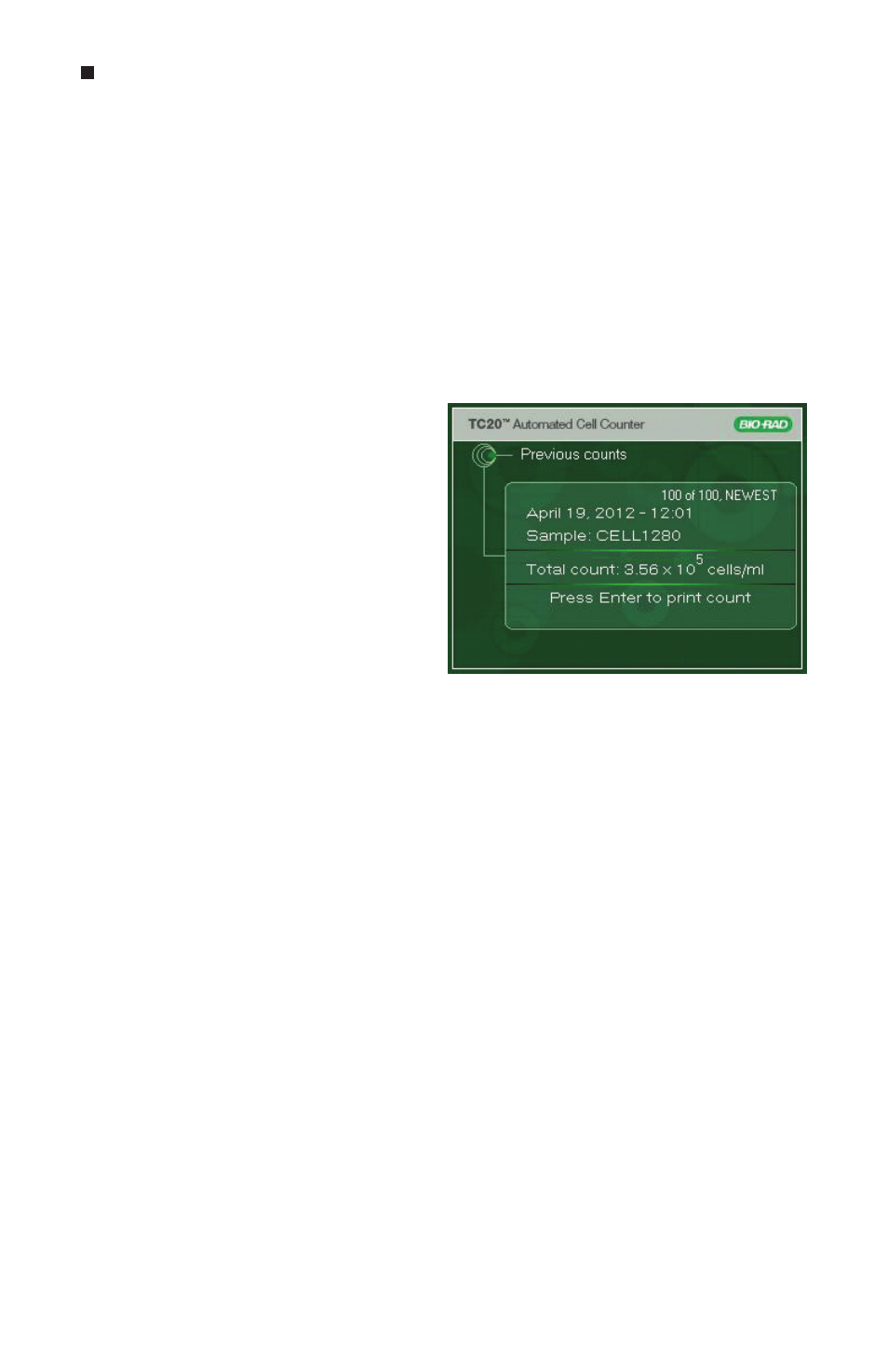
Fig. 18. Previous counts results.
20
Saved Count Results
Saved Count Results
Viewing Previous Counts
The TC20
™
cell counter stores results from 100 reads, with the first result shown being
from the most recent count. When the instrument performs the 101st count, the oldest
result is deleted from the internal memory. Results are stored by their date/time stamp
corresponding to when the count results were generated.
To view previous count results:
1. From the Home screen, use the down arrow key to select Previous counts, and
press Enter.
3. To scroll through results quickly,
hold down the up or
down arrow key.
4. To exit, press Home.
Printing Previous Counts
To print previous results:
1. Connect the thermal printer using
USB port A or USB port B on
the cell counter.
2. From the Home screen, use the down arrow key to select Previous counts, and
press Enter.
3. Scroll through the results by pressing the up or down arrow key to find the result to
be printed.
4. Press Enter to select Print count.
5. To exit, press Home.
2. To scroll through the results slowly,
use the up or down arrow key
(Figure 18).
Exporting Data from Previous Counts
Data from previous counts can be exported to a USB flash drive from the Export data
menu on the Home screen. Results from up to 100 previous counts can be exported and
can be opened as a spreadsheet in Microsoft Excel. All results on the instrument will be
exported. The JPEG image (with a metatag containing count data) from the most recent
count can be exported as well; it can be opened on your computer and further analyzed
using the TC20 data analyzer software.
To export all results from previous counts:
1. From the Home screen, use the down arrow key to select Export data, and
press Enter.
