Bio-Rad TC20™ Automated Cell Counter User Manual
Page 21
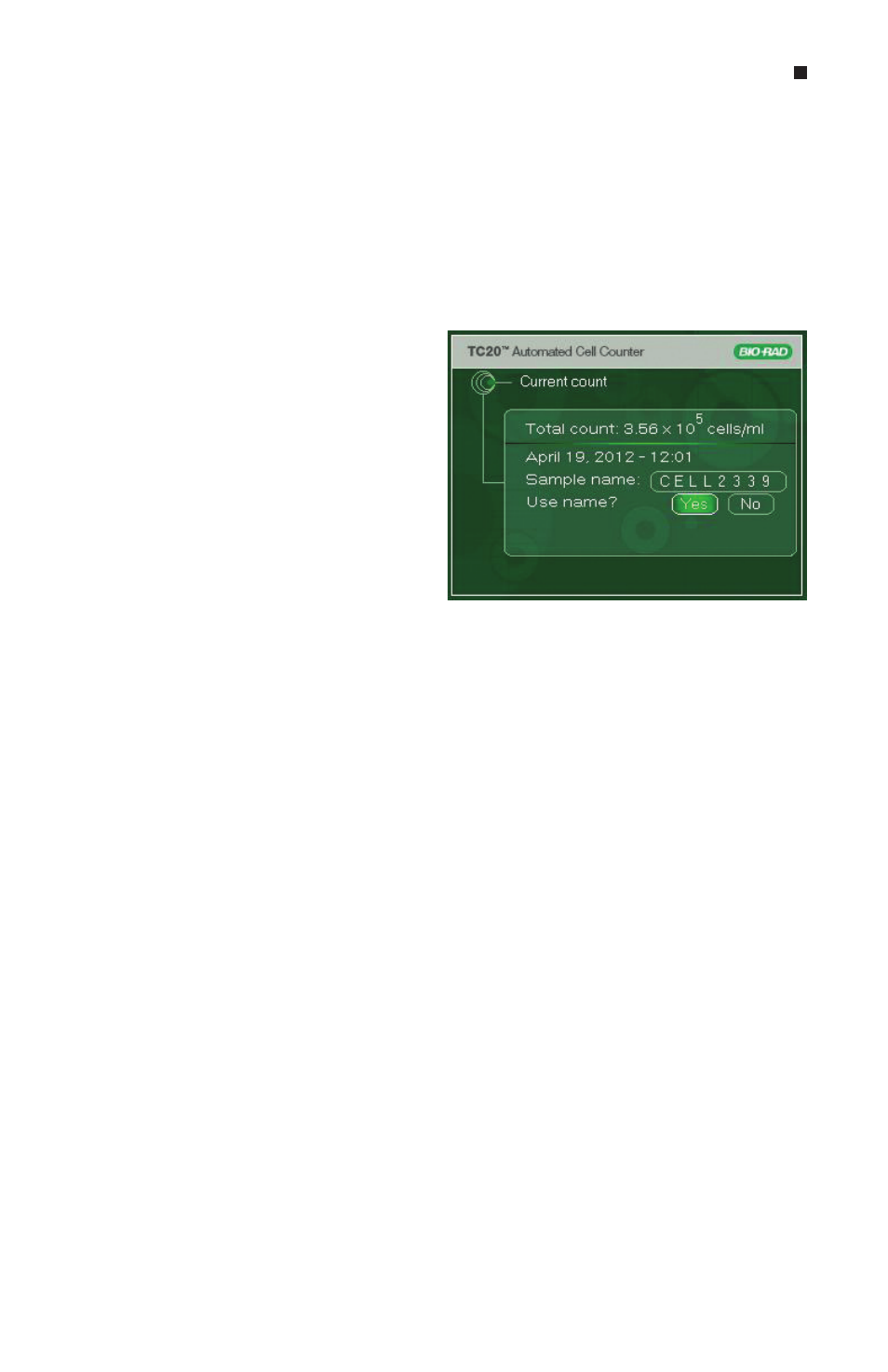
15
If automatic name serialization is enabled, you can select a name consisting of maximum
six characters, the last two fields are reserved for automatic numerical serialization.
Underscore symbol — create a space in the sample name
Dot (.) — indicates the end of the name, cursor will move to the Use name? field
To name a sample:
1. Insert a counting slide into the slide slot of the TC20 cell counter to initiate a cell count.
2. At the end of the count you will be
prompted to select a sample name
(Figure 14). Use the up or down
arrow key to scroll through the list of
characters until you find the correct
one. Then press Enter to confirm the
selection.
3. Cursor then moves on to the next
character field to be populated.
Repeat this until you have selected all
characters you need.
4. Cursor then moves onto the Use
name? field. Select Yes to use the
sample name, Rename to make
modifications, or No to not use the
sample name (the default CELLxxx. will be used instead). Then press Enter to confirm.
Current Count Options
Using the Dilution Calculator
The dilution calculator is used to calculate volume adjustments needed to
achieve the cell concentration required for the next experiment. If trypan blue was
used during the count, the instrument accounts for the 1:1 dilution with the dye in the
calculation results, and only the live cell concentration will be used for calculations.
To use the recent count as the starting cell concentration, use the following instructions:
1. From the Current count screen, use the down arrow key to select Dilution calculator.
2. Press Enter to continue.
3. Use the up or down arrow key to select a value, and press Enter to confirm the
selection. If the value of the desired cell count is higher than the starting cell count,
“Invalid dilution” is displayed on the screen.
4. Repeat step 3 until all the parameters have been set.
5. To recalculate the dilution, continue pressing Enter to go back to the field to be
modified. Subsequent changes to values automatically recalculate output results.
6. Once all the parameters have been set, the curser lands on the Print dilution
results field. To print the dilution results, use the down arrow key to select Yes and
then press Enter.
Performing Cell Counts
Fig. 14. Sample naming.
