Bio-Rad C1000 Touch™ Thermal Cycler User Manual
Page 35
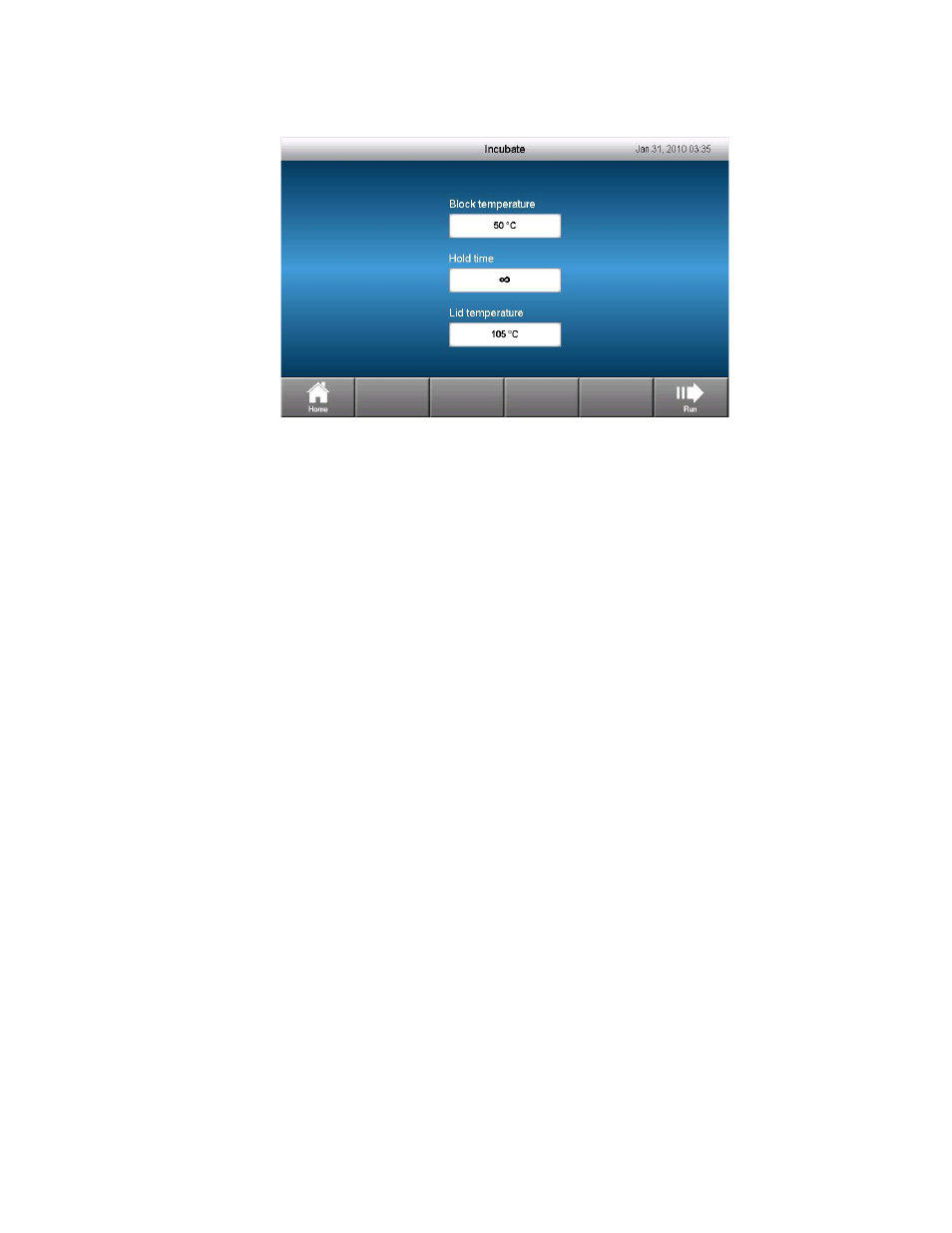
C1000 Touch
TM
Thermal Cycler Manual
26
The Incubate screen opens (Figure 23).
Figure 23. The Incubate screen.
NOTE: The default block temperature, hold time, and lid temperature will be the
same as the most recently run incubation.
NOTE: When incubation is occurring at temperatures below 30
o
C, the lid will
maintain a temperature of 31°C to prevent excessive condensation.
2. Enter the Block temperature, Hold time, and Lid temperature by touching the
corresponding buttons and entering values using the pop-up numeric keypad.
3. Touch the Run button to start the incubation.
NOTE: If multiple blocks are connected, the user can select the appropriate blocks
to run the incubation.
4. To end the incubation and view the final status screen, touch the Cancel button.
