Start and end times, Time scale, Modifying the start/end date – ADS Environmental Services PrimeWorks QR 775018 A0 User Manual
Page 69
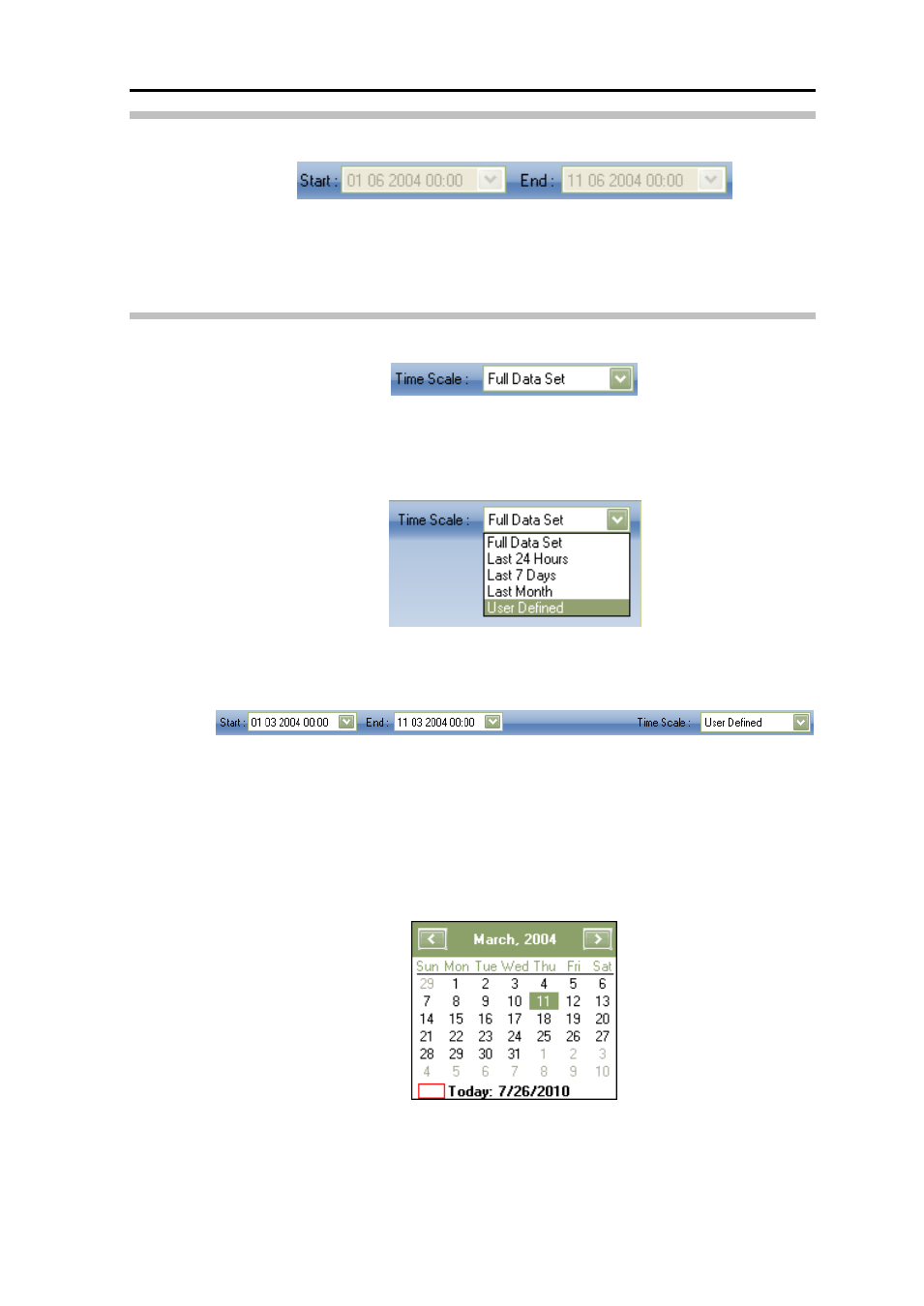
ADS PrimeWorks User Manual
63
Start and End Times
Start and End dates/times
The Start and End fields at the top left of the graph display the starting and
ending dates and times representing the range of data visible on the graph.
Time Scale
Time Scale drop-down list
The Time Scale drop-down list located at the top right of the graph display
contains the scaling options for displaying data on the graph. The following
options are available for selection from the list:
Time Scale options
Choosing the User Defined option enables the Start and End fields for
modifying the range.
Start and End fields and Time Scale drop-down list
Modifying the Start/End Date
Modify the date in the Start or End field using the date selection dialog
accessible by clicking on the down arrow in the corresponding field. The date
highlighted in the calendar represents the date displayed in the Start or End
field.
Date selection dialog
