Generating the graph – ADS Environmental Services PrimeWorks QR 775018 A0 User Manual
Page 67
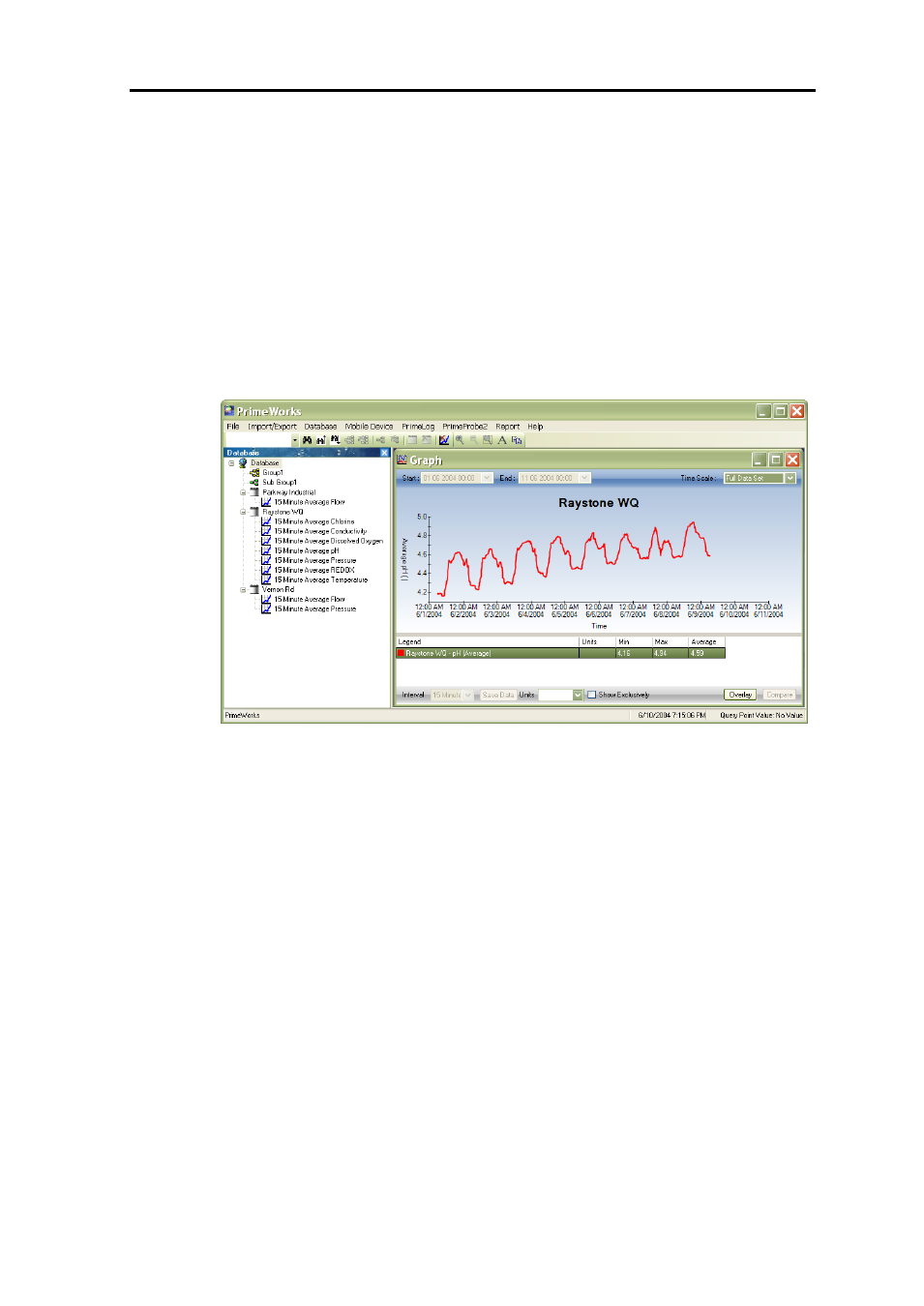
ADS PrimeWorks User Manual
61
Generating the Graph
Once the appropriate item or database element at the desired level has been
selected, right-click and select the Graph option from the menu. The selected
data displays in graphical format.
The user can include additional elements in an existing graph by clicking and
dragging them from the database navigation pane into the graph window.
The graphing feature allows the user to graph either periodic logged data or
event data. For pump event data, PrimeWorks calculates the average flow and
displays it adjacent to the events. For rain gauge event data, PrimeWorks
calculates the average and total rainfalls for display adjacent to the events.
Logged data displayed in a graphical format
