Page setup – ADS Environmental Services PrimeWorks QR 775018 A0 User Manual
Page 20
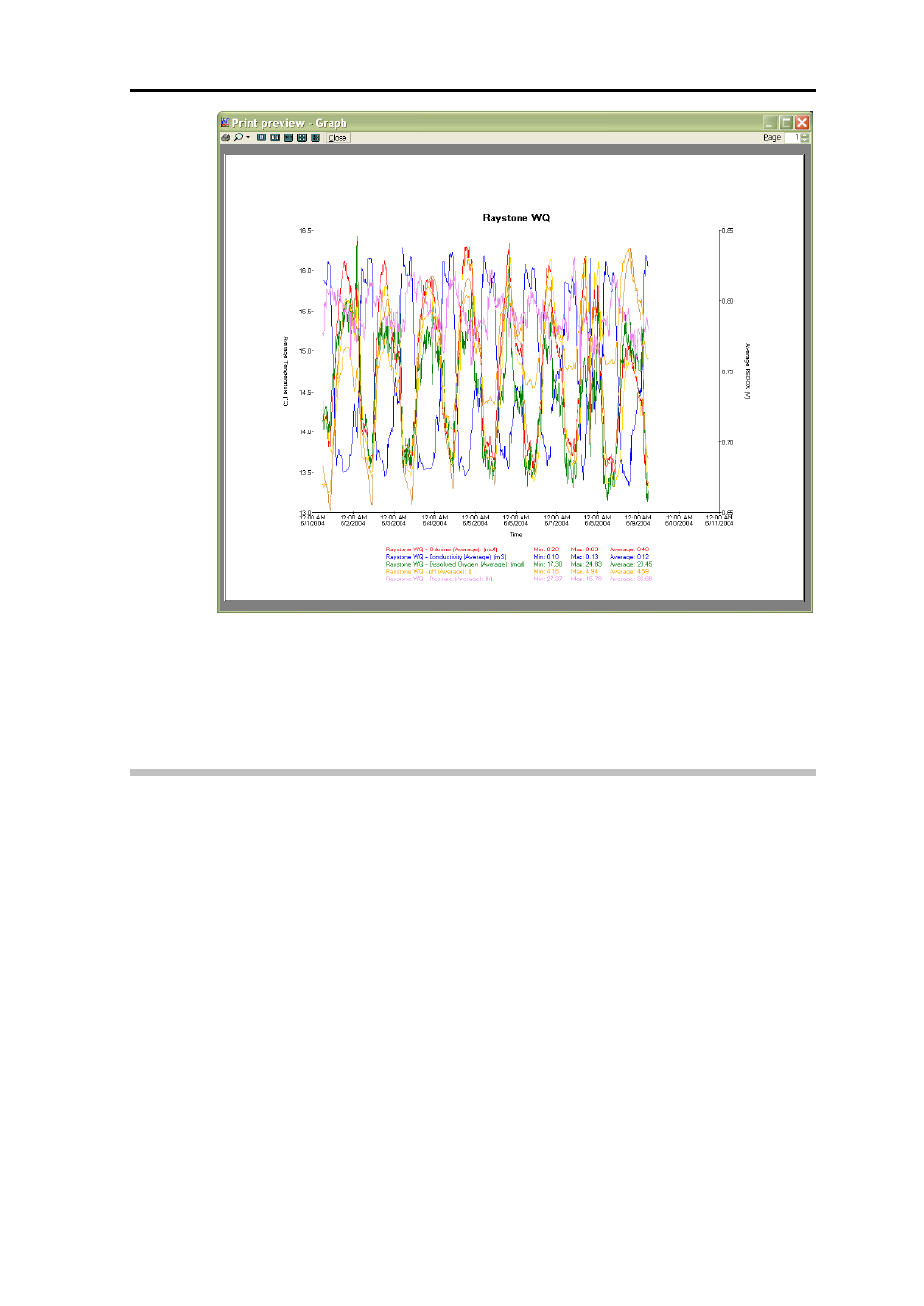
ADS PrimeWorks User Manual
14
Print preview window
From the preview window, the user can send the items to print, select the
number of pages to preview at one time, magnify or reduce the size of the data
presented on the screen for viewing, or close the preview window without
printing the items.
Page Setup
The Page Setup option controls the output format of PrimeWorks, allowing
the user to modify settings for generating reports and graphs. For the best
results, ADS recommends selecting the landscape mode for printing graphs and
the portrait mode for printing reports.
