Edit site ids – ADS Environmental Services PrimeWorks QR 775018 A0 User Manual
Page 42
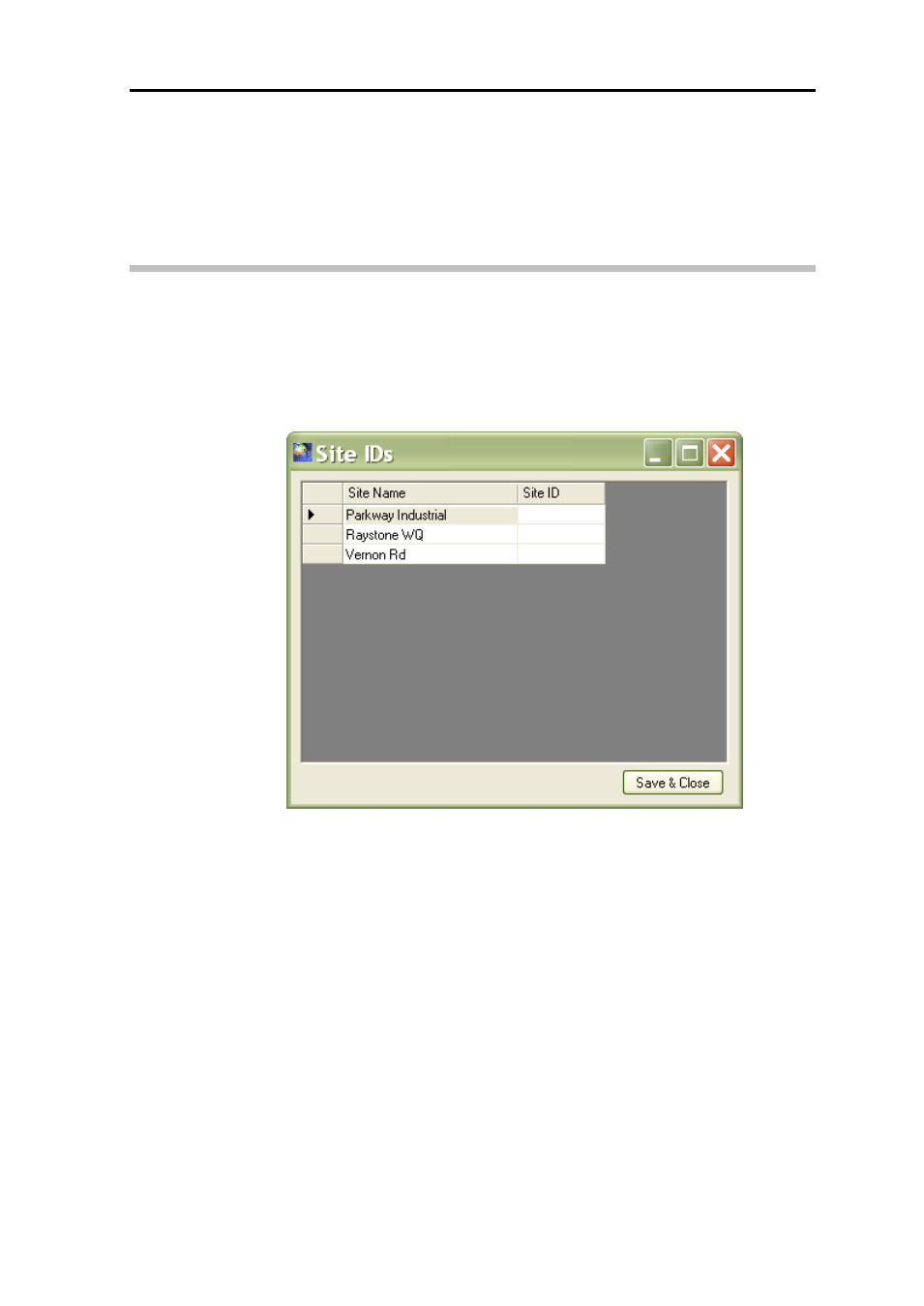
ADS PrimeWorks User Manual
36
4. Select the files to import, and then click on the Open button. The
directory location from which the files will be imported displays in the
Path field in the Selected File(s) section.
5. Click on the Import button to initiate the import process. Discontinue
the data import process at any time by clicking on the Abort button.
Edit Site IDs
This option displays the Site IDs dialog for creating site reference IDs that may
be used when exporting site data from PrimeWorks databases. These IDs are
not used within PrimeWorks. However, they may be useful or essential during
the export process to ensure greater flexibility or to compensate for issues such
as file name limitations or reference requirements involving the export location.
Site IDs dialog
The user may create one site ID of up to 5 alpha numeric characters for each
site in the database by entering the identification name in the field in the Site
ID column corresponding to the Site Name.
