Automatic export – ADS Environmental Services PrimeWorks QR 775018 A0 User Manual
Page 36
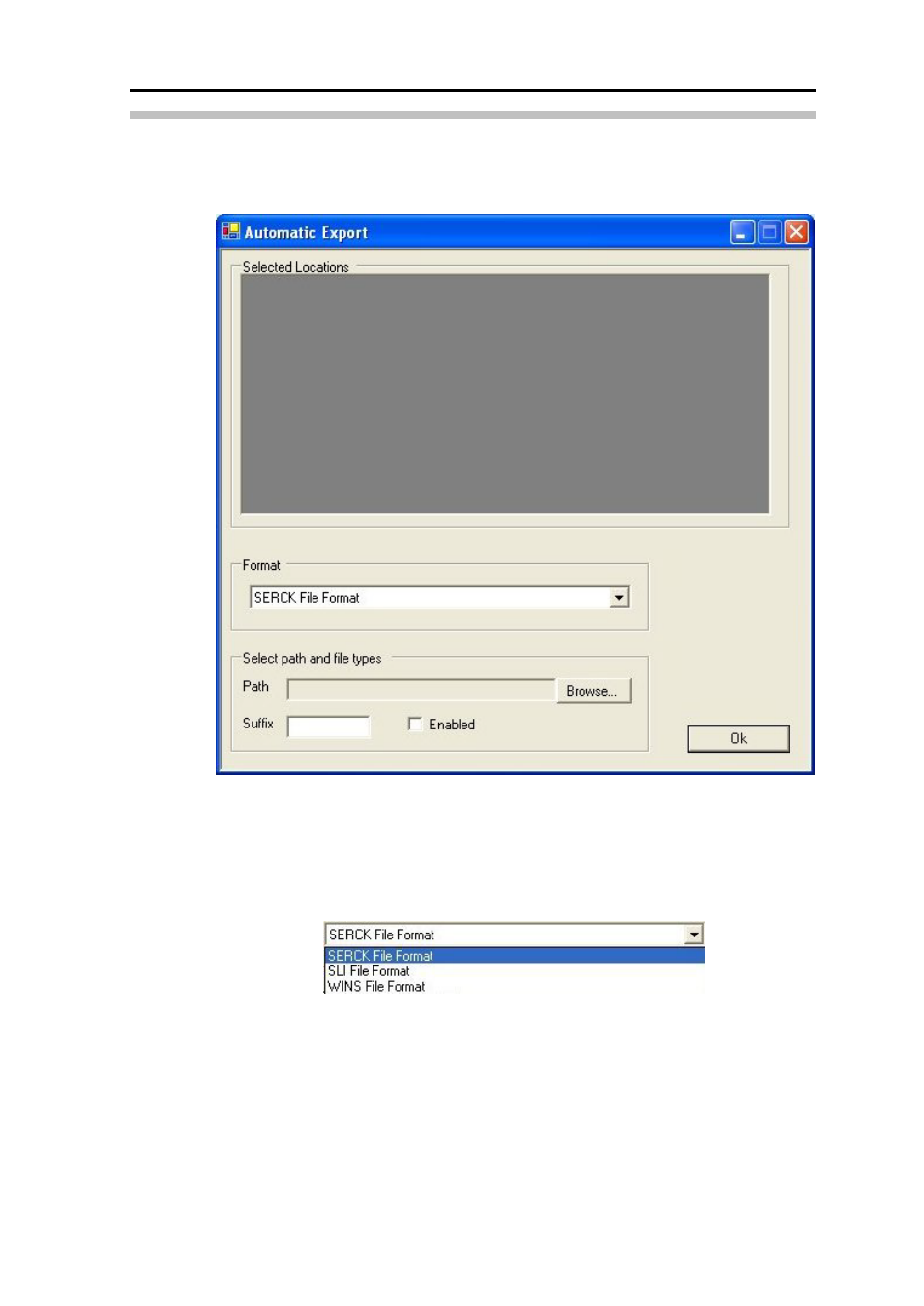
ADS PrimeWorks User Manual
30
Automatic Export
This option displays the Automatic Export dialog that allows the user to setup
PrimeWorks to export data automatically.
Automatic Export dialog
Set up PrimeWorks to perform automatic exports in the following way:
1. Drag and drop the location(s) to be exported into the Selected
Locations window from the database navigation pane.
2. Select the format for the output file from the Format drop-down list.
Output file types
3. Select the Browse button to navigate to and designate the path to which
to export the data.
4. Enter the appropriate suffix for the files in the Suffix field.
5. Select the Enabled checkbox to ensure the automatic export feature is
activated.
6. Click on the OK button.
