ADS Environmental Services PrimeWorks QR 775018 A0 User Manual
Page 41
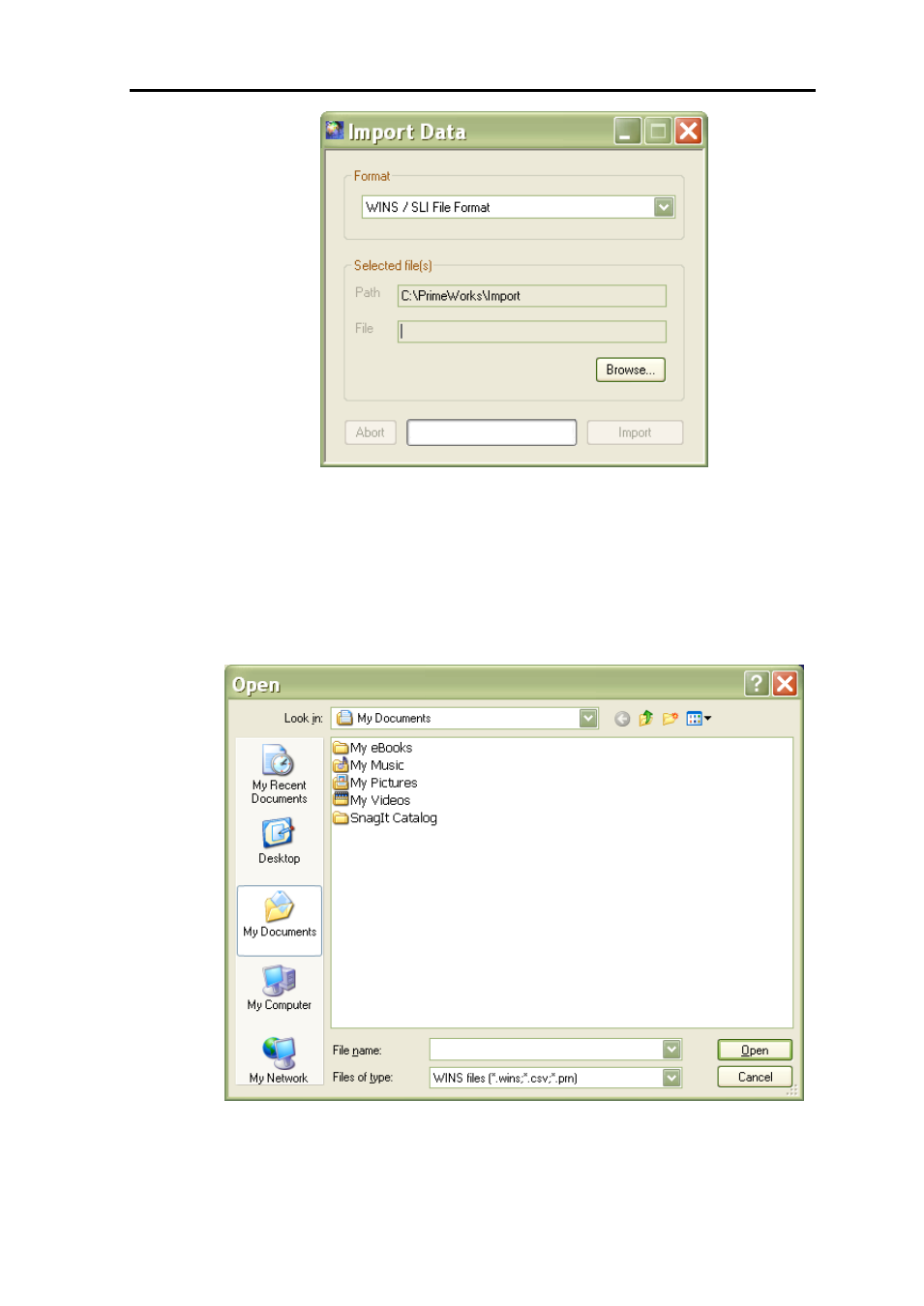
ADS PrimeWorks User Manual
35
Import Data dialog
Import data into PrimeWorks in the following way:
1. Select the format in which to import the data into PrimeWorks from the
Format drop-down list.
2. Click on the Browse button. The Open dialog displays.
3. Navigate to the directory location in which the data files for import are
currently stored.
Open dialog
