Readback – ADS Environmental Services PrimeWorks QR 775018 A0 User Manual
Page 59
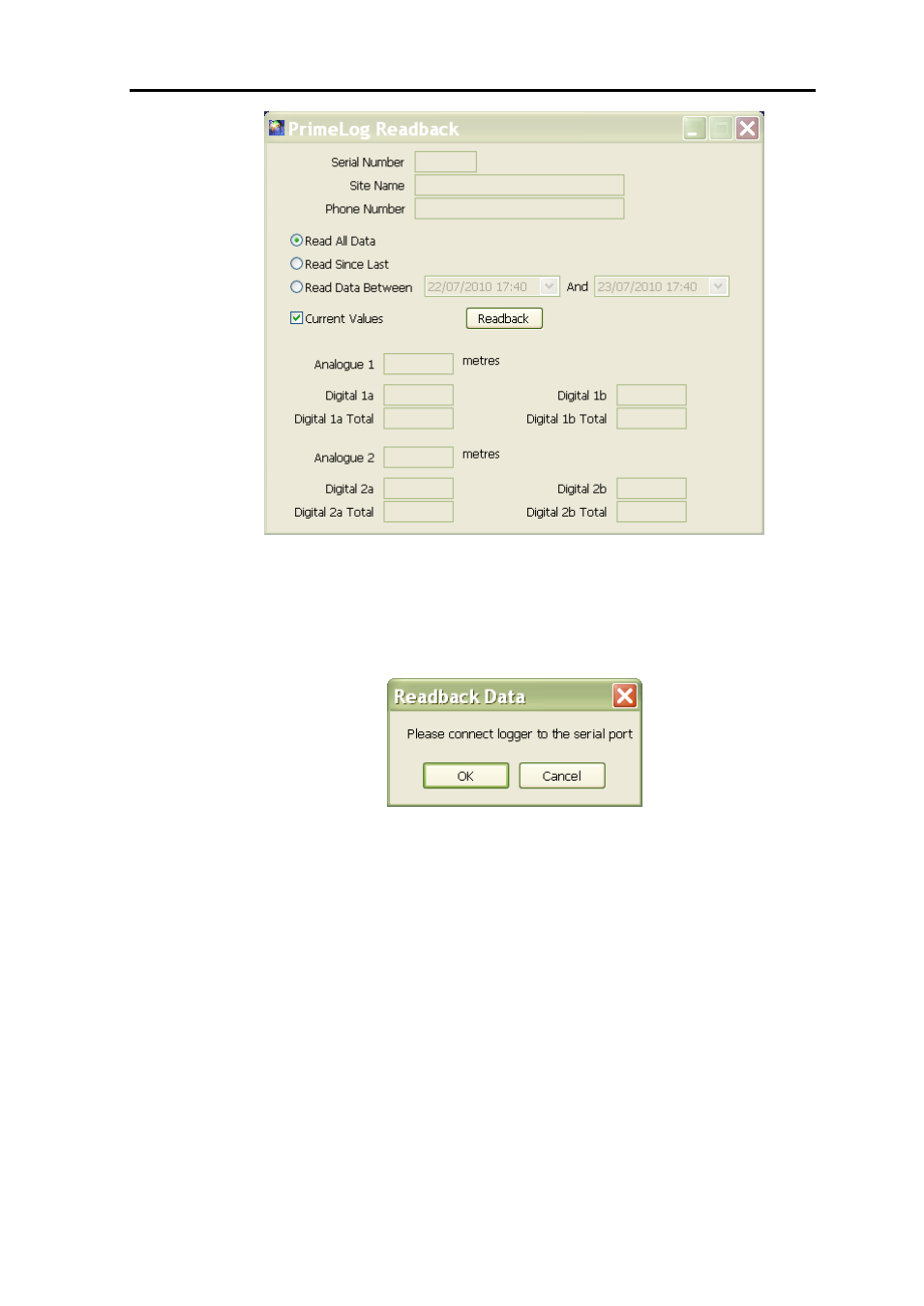
ADS PrimeWorks User Manual
53
Expanded PrimeLog Readback dialog
Readback
Clicking on this button displays the Readback Confirmation dialog instructing
the user to verify that the logger is connected to the PC serial port.
Readback Data dialog
Once this connection is confirmed, click on the OK button to initiate the
readback process from the logger.
A progress bar displays showing the status as data is read from the logger.
Please note that large amounts of data may take additional time to readback.
Once readback is complete and the designated data is added to the database, the
data will display in the database navigation pane.
