Read config, Program now – ADS Environmental Services PrimeWorks QR 775018 A0 User Manual
Page 54
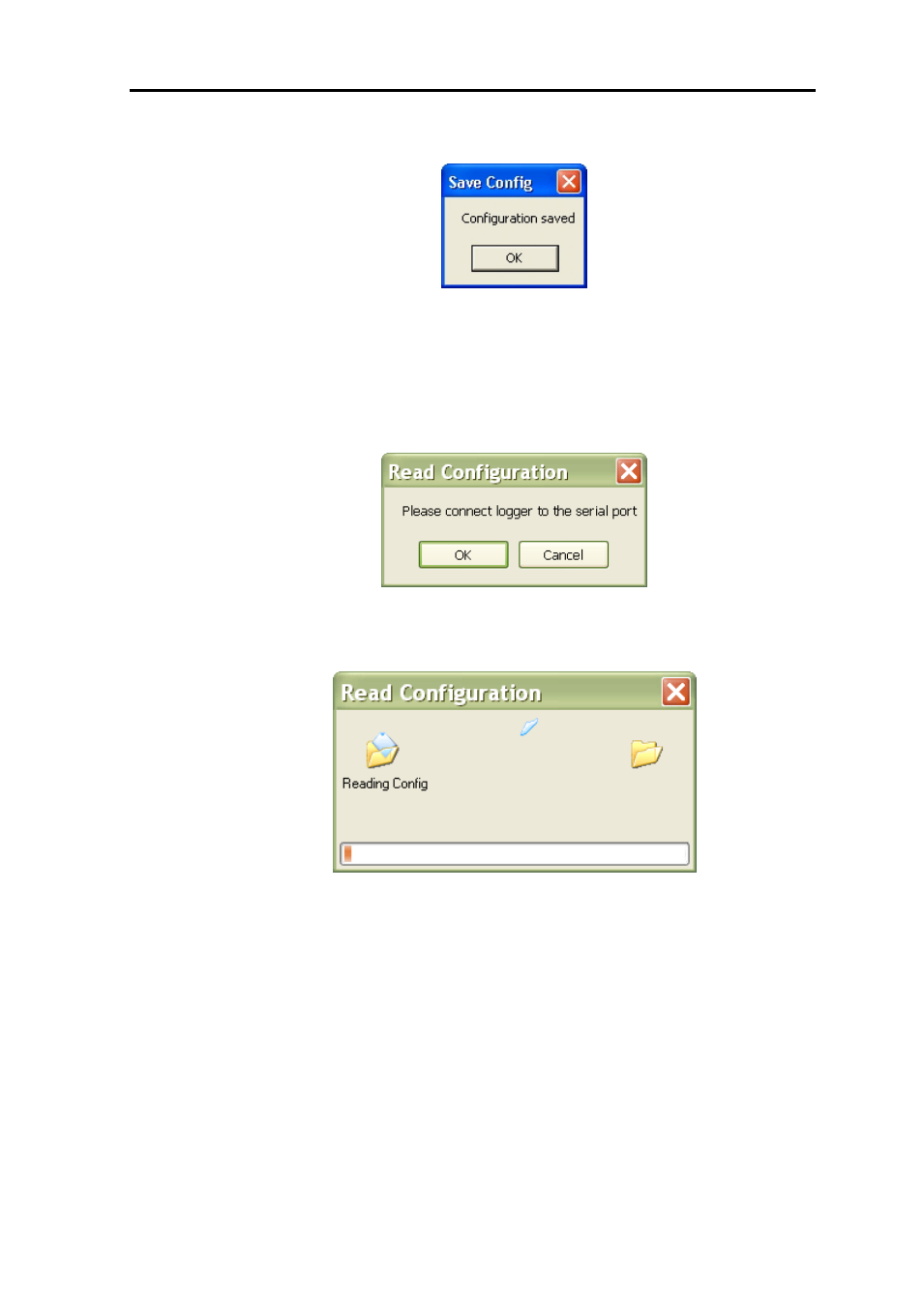
ADS PrimeWorks User Manual
48
indicates the configuration has been successfully saved. Click on the OK
button to return to the main program.
Save Config dialog
Read Config
Selecting this button displays the Read Configuration dialog to enable the user
to read data from the logger. The logger must be connected to the PC’s serial
port.
Read Configuration dialog
Clicking OK initiates the reading process and displays the Read Configuration
window with a scrolling bar indicating the progress of the data reading process.
Read Configuration progress window
When reading is complete, the fields in the PrimeLog Program dialog will be
populated with the data read from the logger.
Program Now
Selecting this button displays the Program Logger dialog instructing the user
to verify that the logger is connected to the PC serial port.
