Remove existing hardware, Remove walkboard ladder, Remove walkboard – Great Plains 800EW Operator Manual User Manual
Page 9
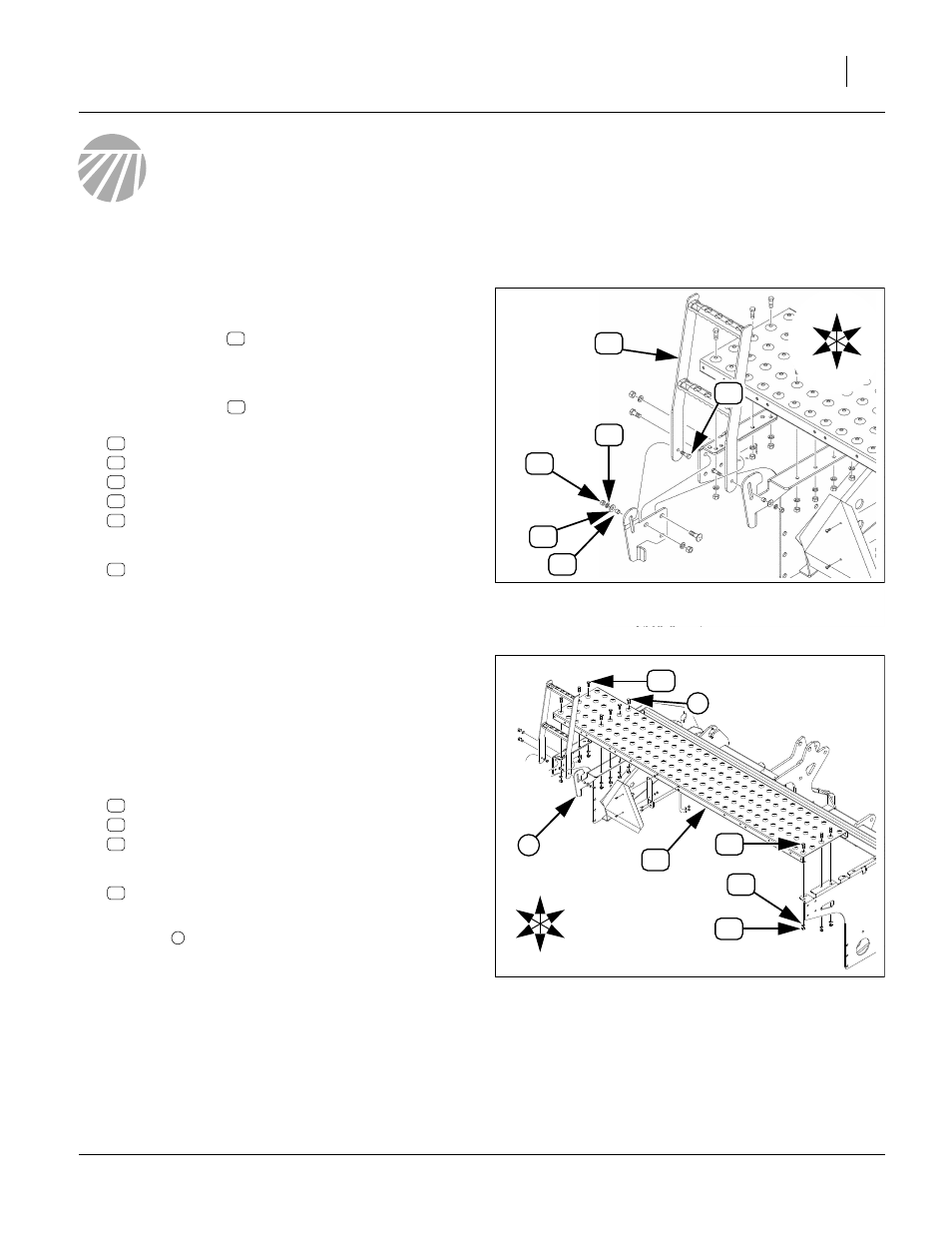
Remove Existing Hardware 7
02/24/2010
175-253M
Remove Existing Hardware
Note: Existing hardware may vary slightly from parts
called out in these instructions. Note such chang-
es, so that parts are correctly re-installed.
Remove Walkboard Ladder
One ladder mount is replaced when the walkboard is re-
mounted. The ladder
is re-installed at step 103 on
8.
Swing the ladder
down, then remove and save
two sets:
803-014C NUT HEX 3/8-16 PLT
804-013C WASHER LOCK SPRING 3/8 PLT
804-011C WASHER FLAT 3/8 USS PLT
119-278D
WALKBOARD LADDER PIVOT BUSHING
802-079C HHCS 3/8-16X1 1/4 GR5
then remove and save the ladder:
119-294H 3PT HINGED WALKBOARD LADDER
Remove Walkboard
The new fertilizer box mounts where the walkboard is
presently installed, requiring walkboard relocation. The
walkboard is re-installed on new supports at “Install
Supports and Walkboard” on page 20.
9.
Remove and save six (6) sets:
803-015C NUT HEX 7/16-14 PLT
804-014C WASHER LOCK 7/16 PLT
802-673C HHCS 7/16-14X1 1/4 GR5 PLT
then remove and save the:
175-411D 8FT EW WALKBOARD
Note: Do not remove the hardware at the right ladder
mount
. This mount stays with the walkboard and
is re-used as presently installed on the walkboard.
Figure 3
Dismount Ladder
28055
13
29
35
42
41
12
U
D
B
F
R
L
13
13
35
42
41
12
29
13
Figure 4
Dismount Walkboard
28055
3
36
43
33
19
33
U
D
B
F
R
L
36
43
33
19
