Install hardware, Install fertilizer box, Install drive system – Great Plains 800EW Operator Manual User Manual
Page 13: Install gearbox accessory sprocket, Caution
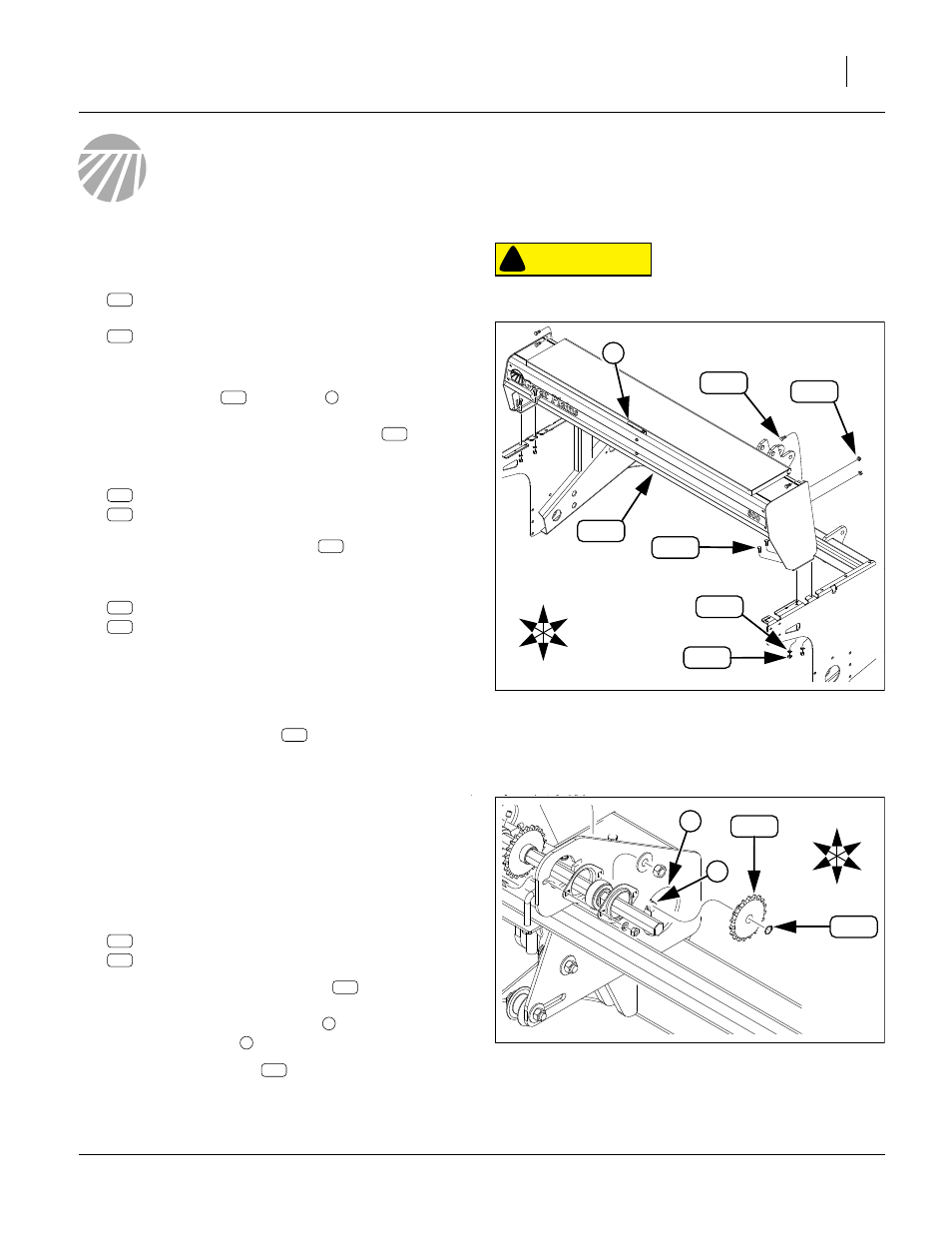
Install Hardware 11
02/24/2010
175-253M
Install Hardware
Install Fertilizer Box
21. Select four (4) new:
802-034C HHCS 1/2-13X1 1/4 GR5
and one new:
142-266L FERT. BOX & LID ASY
(This box should have the 142-264K or 142-267K
tray assembly already mounted.)
22. Position the box
, with latch
to rear, fully for-
ward against the main seed box (not shown). Tempo-
rarily secure it by inserting the four bolts
through
holes in the lower side walls and drill side frames.
23. Select four (4) sets new:
804-015C WASHER LOCK SPRING 1/2 PLT
803-020C NUT HEX 1/2-13 PLT
Loosely add these to the bolts
inserted at
24. Select four (4) sets new:
802-034C HHCS 1/2-13X1 1/4 GR5
803-169C NUT HEX FLG. LOCK 1/2-13 PLT.
Insert these through the forward end wall flanges of
the fertilizer box, and into the main seed box holes
left open when removing the handles (step 12) or the
Small Seeds box (step 19).
25. Tighten all eight (8) bolts
.
Install Drive System
If an Accessory Drive system is already installed, skip to
“Install Transmission Chain” on page 15, as only the
transmission chain needs to be installed.
Install Gearbox Accessory Sprocket
26. Select one (1) set new:
808-157C SPKT 40B19 X 36T SPLINE BORE
800-141C SNAP RING EXT F/PEERLESS G.B.
27. With the flat face of the sprocket
to the right
(away from gearbox), place the sprocket through the
gearbox weldment access hole
, and onto the front
right gearbox shaft
28. Secure with snap ring
.
Figure 12
Install Fertilizer Box
29568
CAUTION
!
A hoist or at least four (4) people are required. The empty Fer-
tilizer box weighs approximately 300 pounds (136 kg).
1
172
195
135
172
204
191
U
D
B
F
R
L
172
135
135
1
172
204
191
172
172
195
172
219
165
Figure 13
Gearbox Accessory Sprocket
28230
U
D
B
F
R
L
2
3
219
165
219
3
165
