Managing the labelwriter print server, About the control center, Managing the – Dymo LabelWriter Print Server User Manual
Page 23: Labelwriter print, Server, Chapter 4
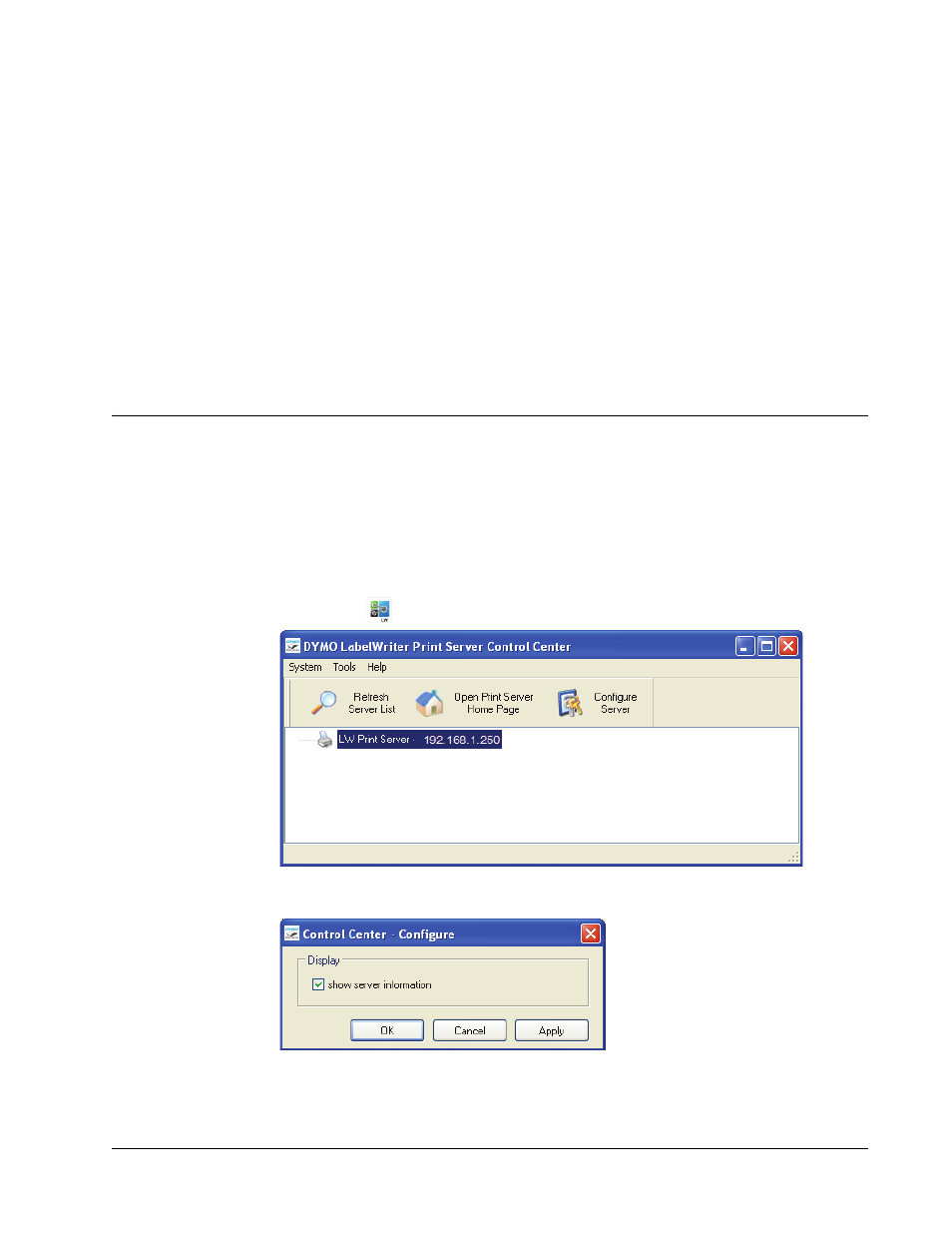
19
Chapter 4
Managing the LabelWriter Print Server
With the Print Server Control Center software, you can quickly view server information and
configure the IP address. The print server also has an internal set of web pages that can be accessed
from the Control Center for even more management options.
About the Control Center
From the Print Server Control Center you can:
•
View server information. (Windows only)
•
Access the server home page.
•
Configure the server.
If you have more than one LabelWriter Print Server connected to your network, you can access all
of the print servers from the Control Center.
To view print server information (Windows only)
1
Double-click
on your desktop.
2
Select the server you want to view information for from the servers list.
3
Choose Configuration from the Tools menu.
4
Select the show server information check box, and then click OK.
- LT100-H (70 pages)
- 18949 (28 pages)
- ExecuLabel LM450 (18 pages)
- RHINO 5000 (2 pages)
- RHINO 5000 (13 pages)
- LabelManager 400 (13 pages)
- LabelManager PC (28 pages)
- LABELWRITER 330 (3 pages)
- LabelWriter 330 Turbo (54 pages)
- Rhino 6000 (2 pages)
- Rhino 6000 (32 pages)
- INRatio Printer (1 page)
- Rhino 5200 (24 pages)
- LetraTag LT-100H (19 pages)
- LabelManager 500TS (19 pages)
- LabelManager 420P (12 pages)
- LabelManager 360D (30 pages)
- LabelManager 280 (17 pages)
- LabelManager 210D (24 pages)
- LabelManager 160 (11 pages)
- LabelManager PnP (38 pages)
- LabelManager Wireless PnP User Guide (25 pages)
- LabelManager Wireless PnP Quick Start Guide (62 pages)
- LabelWriter SE450 Software Manual (118 pages)
- LabelWriter SE450 Hardware Manual (29 pages)
- Cool Clicks (2 pages)
- Disc Painter (56 pages)
- 1000Plus (5 pages)
- 2000 (5 pages)
- 5500 (5 pages)
- GuestGuard (2 pages)
- ILP219 (40 pages)
- LabelManager 100 (10 pages)
- LabelManager 100Plus (30 pages)
- LabelManager 120P (20 pages)
- LabelManager 150 (9 pages)
- LabelManager 200 (12 pages)
- LabelManager 220P (26 pages)
- LabelManager 260P (114 pages)
- LabelManager 300 (12 pages)
- LabelManager 350 (13 pages)
- LabelManager 350D (20 pages)
- LabelManager 450 User Manual (16 pages)
- LabelManager 450 Software Manual (64 pages)
