ClearOne Beamforming Microphone Array Installation Guide User Manual
Page 9
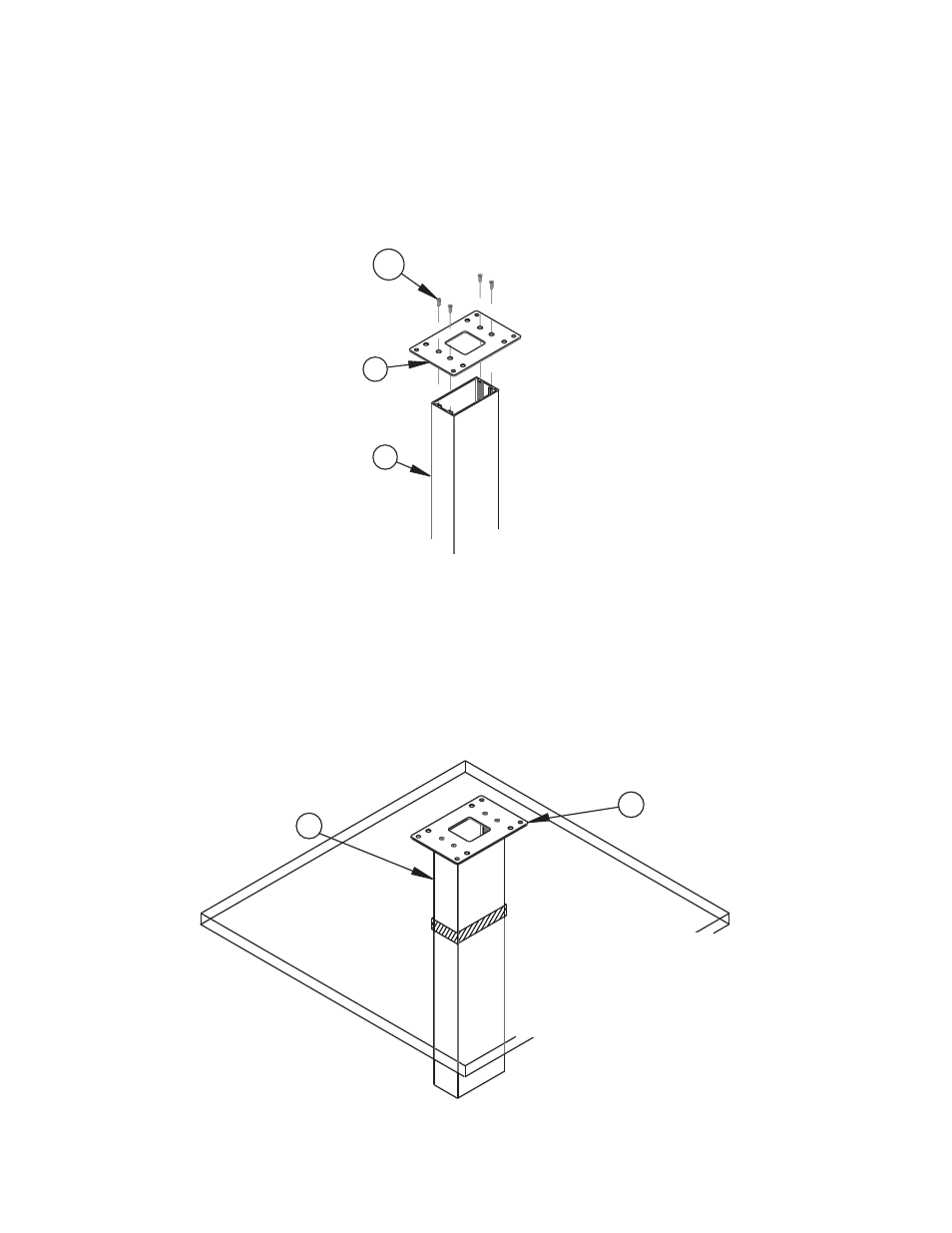
Chapter 2: Ceiling Mount Installation 6
Use the screws to fasten the Ceiling Mounting Plate to the top of the Suspension Column. Place
the plate on the Suspension Column so that the screw heads recess into the hole counter sinks.
(Ignore the short studs on the plate. These are for wall-mount usage.)
» NOTE: Be certain you have the correct Suspension Column for your installation as
determined by your ceiling height. There are SKU’s for kits containing either a 12-inch
or 24-inch Spanner Post (910-001-005-12 or 910-001-005-24).
Suspension Column
HA
A
B
4X
Ceiling Mounting Plate
Use #1 Phillips screwdriver bit
to avoid damaging screws.
Feed the Suspension Column, with the Ceiling Mounting plate attached, through the top of the cut-
out ceiling tile. This must be done before adding the Trim Plate and the Mic Mounting Plate to the
bottom of the Suspension Column.
Drop-Ceiling Tile
Suspension Column
B
A
Ceiling Mounting Plate
Ceiling Mounting Plate Attached
to Suspension Column and Placed
in Drop-Ceiling Tile Before
Attaching Trim Plate and
Mic Mounting Plate
» NOTE: The Ceiling Mounting Plate must be attached to safeguard against an
accidentally unsecured Suspension Column with the Beamforming Microphone
Array attached sliding down and out of the ceiling.
