ClearOne Beamforming Microphone Array Installation Guide User Manual
Page 15
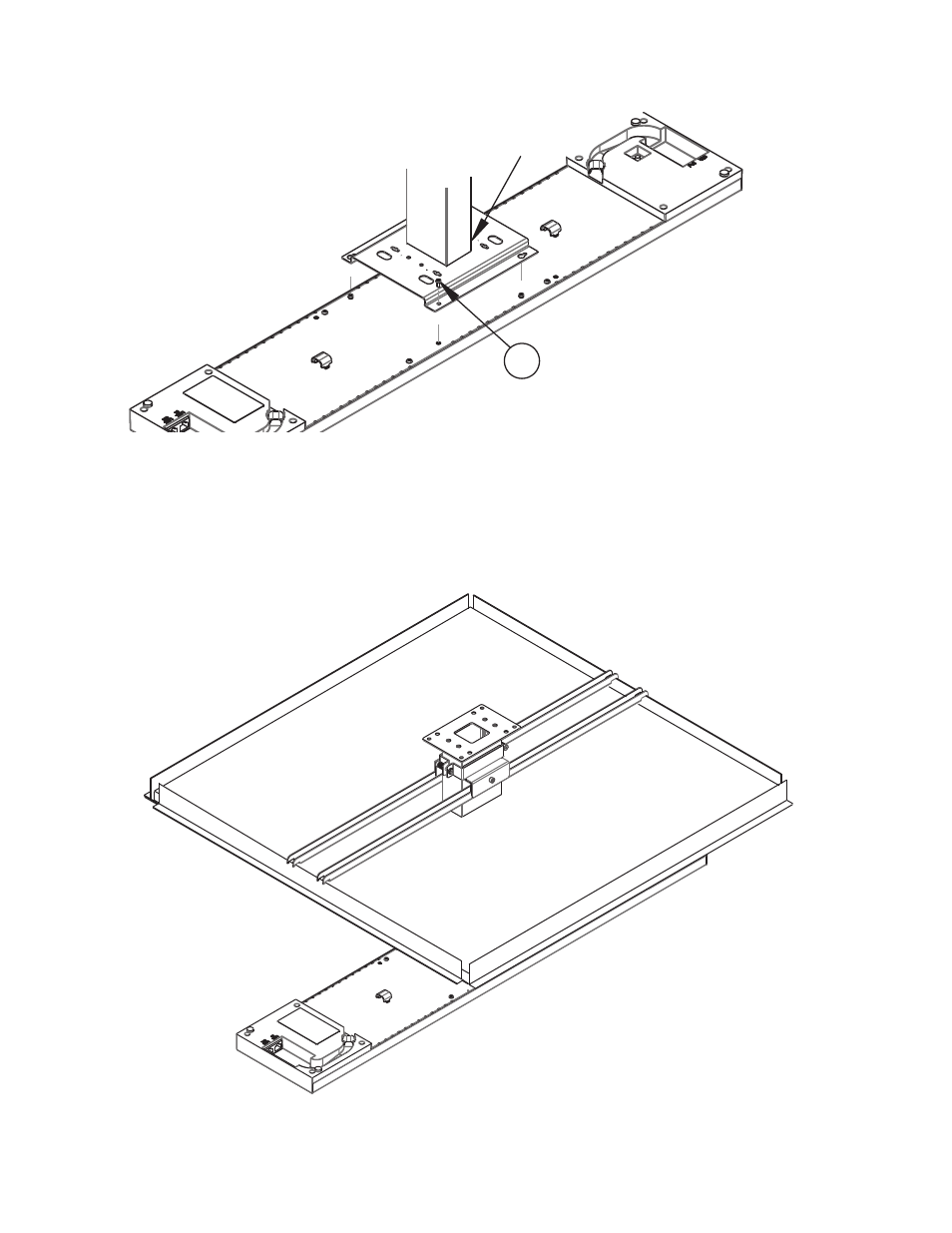
Chapter 2: Ceiling Mount Installation 12
» NOTE: After the Beamforming Microphone Array is mounted, you might need to tilt
the array to make it level with the ceiling above and the floor below.
Top View
Installed Drop-Ceiling Mount
Beamforming Microphone Array
(Trim Plate, Link IN, Link OUT and PoE Cables Not Shown)
After the array has been mounted, leveled and secured, move the Trim Plate up the Suspension
Column and snug it against the ceiling tile. The friction pads in the Trim Plate will hold it in position
on the Suspension Column.
Slide Beamforming Microphone
Array UP & OVER Keyhole Slots.
(E-bus and PoE Cables
Not Shown.)
HE
Install fourth screw and tighten all screws.
Use #1 Phillips screwdriver bit to avoid damaging screws.
Mounting Plate
rotated 90° relative to
Suspension Column.
