Access to administration – ClearOne Spontania Admin Manual User Manual
Page 8
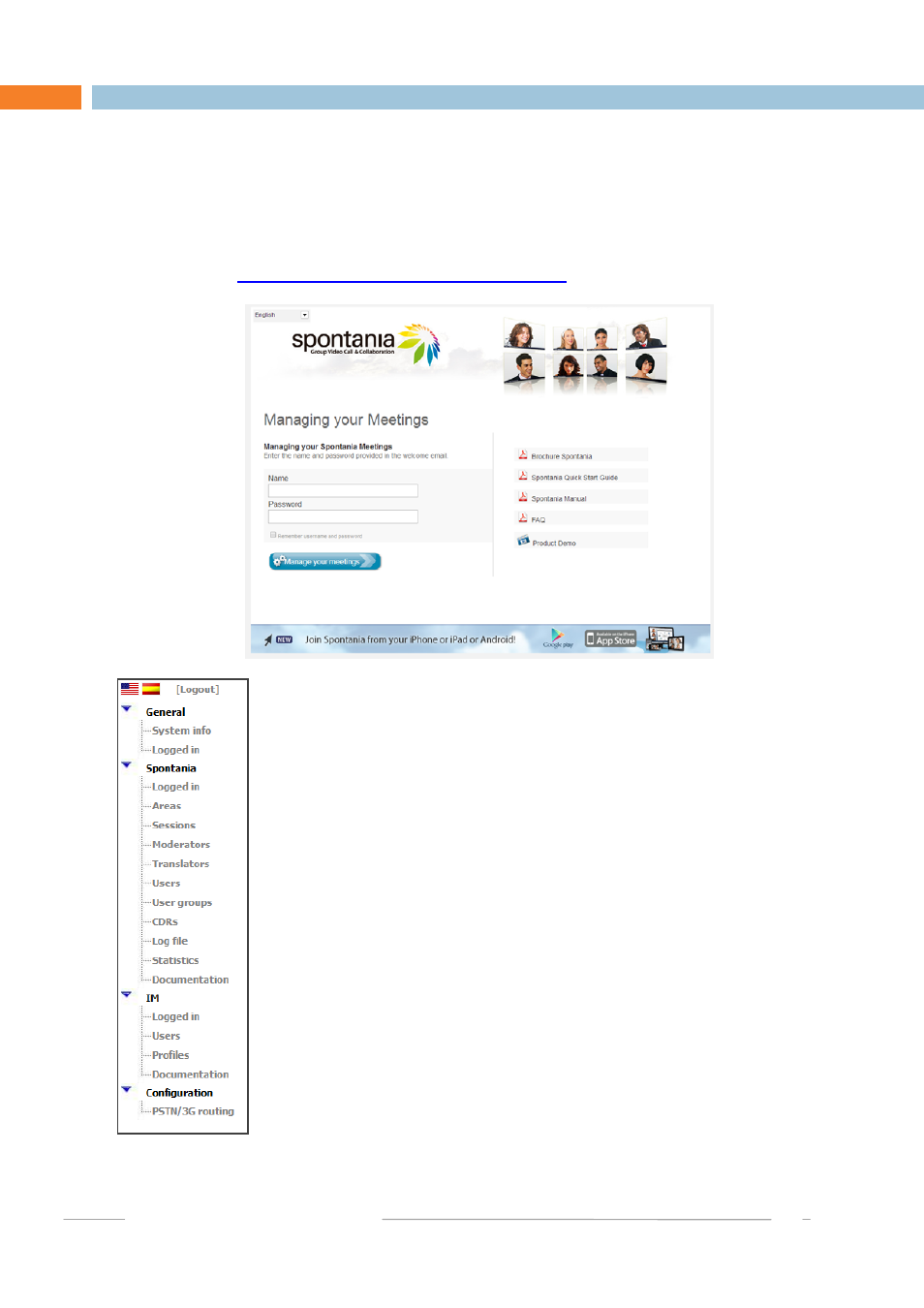
Access to Administration
In order to gain access to Spontania Administration, enter the URL provided by your Spontania
provider into any internet browser followed by “/webconference”.
For example,
Enter the entity name you are going to manage and the password provided.
Record the name and password in a safe place as they are
the only means to
access system management.
The initial screen will show the users currently logged in to any of the ongoing
sessions in addition to the menu shown (expanded) at the left.
By default, web administration uses the language pre‐configured in the
browser (English or Spanish). If neither language has been pre‐configured, then
administration will appear in English. However the language can be changed at
any time from English into Spanish or vice versa by clicking on the flag‐icon
that appears at the top of the menu.
The [Logout] link exits the web application.
ADMINISTRATORS MANUAL
8
