ClearOne Spontania Admin Manual User Manual
Page 35
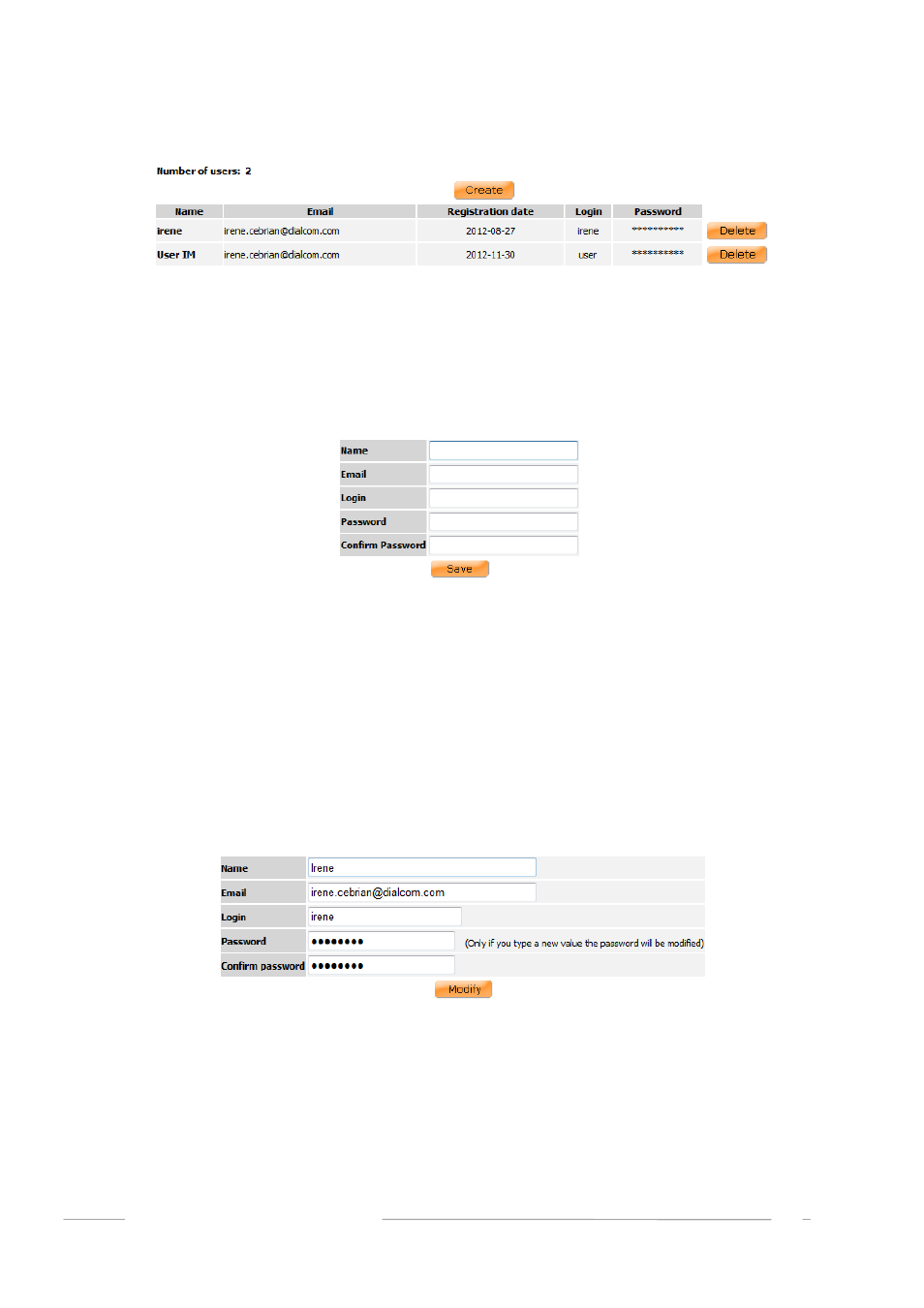
User’s management is explained below.
Create a User
To access this option click on the “
Create
” button shown in the previous image. A form will appear
where the required information can be entered.
All the fields are mandatory.
To complete the creation of the user the system will verify that the provided access data has not
already been assigned to another user and that no other user has the same user name. If there is no
duplication, the new user will be created within the system. The main “Users” screen will reappear
and information about the new user will have been incorporated in the list of all users.
Modify a User
To modify the details of any existing user in the system click on his or her name in the main screen of
“Users” and a window will appear, similar to the following one:
Enter the information following the same process as when creating a user. Once done, click on
“
Modify
.”
Delete a User
Selecting a user and clicking the “
Delete
” button on the main screen deletes the selected user and
any relation he or she had with the system.
ADMINISTRATORS MANUAL
35
