Section 1: basic operation, 1 dtd diagram, 2 dtd battery installation – SARGENT Profile Series v.G1.5 Exit Devices User Manual
Page 3: 1 dtd diagram 1.2 dtd battery installation
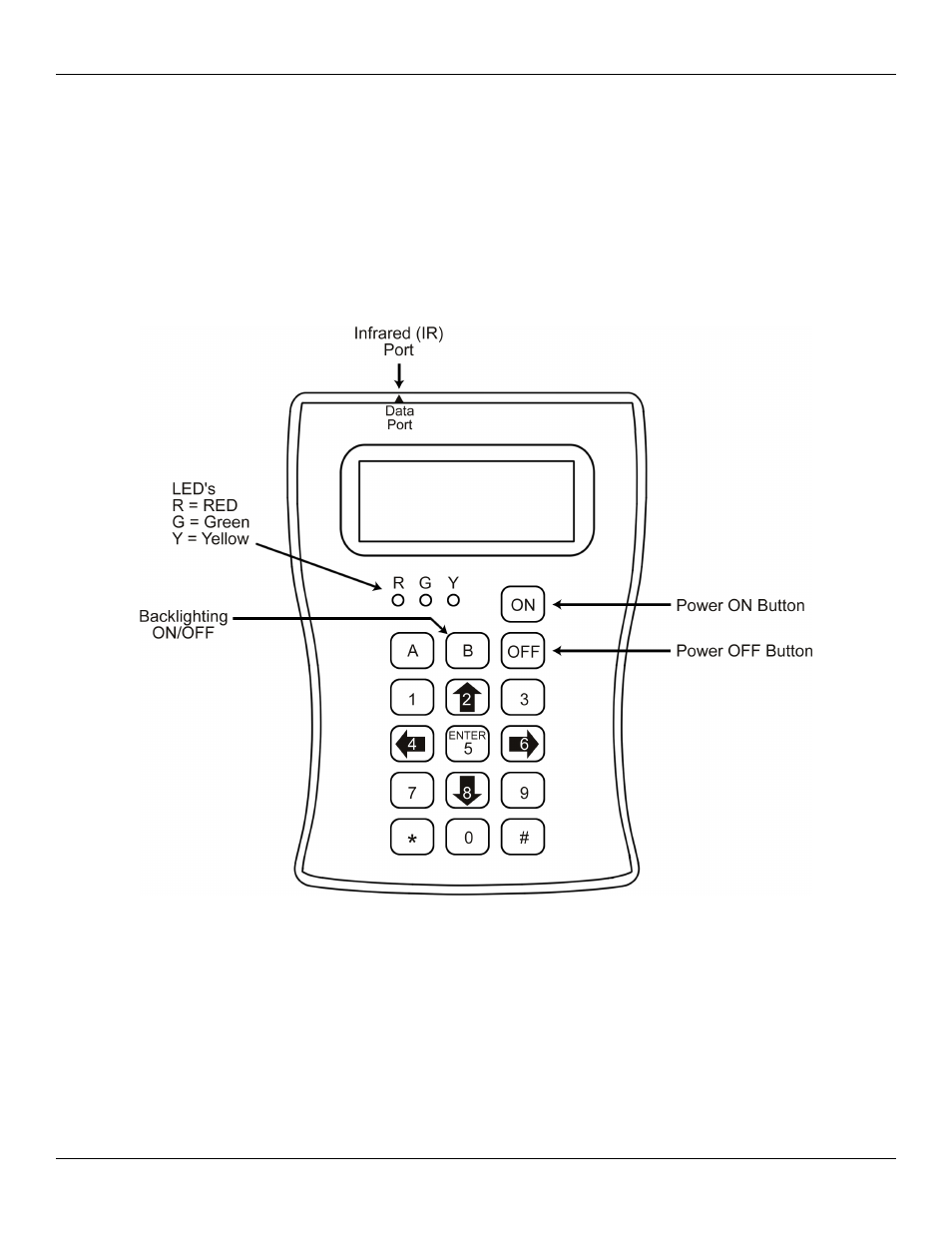
Data Transfer Device Operating Instructions Section 1: Basic Operation
Section 1: Basic Operation
1.1 DTD Diagram
Figure 1 below is a diagram of the DTD. The diagram illustrates the location of the Power On/Off buttons, the backlighting button and
the LEDs. These are explained in detail in later sections. The Infrared (IR) Port is located at the top of the unit above the display
where it says “Data Port.” Refer to figure 2 on page 5 for a detailed view. When transferring data to the door controller aim the
Infrared (IR) Port on the DTD at the Infrared (IR) Port on the door controller.
1.2 DTD Battery Installation
Prior to using the DTD, you must remove the battery cover, which is located on the rear of the unit, and remove the red paper tab. This
tab is in place so the batteries are not connected during shipping. First, remove the screw in the bottom center and remove the cover.
Then remove the red tab from the battery. Replace the cover and secure it with the screw.
Corbin Russwin # FM 296; Sargent # A7973B Rev. 1.1
3 of 26
Figure 1: DTD Diagram
