Tweco Troubleshooting Power Supply User Manual
Page 19
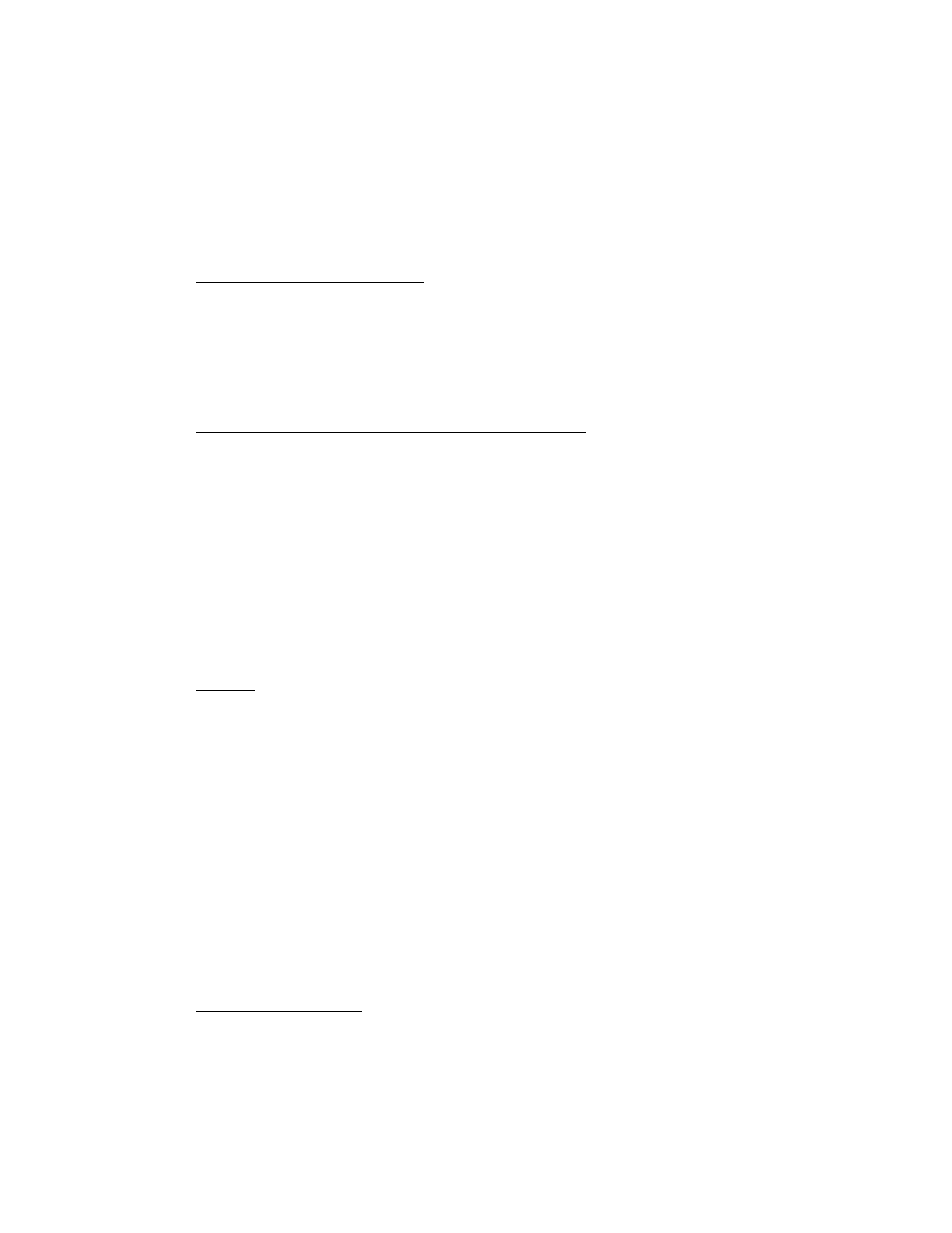
19
If no or reduced flow, suspect failed fan. Fans can be inspected / replaced
without removing inverters. At the rear of the unit there are removable panels to
access the fans. Verify the suspected fan is not turning then shut off power,
disconnect the fan connector, turn power back on and measure for 24 VDC at the
connector. If voltage is present fan is defective. If no 24 VDC, inverter module is
defective.
Chopper (Pilot Regulator) Fan
Chopper fan runs continuously whenever unit has power, no timeout. Fan is
visible at the bottom front of the chopper module. Fan gets its 24 VDC power
from CN1 on WK-5750A, the larger of the two chopper boards. If voltage
present replace fan, if not replace chopper. Be extremely carious measuring this
as shorting the pins together with a meter probe will damage the board.
Chopper (Pilot Regulator) Over Temperature Signal
Chopper has temperature sensor that disables it if overheated. Units before early
2006 did not have signals connected to PCB5 so would not activate the front
panel LED, would just stop piloting until it cooled down.
Later units have harness from CN4-1 on Chopper PCB WK5754A to power
supply PCB5, WK5602A, CN17-1. Signal is normally high, goes low when
overheated. Lights LED4 (PCB5) to indicate chopper is overheated.
If the chopper is clearly not overheated, has been off long enough to cool down,
and still indicates over temperature, disconnect CN4. If over temperature
indication goes away chopper is defective. If it doesn’t, if LED4 on PCB5 is still
on, either the harness is shorted (unlikely) or PCB5 is defective.
Inverter
If the inverter fan is operating and inverter is still causing overtemp indication
it is likely the inverter is defective. However give it enough time cool of to be
sure.
Signal /TEMP_ERR from the inverters can be measured at CN6-14 (common
TP0 on PCB5) on PCB5, WK-5602A board. CN6 is 16 ckt ribbon cable. This
signal, normally high, +15VDC, goes low if an inverter overheats. For units with
2 or 3 inverters these signals are in parallel.
To determine if the inverter (or which one, for units with more than one) is
causing the /TEMP_ERR signal, disconnect the ribbon connector from each
inverter one at a time. When code 2-3 goes away that will be the overheated or
defective inverter. If the ribbon cable is disconnected from all the inverters you
will still get an error but it should switch from 2-3 to 2-4 (inverter not ready)
when disconnected from the inverter that causes the temperature error.
Ribbon Cable Shorted
If temperature error remains after disconnecting cable from all the inverters
problem may be a shorted ribbon cable or defective PCB5 or CCM. Remove
ribbon cable from J6 on PCB5 should change error from 2-3 to 2-4 if the ribbon
cable is at fault.
