Installing and removing slot dividers, Installing slot dividers in hwic slots – Cisco 3800 Series User Manual
Page 92
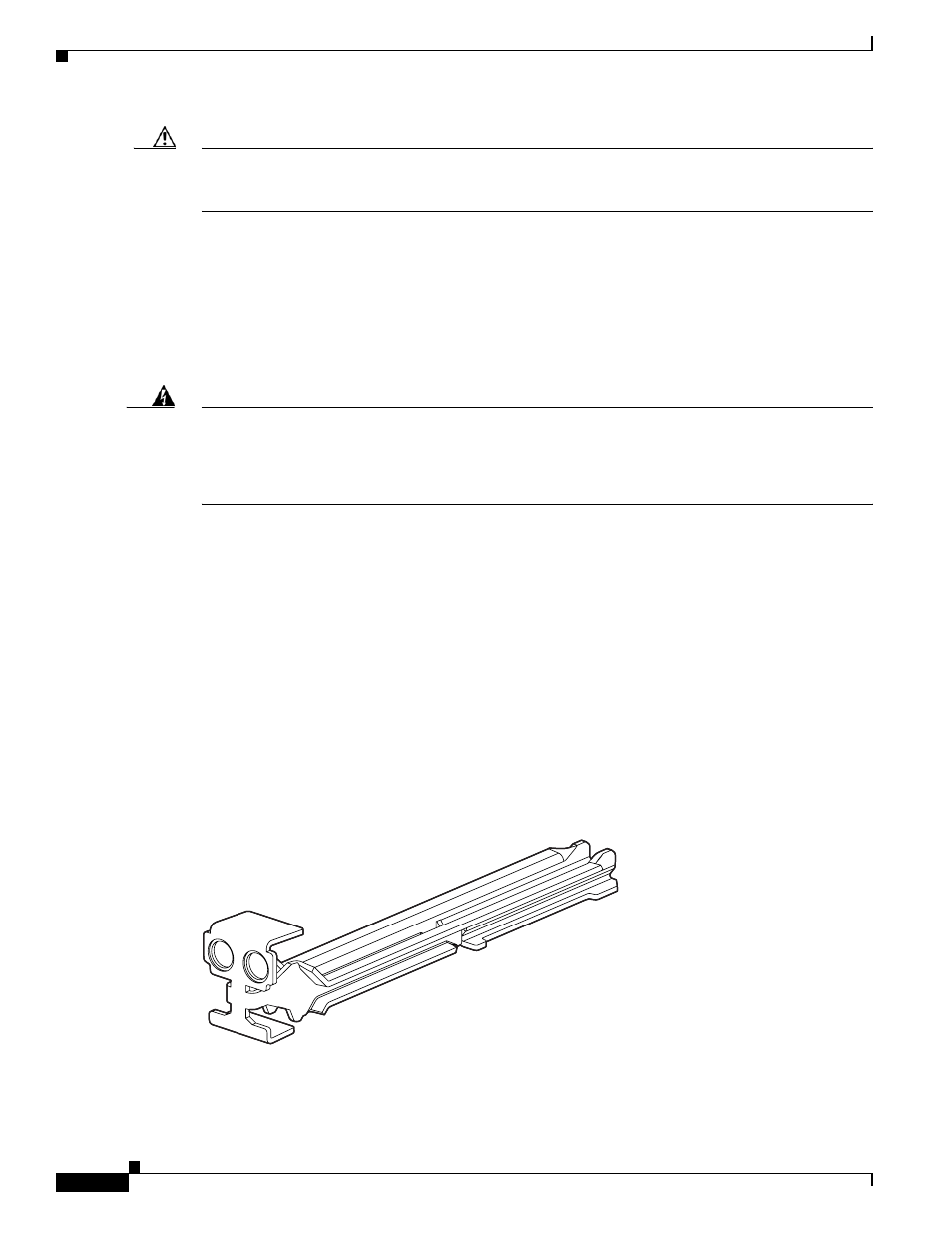
Installing and Removing Slot Dividers
62
Installing Interface Cards in Cisco 3800 Series Routers
OL-5974-01
Caution
Cisco 3800 series routers do not support online insertion and removal (OIR, or hot swap) of interface
cards inserted directly into router slots. You must turn off the router before installing or removing an
interface card.
describes how to install interface cards in router slots and
network modules.
The
cument links to resources for understanding,
installing, and configuring cards and modules for Cisco 3800 series routers.
Empty slots must be covered with blank faceplates for cooling, electromagnetic interference (EMI)
reduction, and safety. Procedures for installing slot dividers and blank faceplates are described in the
following sections.
Warning
Blank faceplates and cover panels serve three important functions: they prevent exposure to
hazardous voltages and currents inside the chassis; they contain electromagnetic interference (EMI)
that might disrupt other equipment; and they direct the flow of cooling air through the chassis. Do not
operate the system unless all cards, faceplates, front covers, and rear covers are in place. Statement
1029
Installing and Removing Slot Dividers
You can remove a slot divider to combine two single-wide HWIC slots into a double-wide slot, or install
a slot divider to convert a double-wide slot into two single-wide slots.
Installing Slot Dividers in HWIC Slots
Cisco 3800 series routers use two different type of HWIC slot dividers:
•
The Cisco 3825 router uses a two-pronged metal slot divider. See
•
The Cisco 3845 router uses a slot divider with a plastic body and a screw tab. See
Figure 37
Slot Divider for Cisco 3825 HWIC Slot
117041
