Cisco 3800 Series User Manual
Page 130
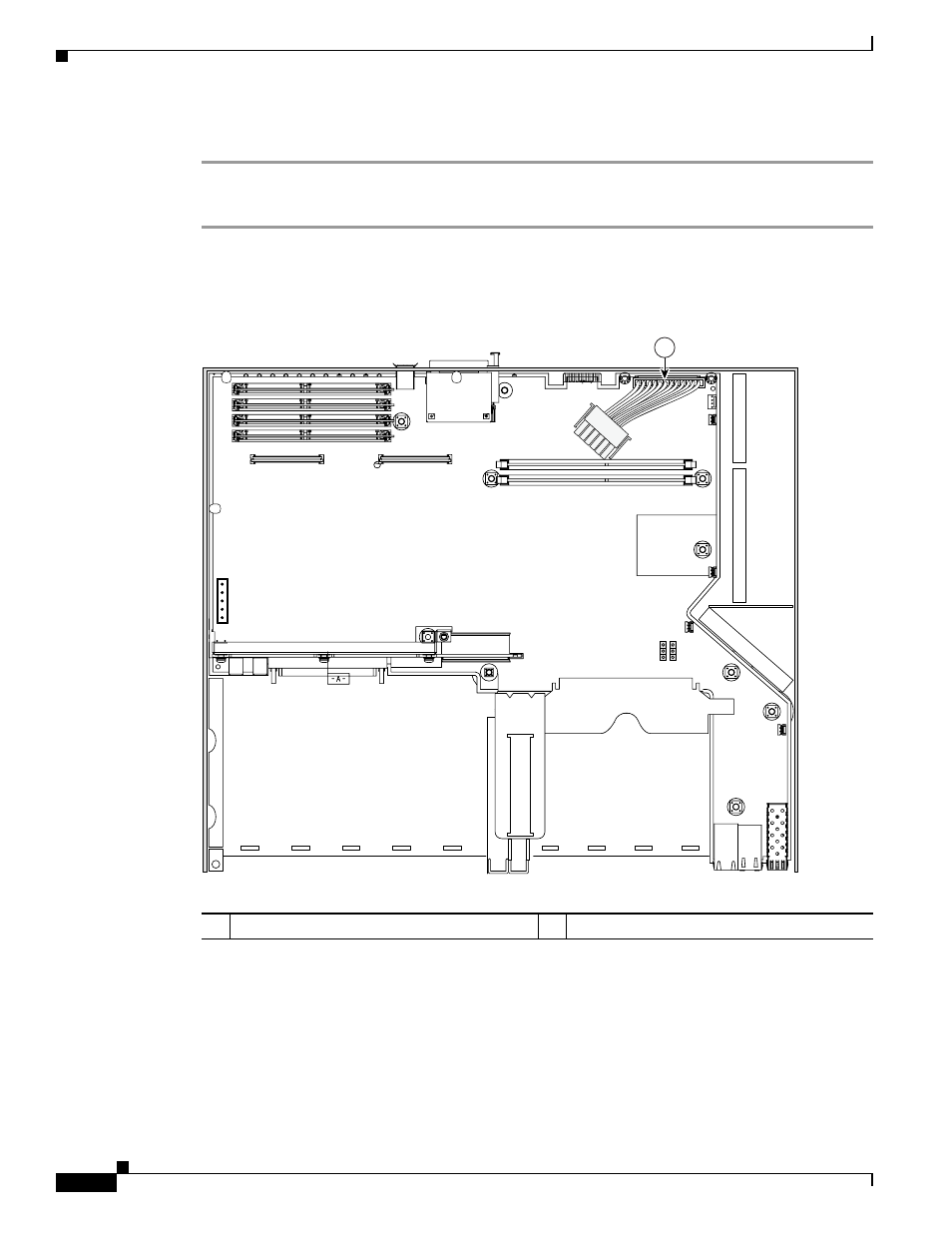
100
Installing and Upgrading Internal Components in Cisco 3800 Series Routers
OL-5975-04
Installing a Power Supply in a Cisco 3825 Router
Follow these steps to attach the power supply to the power supply tray.
Step 1
Turn the tray right side up. Align the new power supply with the front wall of the tray.
Step 2
Replace and tighten the screws that hold the power supply to the tray.
Verify that the primary power cable is connected to the motherboard as shown in
.
Figure 69
Primary Power Cable Motherboard Connection
If you are finished installing components inside the router, continue with the
Supply Assembly in a Cisco 3825 Router” procedure on page 105
.
To install an SDRAM DIMM, continue with the
“SDRAM DIMM Removal and Installation” procedure
. To install an AIM, continue with the
“AIM Installation and Removal” procedure on page 88
To install a PVDM, continue with the
“PVDM Installation and Removal” procedure on page 96
1
Primary power cable
130636
1
