Removing a pvdm, Installing a power supply in a cisco3825 router, Installing a power supply in a cisco 3825 router – Cisco 3800 Series User Manual
Page 128
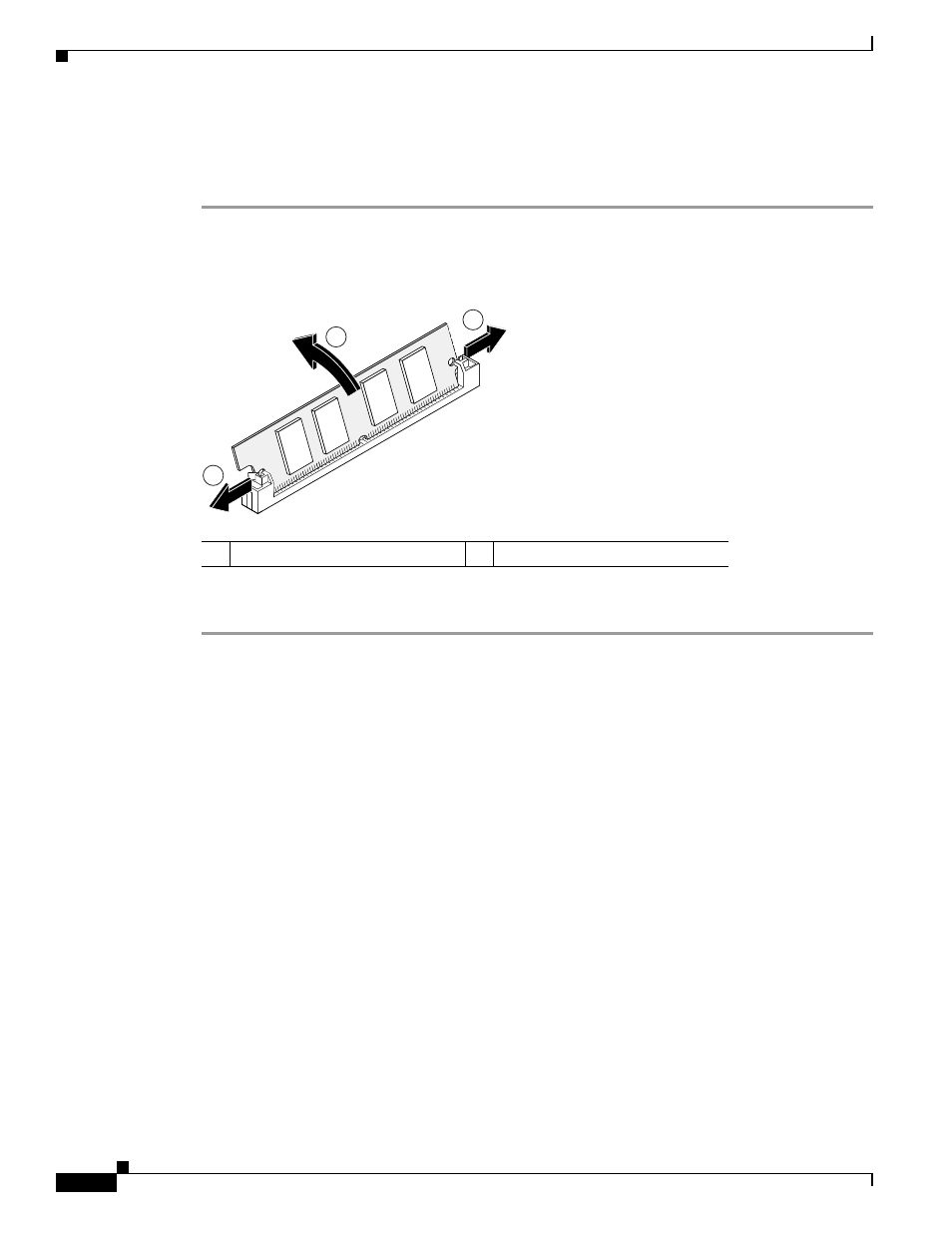
98
Installing and Upgrading Internal Components in Cisco 3800 Series Routers
OL-5975-04
Installing a Power Supply in a Cisco 3825 Router
Removing a PVDM
To remove a PVDM from the motherboard, follow these steps:
Step 1
Pull the PVDM retaining clips away from the PVDM at both ends, and then tilt the PVDM until it can
be removed from the connector. See
.
Figure 66
Removing a PVDM
Step 2
Place the PVDM in an antistatic bag to protect it from ESD damage.
To install an SDRAM DIMM, continue with the
“SDRAM DIMM Removal and Installation” procedure
. To install an AIM, continue with the
“AIM Installation and Removal” procedure on page 88
If you are finished installing components, continue with the
“Reinstalling the Power Supply Assembly
in a Cisco 3825 Router” procedure on page 105
or the
“Installing or Replacing the Plug-In Motherboard
in a Cisco 3845 Router” procedure on page 105
Installing a Power Supply in a Cisco 3825 Router
Three types of power supplies are available for the Cisco 3825 router:
•
An AC power supply, driven by external AC power
•
A DC power supply, driven by external DC power
•
An IP phone power supply, driven by external AC power. This supply provides power for the router
and a complement of IP phones attached to the router.
The following sections describe how to install each type of power supply.
1
Release clips
2
Tilt the PVDM
103468
1
1
2
