Removing the power – Cisco 3800 Series User Manual
Page 111
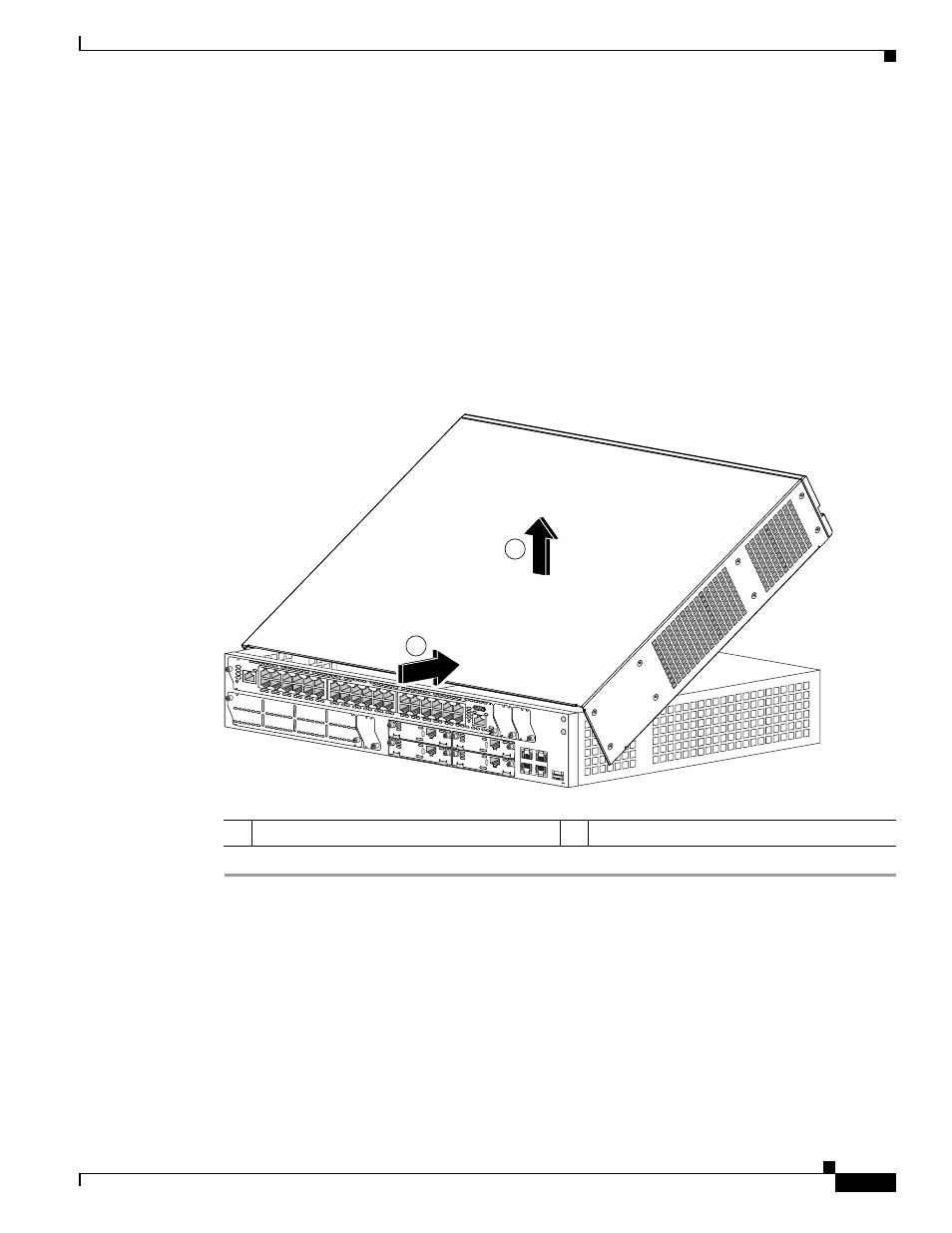
81
Installing and Upgrading Internal Components in Cisco 3800 Series Routers
OL-5975-04
Removing the Power Supply Assembly from a Cisco 3825 Router
Step 3
Remove the router from the rack. Remove the rack-mounting brackets from the router using the
number 2 Phillips screwdriver.
Step 4
Place the router on a flat surface. Remove the three screws from the top of the router and set them aside
in a safe place.
Step 5
Remove the three screws on each side panel and set them aside in a safe place.
Step 6
Slide the cover toward the front of the chassis (about 1 inch [25 mm]). See
.
Step 7
Lift the cover away from the router base.
Step 8
You must remove the Cisco 3825 power supply to replace it or to access components on the
motherboard. Continue with the
“Removing the Power Supply Assembly from a Cisco 3825 Router”
.
Figure 48
Removing the Cover from a Cisco 3825 Router
Removing the Power Supply Assembly from a Cisco 3825 Router
The power supply assembly in a Cisco 3825 router consists of the power supply and the tray on which
it is mounted.
To remove the power supply assembly from a Cisco 3825 router, either to replace the supply or to access
the motherboard, follow this procedure. You need a number 2 Phillips screwdriver.
1
Slide cover toward front
2
Remove cover from base
117945
EN
NMD-
ESW-
36
23x 5x
FastEthernet Ports
22x 4x
21x 3x
20x 2x
19x 1x
18x 0x
29x 11x
28x 10x
27x 9x
26x 8x
25x 17
24x 6x
35x 17x
34x 16x
33x 15x
32x 14x
31x 13x
30x 12x
Ext
Pwr
-48V
0x
18x
GE0
10/100/
1000
Base-Tx
35x
10/100/10
00
Base-Tx
GE1
17x
1
2
