23 setup for stick (smaw) welding, Setup for stick (smaw) welding -28, Fabricator 141i – Tweco 141i Fabricator User Manual
Page 58
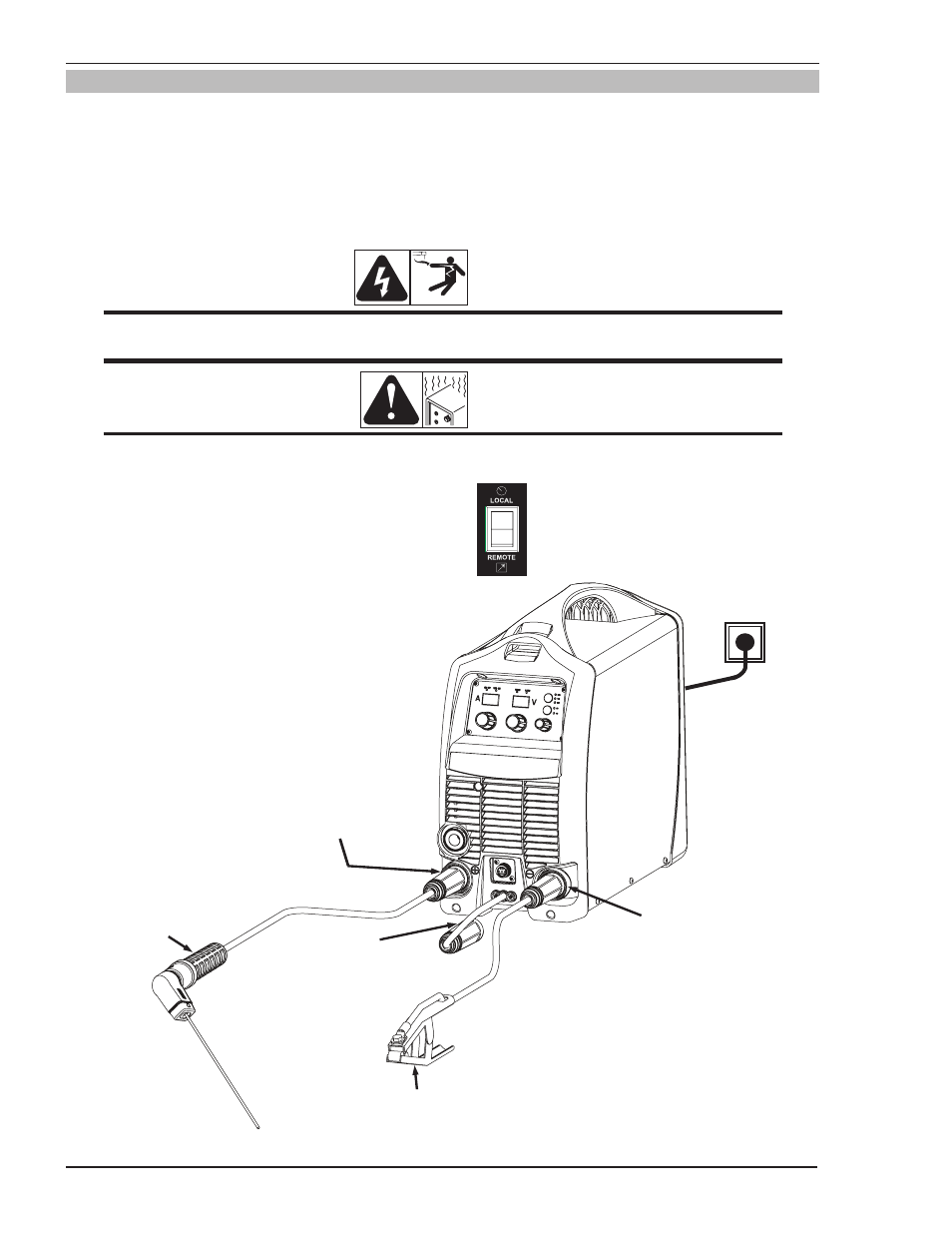
Fabricator 141i
INSTALLATION, OPERATION AND SETUP
3-28
Manual 0-5145
3.23 Setup for STICK (SMAW) Welding
A. Connect the Electrode Holder lead to the positive welding terminal (+). If in doubt, consult the electrode
manufacturer. Welding current flows from the Power Source via Dinse style connectors. It is essential, however,
that the male plug is inserted and turned securely to achieve a sound electrical connection.
B. Connect the work lead to the negative welding terminal (-). If in doubt, consult the electrode manufacturer.
Welding current flows from the Power Source via Dinse style connectors. It is essential, however, that the male
plug is inserted and turned securely to achieve a sound electrical connection.
WARNING
Before connecting the work clamp to the work and inserting the electrode in the electrode holder
make sure the Electricity Supply is switched off.
CAUTION
Remove any packaging material prior to use. Do not block the air vents at the front or rear of the
Welding Power Source.
C. Switch the LOCAL/REMOTE switch inside the wire
feed compartment to LOCAL to use the Power Sources
Amperage control or REMOTE for remote amperage
control using a Hand Pendant Control.
Art #
A-10365
Negative Welding
Terminal (-)
Positive Welding
Terminal (+)
Work Lead
Electrode
Holder
MIG Gun
polarity lead
not connected.
Figure 3-19: Setup for Stick Welding(SMAW)
