Updating the web host software, Trademarks – tekmar 483 tN4 Gateway User Manual
Page 19
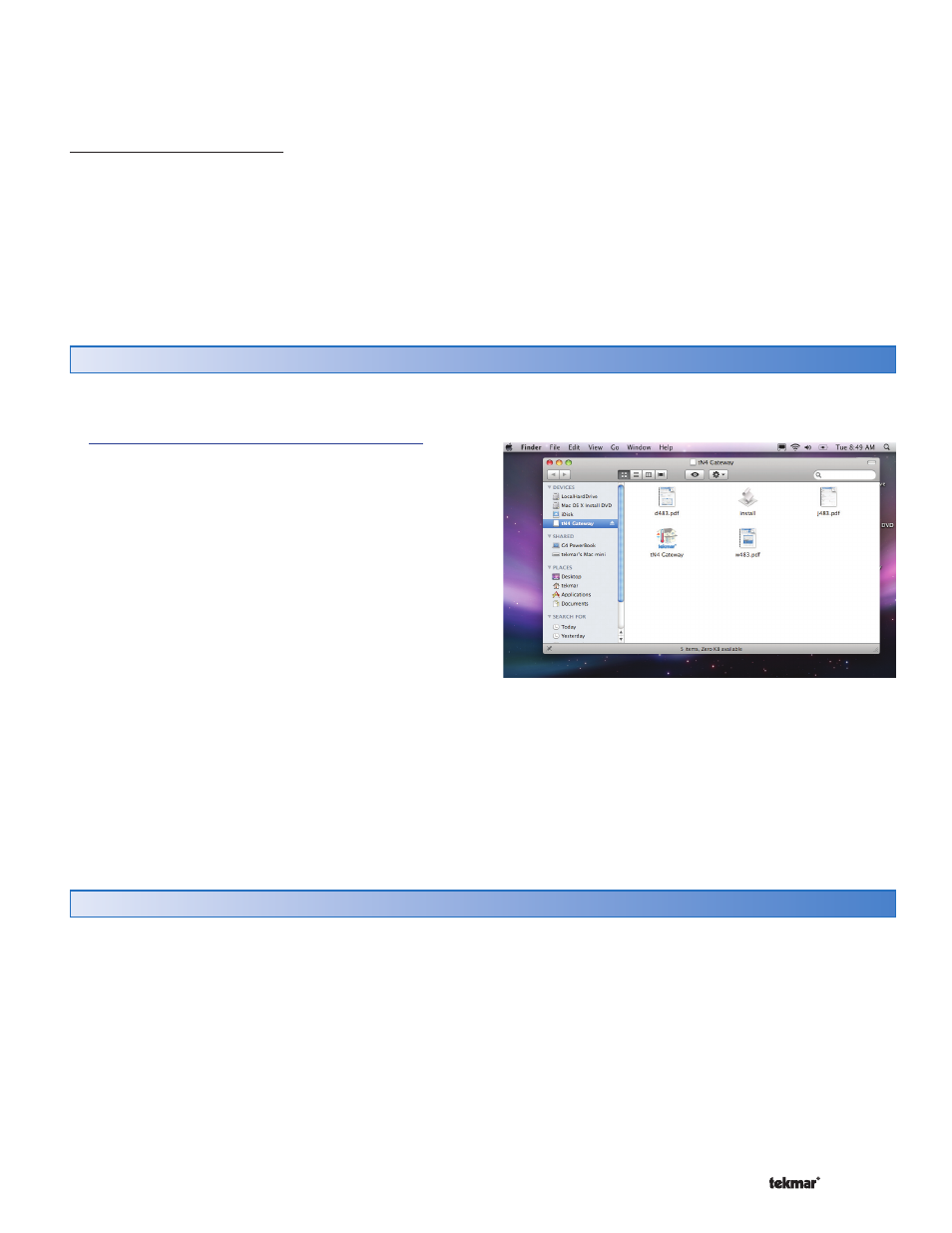
19 of 20
© 2011
D 483 - 12/11
Firefox
®
is a registered trademark of the Mozilla Foundation in the United States and other countries.
Microsoft
®
and Windows
®
are registered trademarks of Microsoft Corporation in the United States and / or other countries.
Mac
®
, iMac
®
, Apple
®
, OS X
®
, MacBook
®,
Safari
®
, and iPhone
™
are registered trademarks of Apple Computer Inc. in the
United States and other countries.
Updating the Web Host Software
Free updates to the tekmarNet
®
4 Gateway 483 Web
Host Software are available from the tekmar web site at:
http://www.tekmarcontrols.com/tn4/gateway.html
STEP 1) Quit the tekmarNet
®
Gateway application so that
it is no longer running.
STEP 2) Download the web host software. This will be
saved to your computer as a DMG file.
STEP 3) Double click to open the DMG file.
STEP 4) Double click the “install” icon.
STEP 5) Click “Yes” when the dialog box asks to install
the tN4 Gateway software.
Trademarks
From any computer connected to the Internet, start a
web browser and enter the dynamic DNS hostname
chosen followed by :3000 and press enter. An example
would be:
http://demo483.no-ip.org:3000
The gateway login page will appear. Bookmark this address
in the web browser to allow quick and easy access to the
gateway while on the Internet.
Note: Version ‘J1193H’ and higher has an option to automatically download and install the current software version
remotely without having to go to the job site. To do this, click ‘configuration’ then click ‘software’, and ‘update software’
within the Gateway web pages.
