Router confi guration for lan – tekmar 483 tN4 Gateway User Manual
Page 14
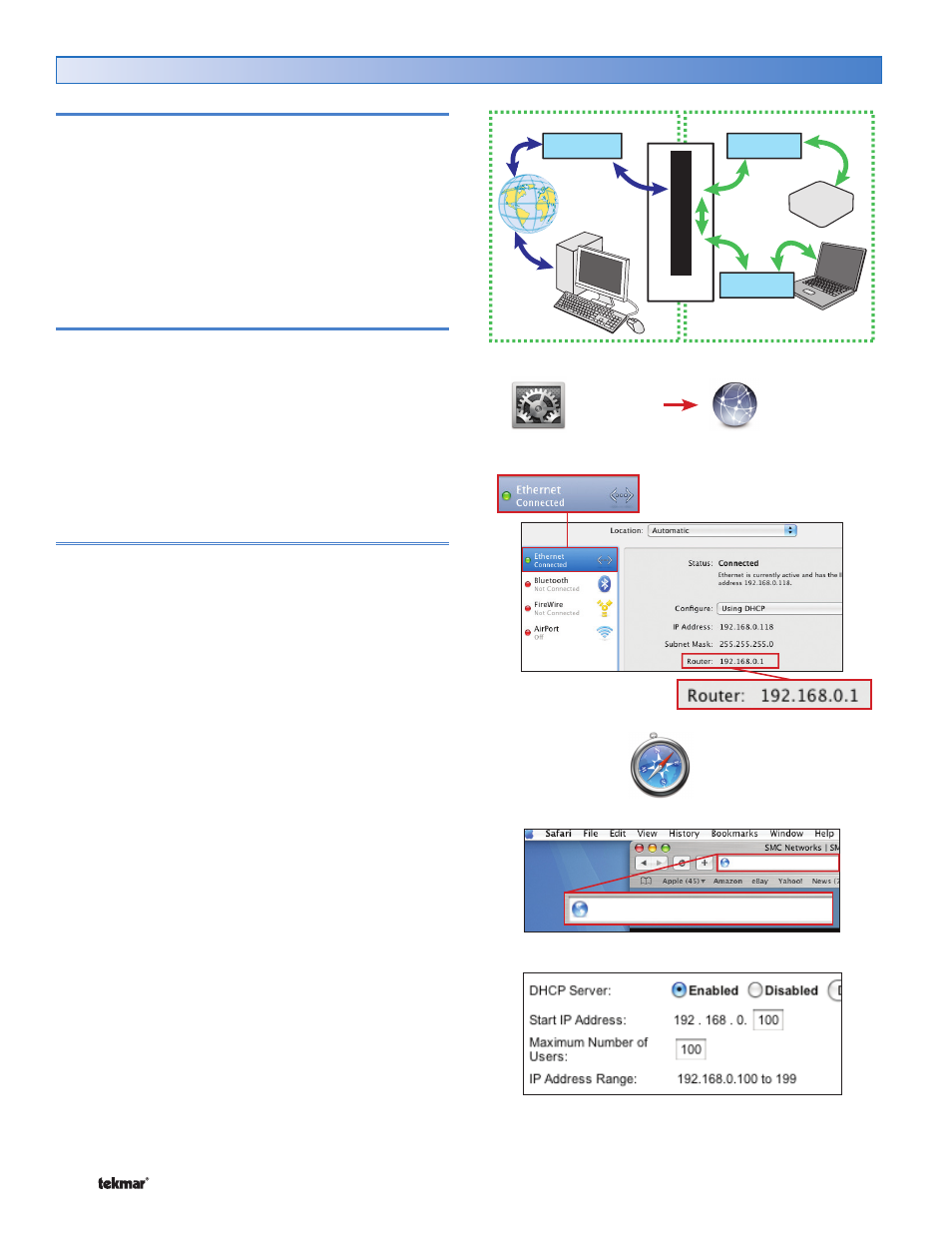
© 2011
D 483 - 12/11
14 of 20
Router Confi guration for LAN
Router Basics
Most tekmarNet
®
Gateway installations will have a router
installed. The router directs computer network traffic from
one computer to another and also includes a firewall that
protects the Local Area Network (LAN) from unauthorized
access from the Internet.
Please note that due to the large variety of routers available,
tekmar does not provide technical support for router
configuration. Contact a computer network contractor if
assistance is required.
Static LAN IP Address
Most routers use a DHCP server that automatically assigns
an IP address to each computer. These addresses are
dynamic, which means that a particular computer can be
given a new address each time it is turned on.
Since the Mac web host computer needs to be accessed
from other computers, it requires a static address that is the
same every time the computer is turned on. This requires
changing the Router DHCP settings and assigning a static
IP address the Mac web host.
Configure Router DHCP Settings
The router has a DHCP range must be adjusted to allow for
static IP addresses. This can be done from any computer
within the LAN. To do this from a Mac computer:
STEP 1) Click the System Preferences icon.
STEP 2) Click on the Network icon.
STEP 3) Click ‘Built-in Ethernet’ or ‘Ethernet’.
STEP 4) There is a field called “Router”. In this field the
router IP address is shown. A common router
IP address is: 192.168.0.1. Refer to the router
documentation for the router IP address of your
router.
STEP 5) Click on the Safari icon to launch the web
browser. In the address field, type the router IP
address and press enter. The router login page
will appear and the router user ID and password
are required.
STEP 6) In the router settings, set the DHCP IP range so
that there are eight free IP addresses available.
For example, if the router address is 192.168.0.1,
then the DHCP range should be set to start at
192.168.0.10. This allows eight static IP addresses
to be available (192.168.0.2 to 192.168.0.9).
Internal IP
Router
External IP
Remote
Computer
Networked
Computer
Internal IP
P
o
rt
F
o
rw
arding
Gateway
Type Router IP address here
Network
System
Preferences
Safari
Router Settings Page
