tekmar 483 tN4 Gateway User Manual
Page 16
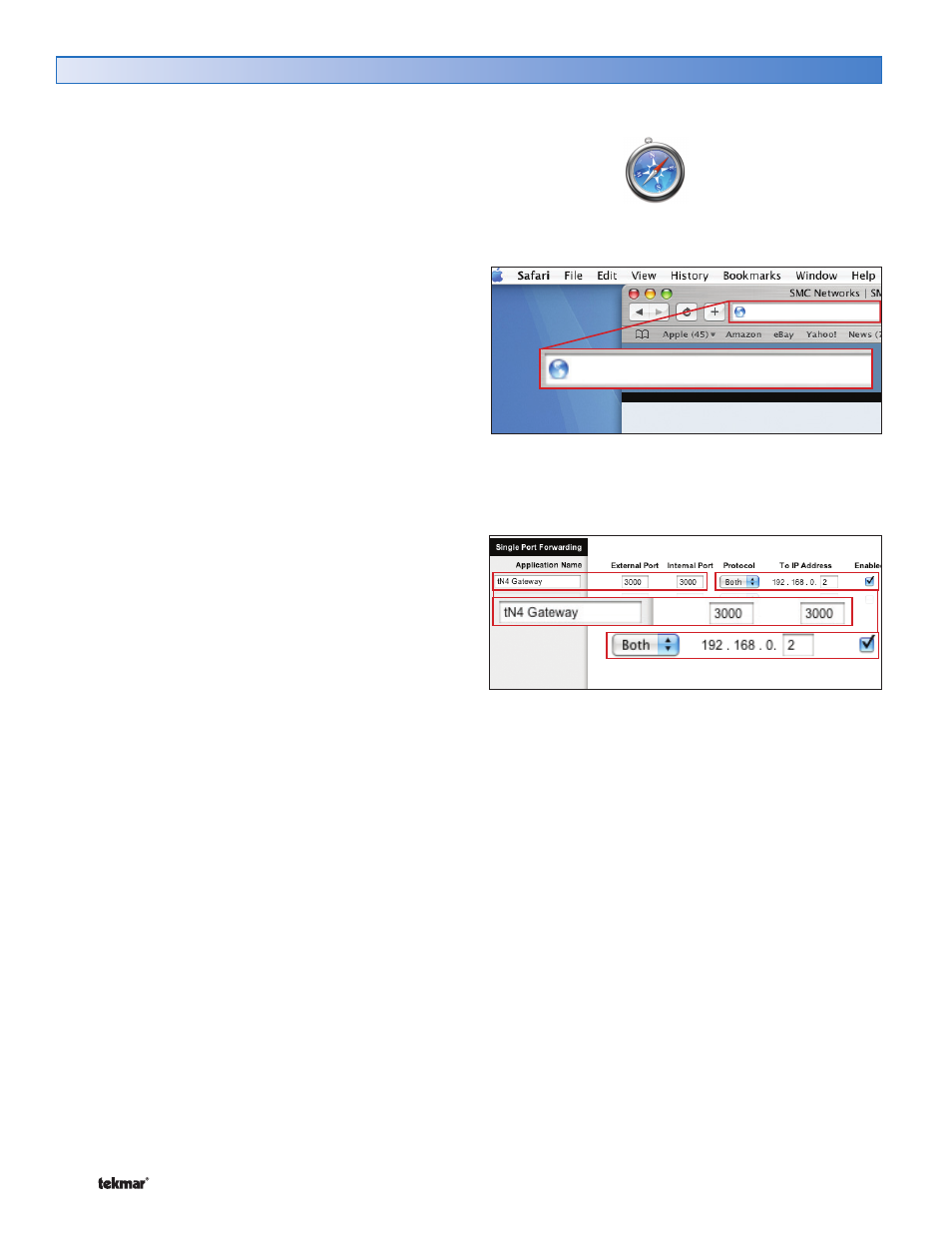
© 2011
D 483 - 12/11
16 of 20
Type Router IP address here
Safari
A router includes a firewall that protects the LAN from the
Internet by blocking incoming data traffic on non-standard
ports. The firewall has external ports available to the Internet
and also internal ports available to the LAN. The gateway
operates on port 3000. In order to allow Internet access
to the Mac web host computer, the firewall internal port
3000 must be opened to TCP traffic. The firewall external
port can be set to any unused port number; however, it is
recommended to select 3000 as the TCP external firewall
port to keep it consistent.
The following steps describe how to setup the router from
a Mac computer:
STEP 1) Click on the Safari icon to launch the web
browser.
STEP 2) Enter the router IP address and press enter.
STEP 3) Enter the router user ID and password at the
login page if required.
STEP 4) Find the router port forwarding rules. This
feature can have other names depending on
the manufacturer of the router. Other names
include port address translation, network address
translation or applications and gaming.
STEP 5) Name the port forwarding rule (such as tN4
Gateway), open external TCP port 3000, and
then open internal TCP port 3000.
STEP 6) Enter the static LAN IP address of the Mac web
host computer.
STEP 7) Save the settings and log out of the router.
The router configuration is now complete and the web
browser window can be closed by clicking on the red dot
in the upper left corner.
Router Confi guration for Internet
