tekmar 483 tN4 Gateway User Manual
Page 10
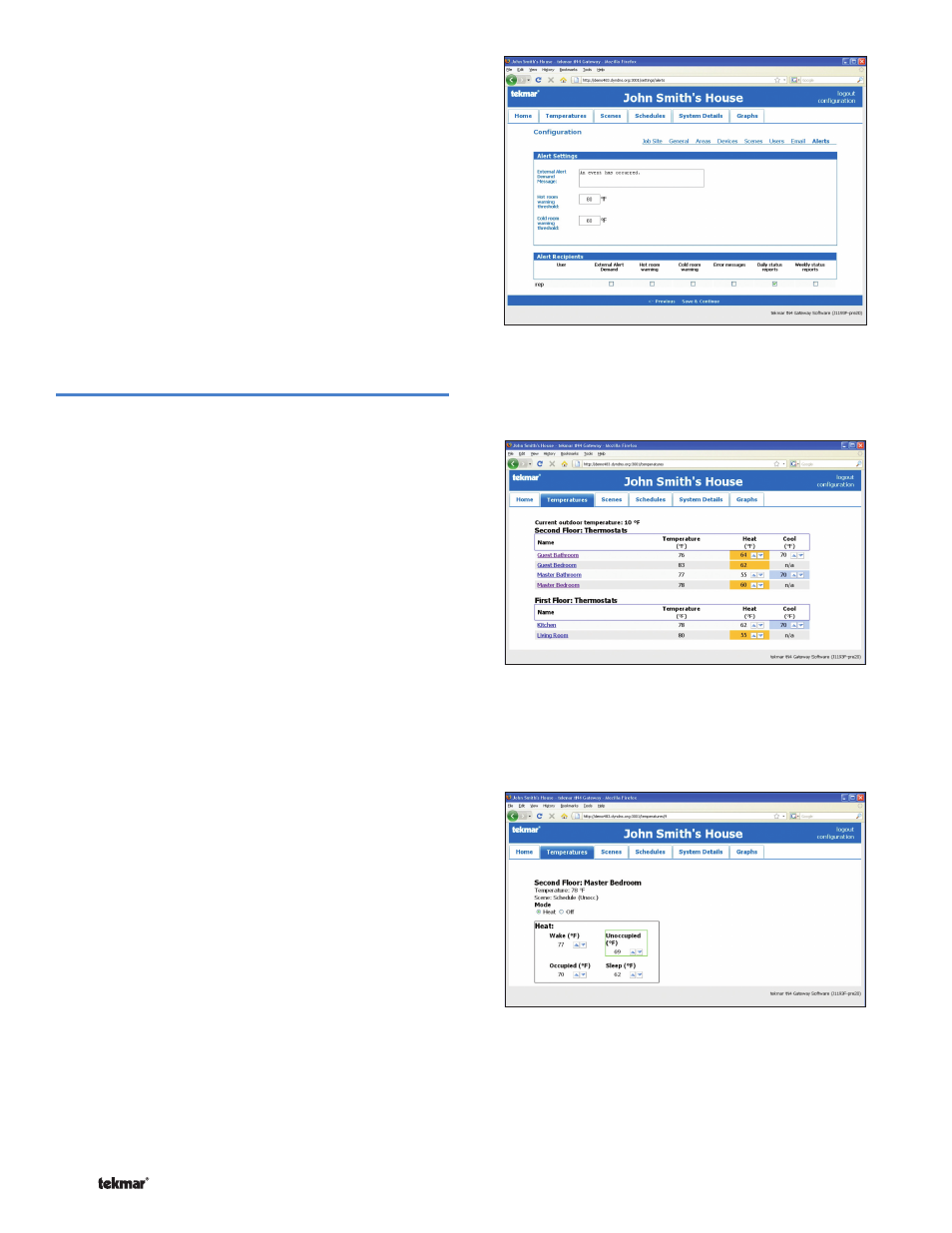
© 2011
D 483 - 12/11
10 of 20
Alerts
A short message can be entered to use as the message
whenever an Alert Demand is activated.
Room hot and room cold warning points can be set.
Should the temperature exceed the hot room setting or
the temperature fall below the cold room setting, an email
can be sent.
Select for each user if they should be sent an email
whenever the following occur:
External Alert Demand
- immediately
Hot room warning
- sent each hour on the hour
Cold room warning
- sent each hour on the hour
Error messages
- sent each hour on the hour
Daily status reports
- sent each day at midnight
Weekly status reports
- sent each Sunday
Temperatures
All Thermostats / Setpoint Controls Settings
Each thermostat is named after the room in which it is
located in. Likewise, each setpoint control is named after the
function that it operates. For each thermostat and setpoint
control, the current temperature is shown, together with the
current heating and cooling temperature. Click on the up
or down button to adjust the temperature. The heat setting
automatically increases the cooling setting if adjusted within
3°F (1.5°C) of the cooling setting. Likewise, the cooling setting
automatically decreases the heating setting if adjusted within
3°F (1.5°C) of the heating setting. This prevents cycling
between heating to cooling on the thermostat. A red box
indicates that the thermostat is heating. Likewise, a blue
box indicates that the thermostat is cooling.
Individual Thermostat / Setpoint Control Settings
Click on the thermostat name to access the individual
thermostat or setpoint controls settings.
The current temperature, scene and schedule status
are shown.
The mode can be set to Auto, Heat, Cool, or
Off. The options available are determined by the
thermostat model.
The Heat setpoints are available when mode is set to
Heat or Auto.
The Cool setpoints are available when mode is set to
Cool or Auto.
The Fan settings are available when a fan is available
on the thermostat.
The Heat, Cool, and Fan may have multiple settings
depending if a setback schedule is used on the
thermostat. If no schedule is used then only the
Occupied setting is available. If a two event schedule
is used, then the Occupied and Unoccupied settings
are available. If a four event schedule is used, then the
Wake, Unoccupied, Occupied, and Sleep settings are
available.
A green box around a setting indicates the current
schedule event the device is operating at.
•
•
•
•
•
•
•
•
•
•
•
•
•
Alerts
Temperatures
Thermostat / Setpoint Control Settings
