tekmar 483 tN4 Gateway User Manual
Page 12
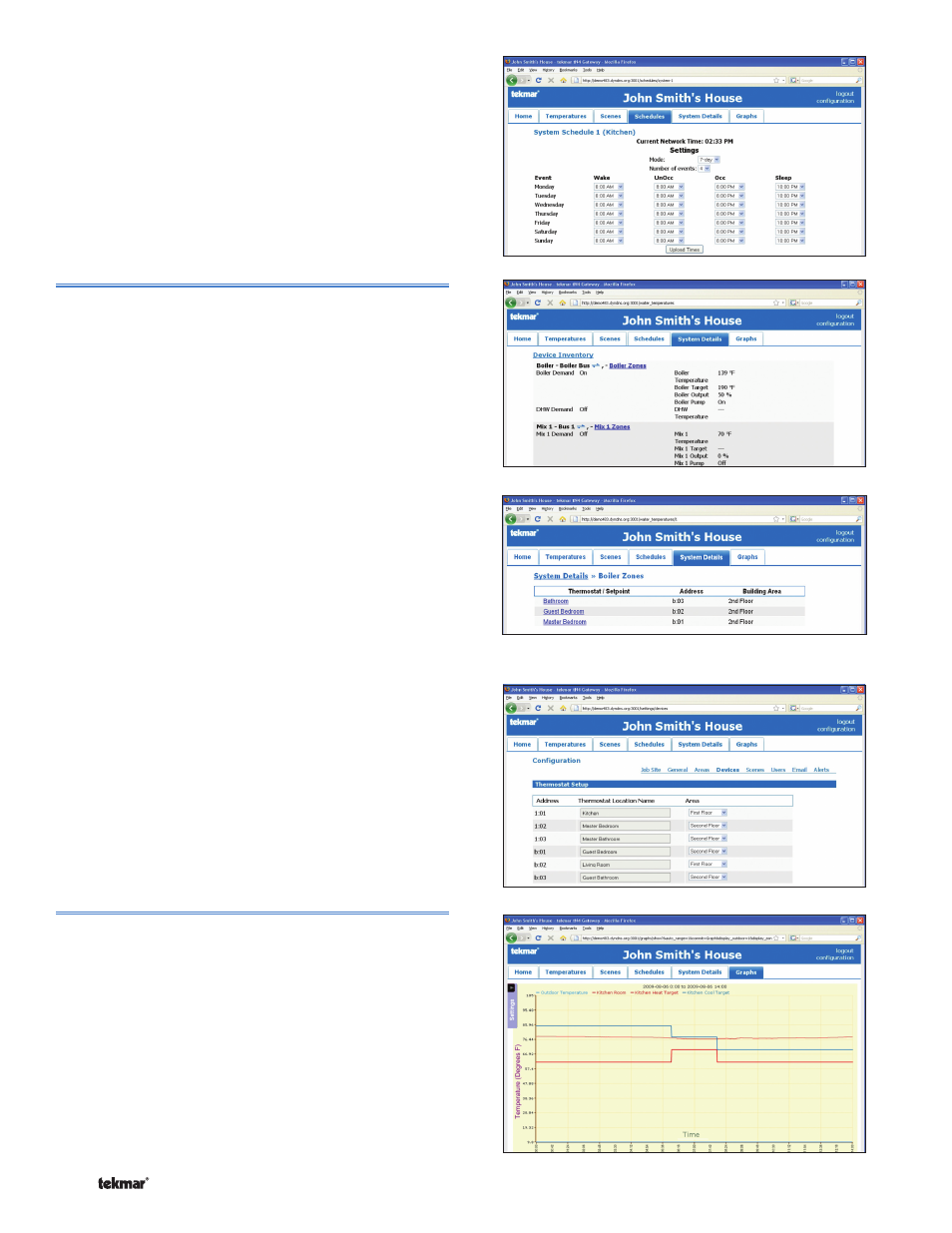
© 2011
D 483 - 12/11
12 of 20
System Details Overview
Schedule Detail
Click on the schedule name to access the schedule
settings.
For each schedule event time, enter the time to the nearest
ten minutes in which the event is to start at.
Click on the Upload Times button to send the settings to
the schedule master thermostat.
System Details
System Details Overview
The system details page provides details such as if a
demand is present on the system control, boiler and mix
target temperatures, boiler and mix temperatures and boiler
and mix percent output levels.
Bus Zone View
Click on the bus zones to have a list of all thermostats and
setpoint control’s room names, their tekmarNet
®
address
and their building area name. This is useful for locating
thermostats when troubleshooting.
Device Inventory
The device inventory page lists the tekmarNet
®
address
of each device on the tekmarNet
®
system, the area name,
the thermostat or setpoint control name, the product model
number, product name and description, and the software
version.
In some cases, a device may have been connected and
then removed to a tekmarNet
®
bus. Click the Forget button
to remove the device from the database. If the device is
still on the tekmarNet
®
bus, the gateway will automatically
detect and add the device to the database.
Graphs
The graphs page is able to graph the Boiler, Mixing, and
Thermostat temperatures over any selected time period.
Bus Zone View
Schedule Detail
Device Inventory
Graphs
