Networking options, Direct access (no network), Local area network – tekmar 483 tN4 Gateway User Manual
Page 13: Internet network, Lan and internet network using a router
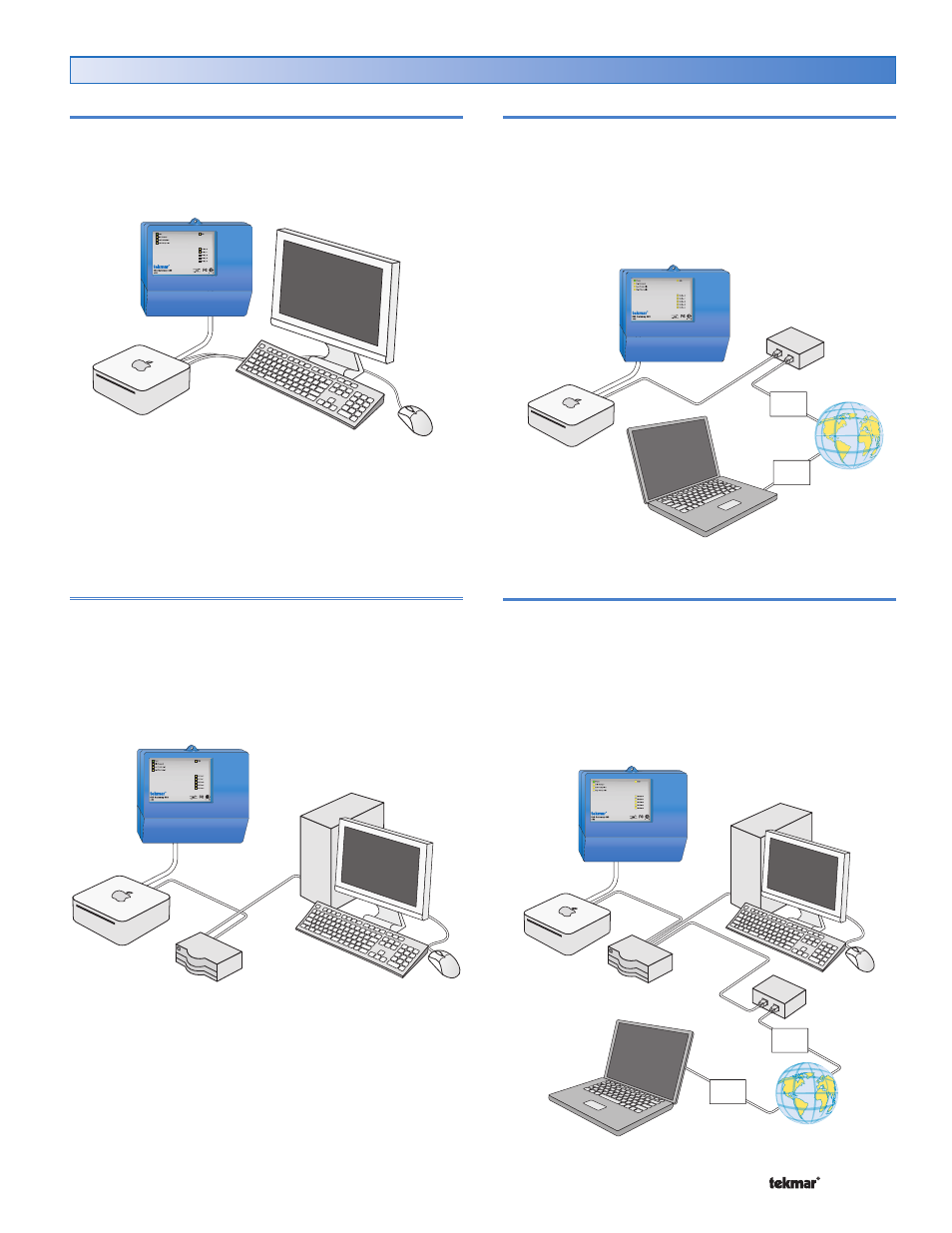
13 of 20
© 2011
D 483 - 12/11
Networking Options
Direct Access (No Network)
The tekmarNet
®
Gateway web pages can be accessed
using the Safari web browser on the Mac web host
computer. This is called direct access. In this case there
is no computer network.
USB
Web Server
Computer
Direct
Access
Local Area Network
The tekmarNet
®
Gateway can be accessed from other
computers on a Local Area Network (LAN) when the
Mac web host computer is connected to this LAN. This
is a common application when accessing the tekmarNet
®
Gateway from inside the same building. To create a LAN,
connect the computers to a router or to a network switch
using wired Ethernet or wireless Wi-Fi.
USB
Web Server
Computer
Computer
Inside LAN
Router,
Switch
or Hub
Internet Network
The tekmarNet
®
Gateway can be accessed through the
Internet when the Mac web host computer is connected
to a cable or DSL high speed modem using either wired
Ethernet or wireless Wi-Fi. With the Mac web host computer
connected directly to the Internet, it is important to turn on
the Mac OS X firewall. See Mac OS X Firewall Configuration
section for details on configuring the firewall.
USB
Web Server
Computer
Computer
on Internet
Internet
DSL or Cable
Modem
ISP
ISP
LAN and Internet Network using a Router
The tekmarNet
®
Gateway can be accessed either on a LAN
or through the Internet when the Mac web host computer
is connected to a router, either through wired Ethernet or
wireless Wi-Fi. The router is then in turn connected to a cable
or DSL high speed modem. This configuration creates two
networking areas, the Local Area Network (LAN), and the
Internet. See the Router Configuration section for details
for configuring the router.
USB
Web Server
Computer
Router, Switch
or Hub
Computer
Inside LAN
Computer
on Internet
Internet
DSL or
Cable
Modem
ISP
ISP
