Track melt start and stop, Melt - tracked start and stop, Melt - scheduled start and stop – tekmar 654 Snow Melting Control Installation User Manual
Page 28
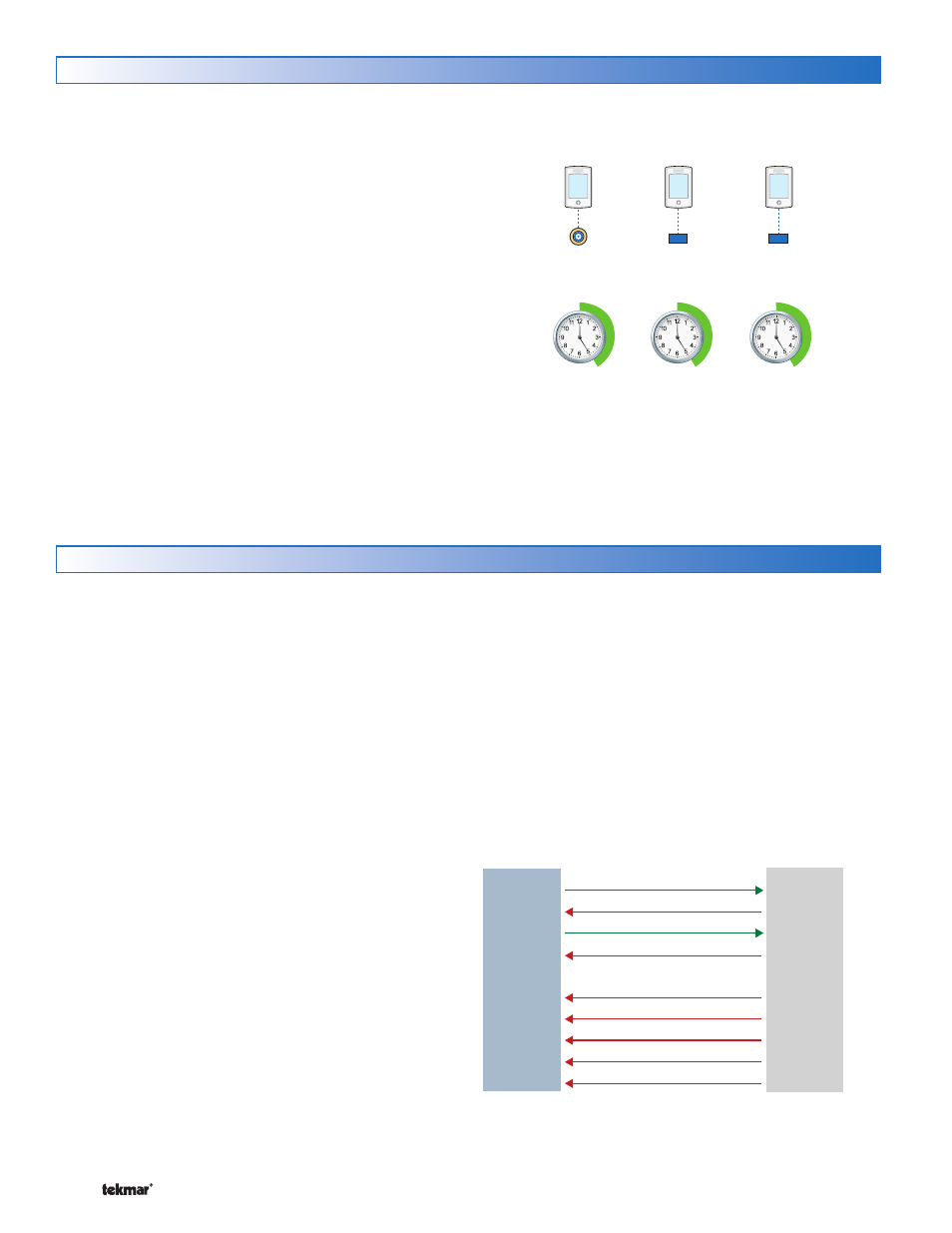
©
2013 654_D
-
06/13
28
of
44
Melt - Tracked Start and Stop
The snow melting system can have multiple zones. Zones
have the option to track the melting run time of zone 1. This
is useful in cases where zone 1 has an automatic Snow / Ice
Sensor installed and the remaining zones do not. This allows
zones 2 to 12 to gain the functionality of automatic starting
and stopping with only one Snow / Ice sensor installed in the
system.
When zone 1 detects snow or ice, it starts melting. Zones
with tracking enabled can also start melting unless priority is
selected. When the sensor in zone 1 is dry or the Manual Melt
Run Time has fully elapsed, it sends a signal to the tracked
zones that zone 1 has stopped. Each zone can continue to
operate to complete their own Additional Melt Time after which
the zone stops heating and returns to the Off or Idle operation.
Zones with priority selected start after zone 1 has finished
melting and repeat the same run time as zone 1.
Melt - Scheduled Start and Stop
The snow melting system can be started based upon a
programmable schedule. The time clock must cross past the
scheduled event time in order to start or stop. In addition,
operation is dependent or whether or not a slab sensor, snow
/ ice, snow sensor or no slab sensor is installed.
The use of a programmable schedule is well suited for
commercial installations where operation is not required 24
hours a day.
Systems With Automatic Detection --------------
--------------
This applies when a Snow / Ice Sensor 090, 094 or Snow
Sensor 095 is installed.
When the time clock reaches the schedule Event 1 (wake)
time, the system is allowed to melt if the sensor detects
snow or ice.
When the time clock reaches the schedule Event 2 (unoccupied)
time, the system is off or in idle operation.
When the time clock reaches the schedule Event 3 (occupied)
time, the system is allowed to melt if the sensor detects
snow or ice.
When the time clock reaches the schedule Event 4 (sleep)
time, the system is off or in idle operation.
Systems Without Automatic Detection ----------
----------
This applies when a Slab Sensor 072, 073 or no slab sensor
is installed and there is no automatic detection.
When the time clock reaches the schedule Event 1 (wake)
time, the system is in melt operation.
When the time clock reaches the schedule Event 2 (unoccupied)
time, the system is off or in idle operation.
When the time clock reaches the schedule Event 3 (occupied)
time, the system is in melt operation.
When the time clock reaches the schedule Event 4 (sleep)
time, the system is off or in idle operation.
Schedule event 2
Schedule event 4
Touch STOP key
AWAY scene
WWSD
User Switch / Gateway Disable
CWCO
Schedule event 1
Schedule event 3
or
Idle
Off
Scheduled
Melt
Zone 1
Track Melt Start and Stop
Records
Run Time
Snow / Ice
Sensor
Slab
Sensor
Slab
Sensor
Zone 2
Zone 3
Repeats
Zone 1 Run
Time + Add
Melt Time
Repeats
Zone 1 Run
Time + Add
Melt Time
