Error messages (3 of 3), Frequently asked questions (1 of 2) – tekmar 402 House Control Installation User Manual
Page 30
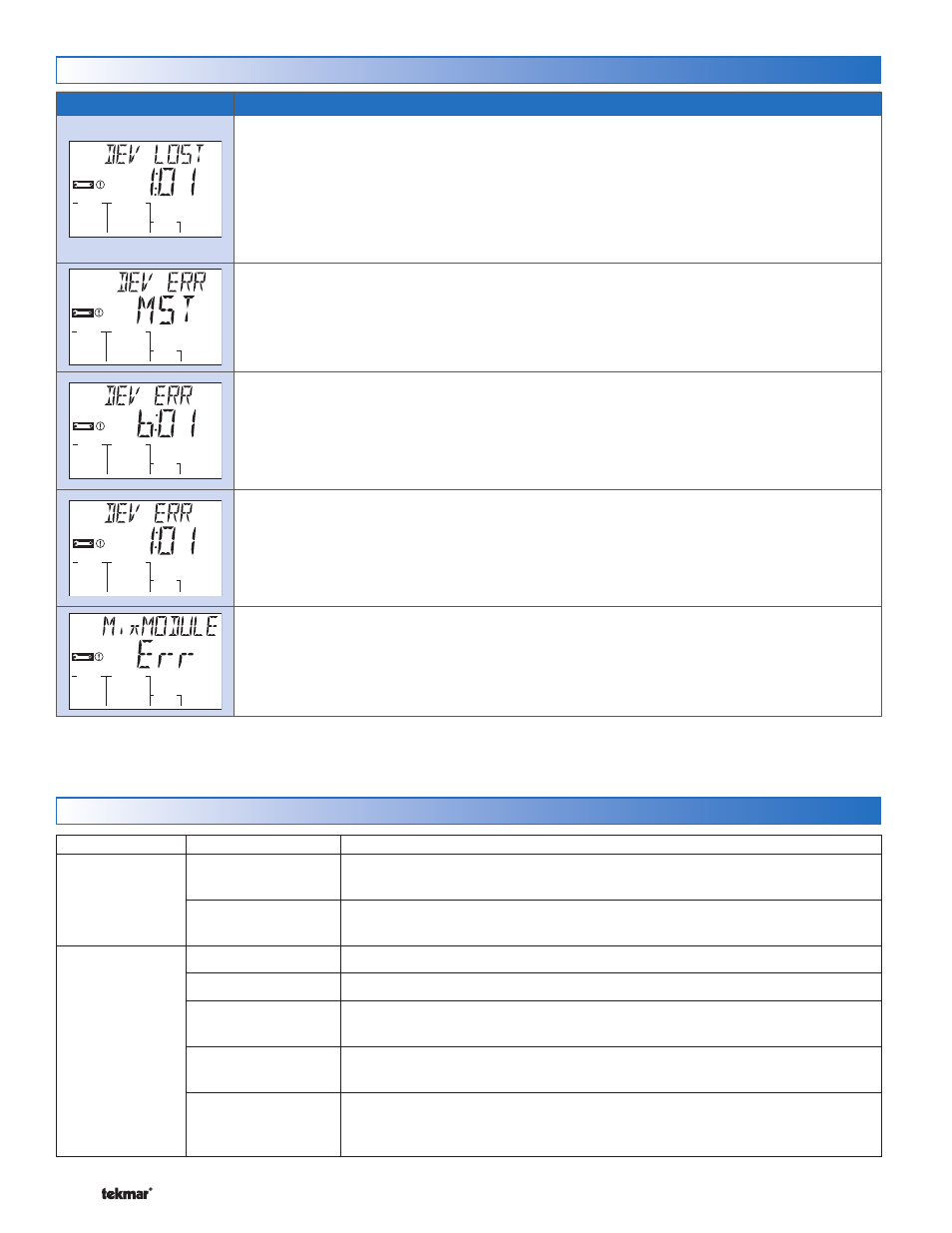
© 2010
D 402 - 09/10
30 of 32
Error Messages (3 of 3)
Error Message
Description
MIX DEVICE LOST (1:01 TO 1:24)
Each tekmarNet
®
device (thermostat, setpoint control, timer) has an address. The device with
this address on the mix water temperature is no longer reporting back to the 402.
The device can be located by either the address, or by going to each device in the building,
checking that the LCD is on, and the tekmarNet
®
communication symbol is on. Trace the wires
from the control to the lost device looking for loose or damaged wires.
Note: If you deliberately remove a tekmarNet
®
device, hold the Up and Down buttons to clear
this error.
MASTER DEVICE ERROR
More than one master has been detected on the tekmarNet
®
4 expansion terminals. The 402
is a “Master Device” and no other tekmarNet
®
reset controls can be added to the tekmarNet
®
4
expansion terminals. If one has been added, remove it from the system.
DEVICE ERROR AT ADDRESS b:01 to b:24
Each tekmarNet
®
device (thermostat, setpoint control, timer) has an address. One of the
devices on the boiler water temperature has an error. If there is a record of the device
address together with the room name, go to that device to correct the error. Otherwise, go
to each device in the building, checking for the flashing Warning symbol. Once the error on
the device is corrected, the error message will clear.
DEVICE ERROR AT ADDRESS 1:01 to 1:24
Each tekmarNet
®
device (thermostat, setpoint control, timer) has an address. One of the
devices on the mix water temperature has an error. If there is a record of the device address
together with the room name, go to that device to correct the error. Otherwise, go to each
device in the building, checking for the flashing Warning symbol. Once the error on the device
is corrected, the error message will clear.
MIX MODULE ERROR
A Mixing Module has been connected to the Mix Exp. tN4 terminals. The 402 controls mixing
devices through outputs on the control and cannot operate tekmarNet
®
mixing expansion
modules. Remove the device and connect the mixing actuator or pump directly to the appropriate
output terminals on the 402.
Symptom
Look For...
Corrective Action
LCD display is off
Fuse holder
Control power supply has a 24 V (ac) fuse which if blown, requires
replacement.
Power to control
Use electrical meter to measure 24 V (ac) voltage on input power R and C
terminals.
No DHW tank
heating
DHW Call on LCD
If a DHW call is present, the control is aware that the DHW tank requires heat.
DHW tank reading
Ensure the DHW tank temperature is accurate and replace if necessary.
Burner symbol on
LCD
If the burner symbol is on the LCD, there is a problem with the boiler. Ensure
the boiler aquastat manual limit is reset to the on position.
DHW pump symbol
on LCD
If the DHW pump symbol is on, check to ensure the DHW pump is in operation
by checking for pump vibration or voltage on the pump wiring terminals.
DHW pump in
operation
If DHW pump and boiler are operating, the system may require the boiler system
pump to operate to heat the DHW tank. Ensure the DHW Mode setting is set
correctly.
Frequently Asked Questions (1 of 2)
