Adjus t menu – tekmar 157 Difference Setpoint Control User Manual
Page 14
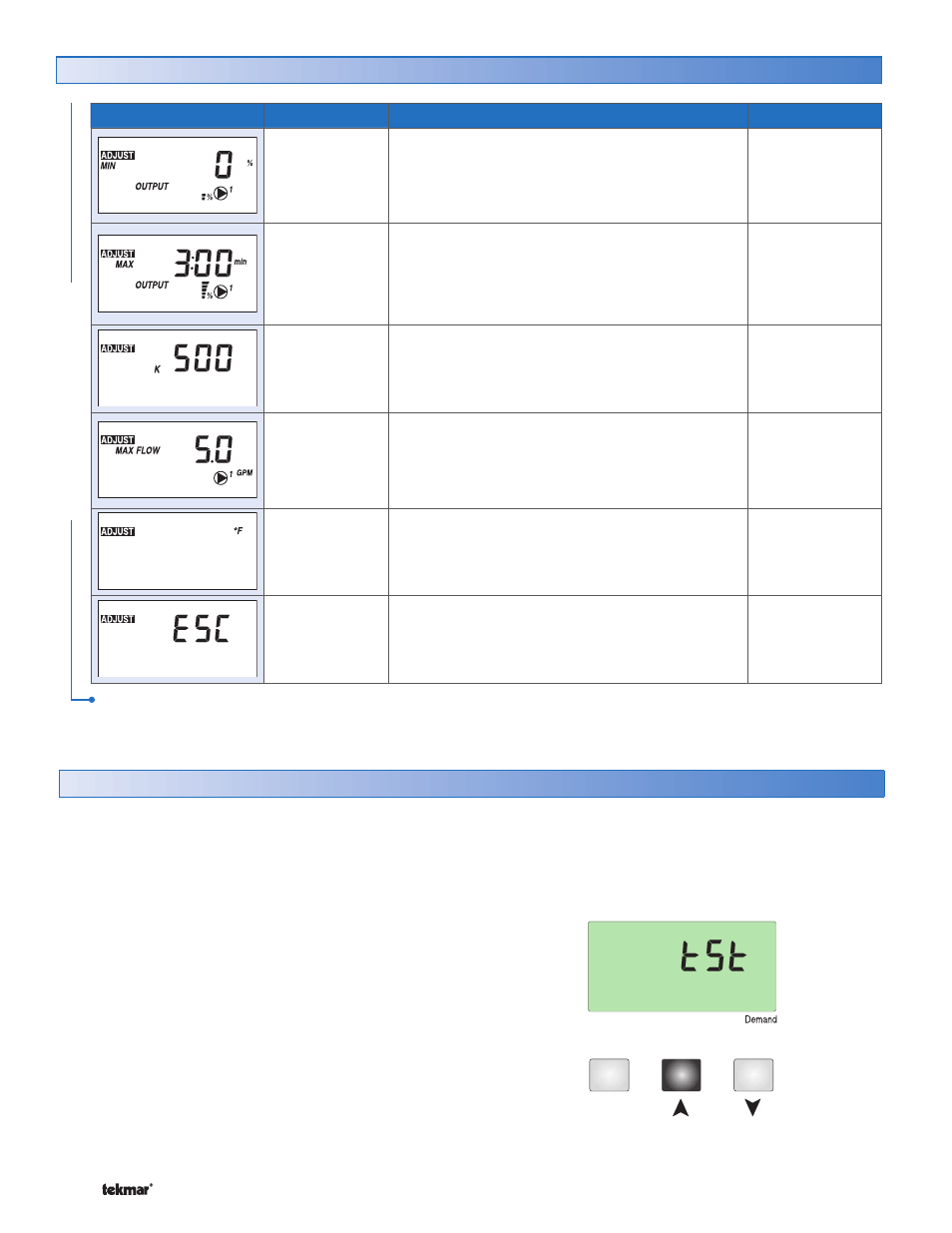
©
2010 D
157
-
06/10
14
of
16
Item Field
Range
Description
Actual Setting
0% to 100%
Default = 0%
MINIMUM OUTPUT, %
Minimum pump speed for the variable speed pump
to prevent unwanted drainback at low speeds. At
100% Output, the pump operates as an On/Off
pump.
OFF,
0:10 to 10:00
minutes
Default = 3:00
Min
MAXIMUM OUTPUT, MINUTES
Time the variable speed pump operates at 100%
output upon startup to fill a drainback system. If in
Mode 4, Booster Pump, this is also the time the
booster pump will run upon startup.
400 to 500
Default = 500
K
Fluid constant to be used to calculate total energy
transfer in BTU’s or kWh.
0 to 45 GPM
Default = 5.0
MAXIMUM FLOW
The actual flowrate of the variable speed pump, P1,
at 100% output. Used to calculate the total energy
transfer in BTU’s. (Depends on head, see pump
curve or measure independently).
°F, °C
Default = °F
UNITS
Pressing the up or down button on this item changes
the units of measure for the control between Celsius
and Fahrenheit.
ESCAPE
This item exits the ADJUST menu by pressing
either the up or down button.
Adjust Menu (3 of 3)
ADJUS
T MENU
After the last item, the control returns to the first item in the menu.
Press and hold the up button for 3 seconds to enter the test
routine. The number field will display tSt until the button is
released and then the test routine will begin.
Step 1: The variable speed pump ramps up to 100% over
10 seconds.
Step 2: The variable speed pump ramps down to 0% over
10 seconds.
Step 3: The second pump turns on for 10 seconds.
Once step 3 is completed the test routine is finished. The
control will then resume normal operation.
The test routine can be paused at any time by pressing the
up button during any of the 3 steps. This is important so that
the installer can fill the system or check to see where the
stall point is or check the operation of the second pump. If
the test is paused for 24 hours, the control will exit the test
routine and resume normal operation.
Item
Field Test
The down button can be pressed during step 1 to toggle on
and off P2. The down button can be pressed during step 3
to turn off the second pump and exit the test routine. This
test sequence is only available in the View menu.
