Wi-fi direct connection, Wi-fi direct connection -21 – Sindoh A611dn User Manual
Page 65
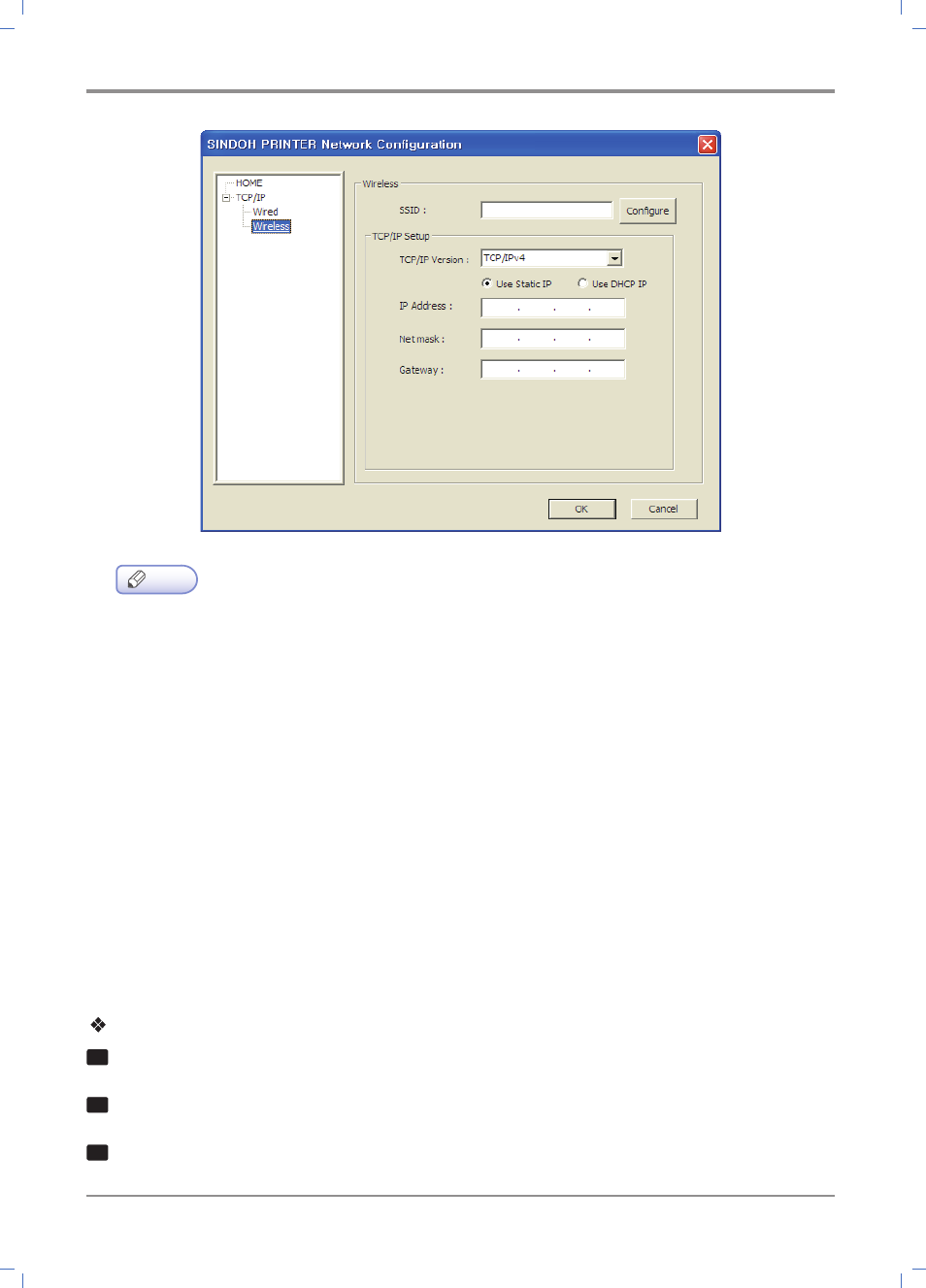
Using the Printer
3-
21
Note
- In the control panel, you can print the Network Report.
- If "SINDOH A610 Series Printer Status Monitor" connected via the USB port is running,
you cannot use the network settings program (SINDOH Network Printer Setup).
If "SINDOH A610 Series Printer Status Monitor" connected via the USB port is currently
running on the bottom left tray of your PC, close it and run the network setting program.
When the device is shipped from the factory, its default network setting uses automatic configuration,
by which an IP is automatically assigned. To change network setting to fixed IP (Manual setting), contact
your network administrator. If the IP address is selected arbitrarily, the device may not be connected to
the network.
Wi-Fi Direct Connection
Wi-Fi Direct technology allows the printer and mobile devices to connect with ease for printing and management.
You can use both wired and wireless networks using Wi-Fi Direct.
Using the control panel
1
When the printer is ready, press the【MENU】 button.
2
Press 【▲】or【▼】 until Network Settings appear, and press 【OK】.
3
Press button until you see Network Settings -> Wireless Network -> Wi-Fi Direct -> Turn On/Off.
