Connecting cables, Connecting usb cable/ network cable/ wi-fi, Connecting usb cable – Sindoh A611dn User Manual
Page 37: Connecting network cable, Cable connection -13, Connecting usb cable/network cable/wi-fi -13, Usb cable connection -13, Network cable connection -13
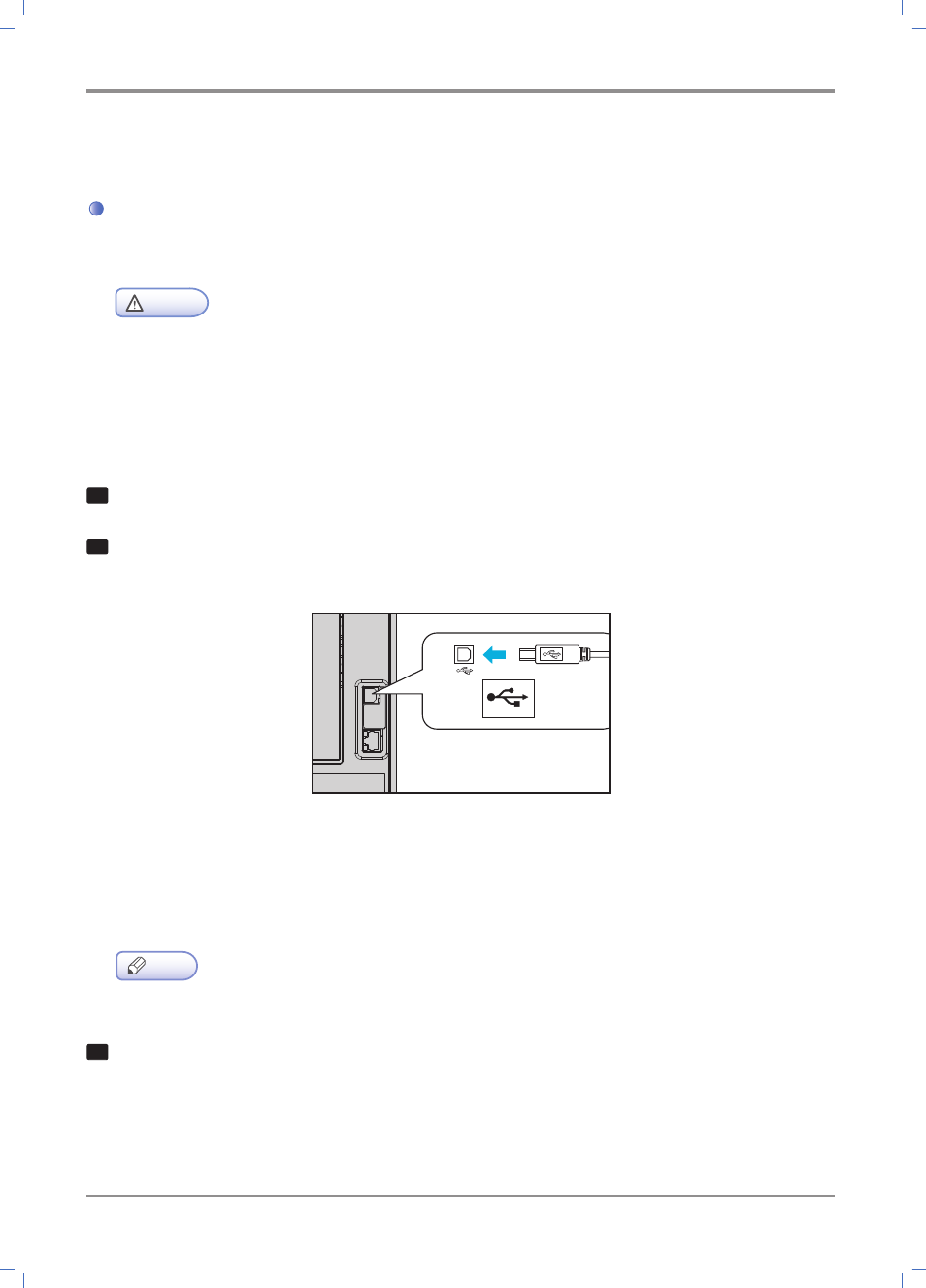
2-
13
Printer Installation
6. Connecting Cables
Connecting USB Cable/ Network Cable/ Wi-Fi
The printer can be directly connected to the PC via the USB cable.
Caution
- While the device is on, do not connect or disconnect any communication ports.
Connecting USB Cable
The printer can be connected via the USB cable and its USB port supports the USB standard.
1
Check if the power of the printer, the computer, and the other connected devices is turned off.
2
Connect the printer to the PC via the USB cable. The USB port needs the USB cable.
Check if the symbol on the printer matches that on the cable.
Connecting Network Cable
The printer can be directly connected to the network using a standard network cable.
Follow the instructions below to connect to the network.
Note
- Most networks use 10BaseT/100BaseTX Fast Ethernet port as the standard.
1
Check whether the power has been turned off on the printer, computer or other connected devices.
홈
