Sindoh A611dn User Manual
Page 117
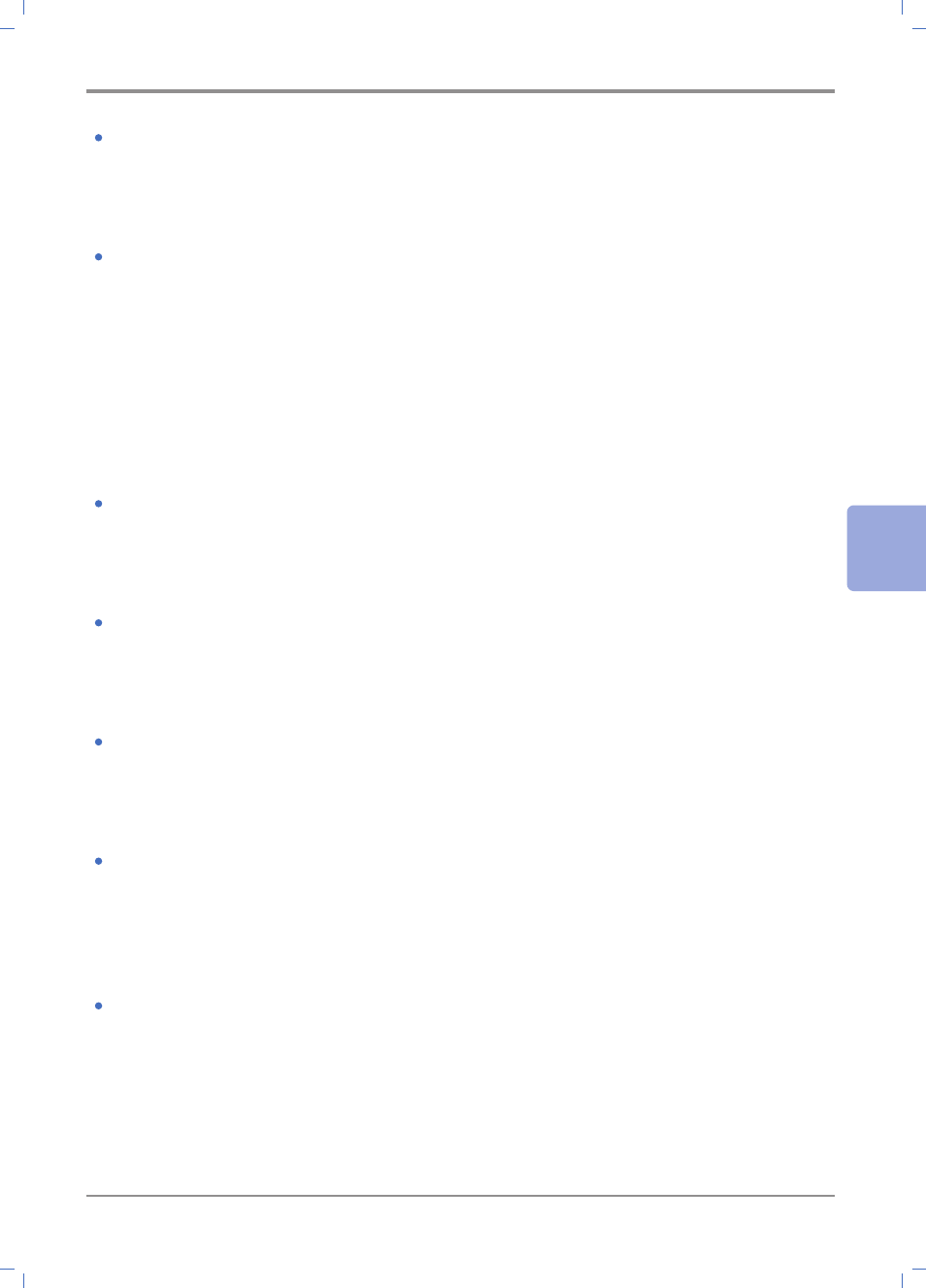
5-
13
Troubleshooting
5
Problem 5: The USB port is connected but the device cannot print.
Solution: Check if your OS supports the USB port.
Problem 6: There is a problem in paper feeding or several sheets of paper are fed at once.
Solution: 1) Check if proper paper is used.
2) Reload paper by changing its side or orientation and check if printing quality is improved.
3) Check if the guides for aligning paper are positioned accurately to fit the paper size.
4) For the paper A5 or smaller, feed the paper through the multi-purpose tray and check that
the feeding quality has been improved.
Problem 7: Paper from the different tray is used.
Solution: Check paper setting in the printer setting or printer driver.
Problem 8: Output page is not correctly stacked.
Solution: Reload paper by changing its side or orientation.
Problem 9: Parts are missing or damaged.
Solution: Contact your place of purchase.
Problem 10: The printer is on but the lamp in the control panel is not.
Solution: The lamp can be on several seconds later.
Check if the power cord is properly connected.
Problem 11: The top front cover cannot be closed.
Solution: Check if the cartridge is properly installed.
